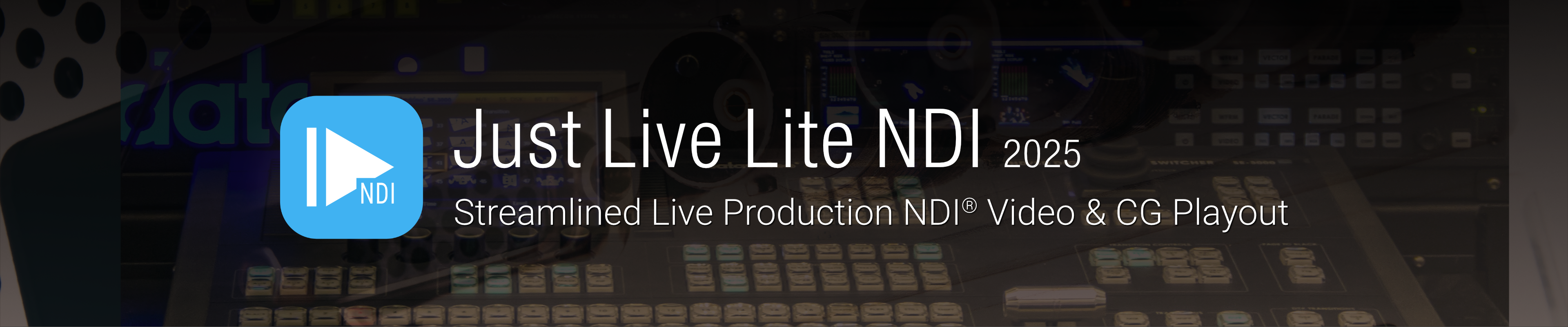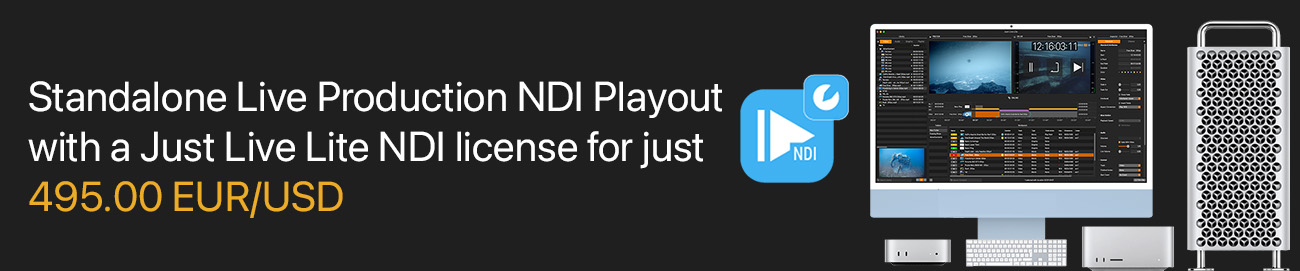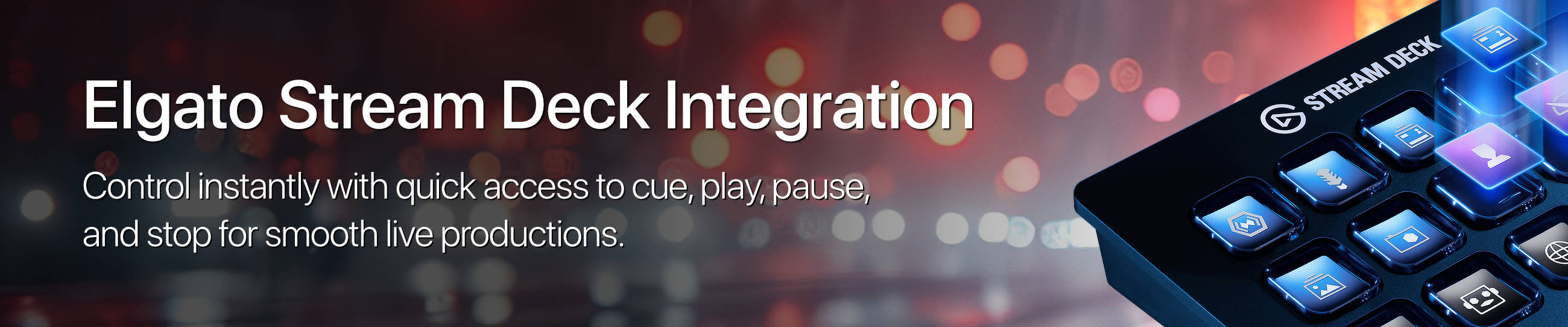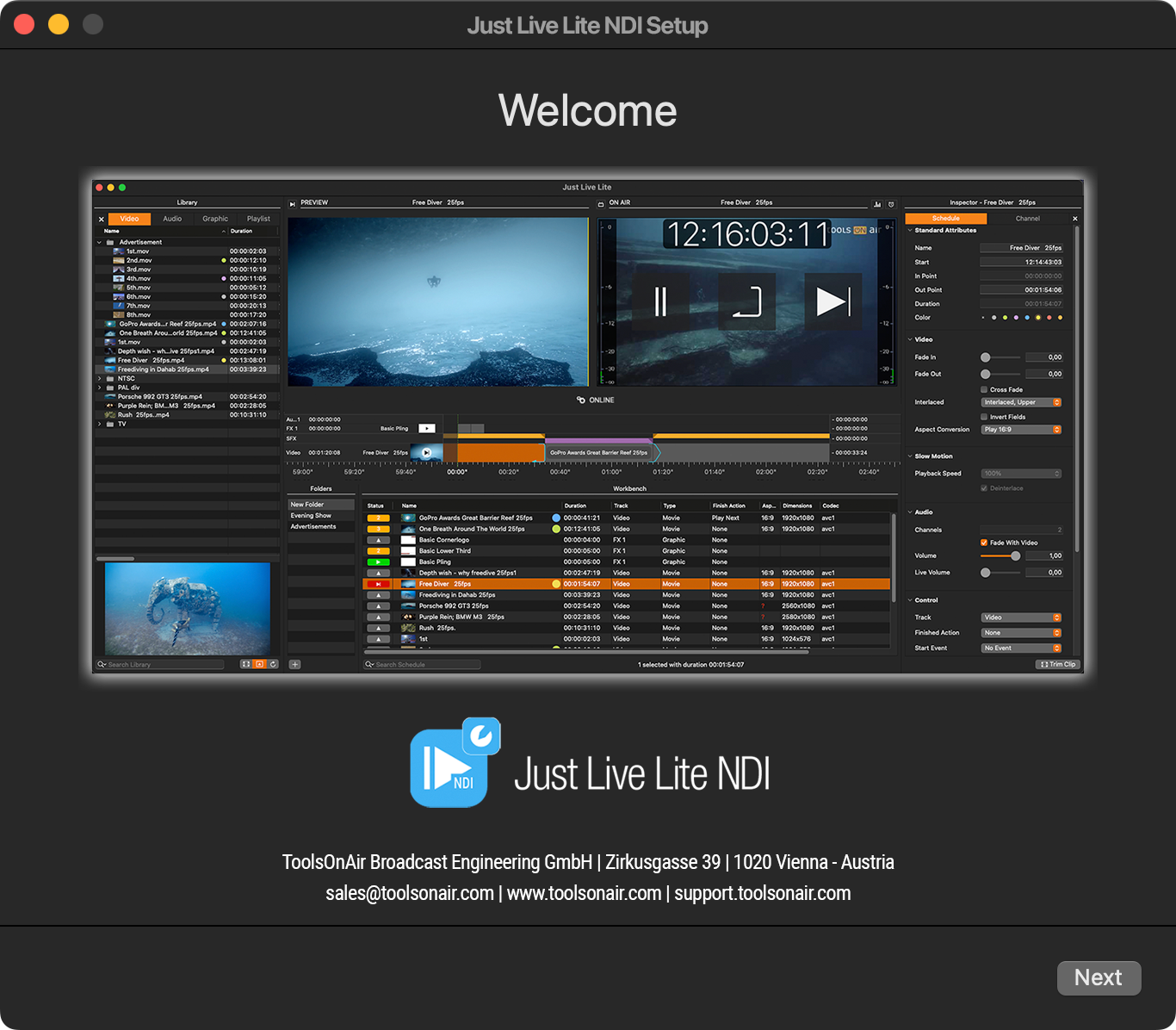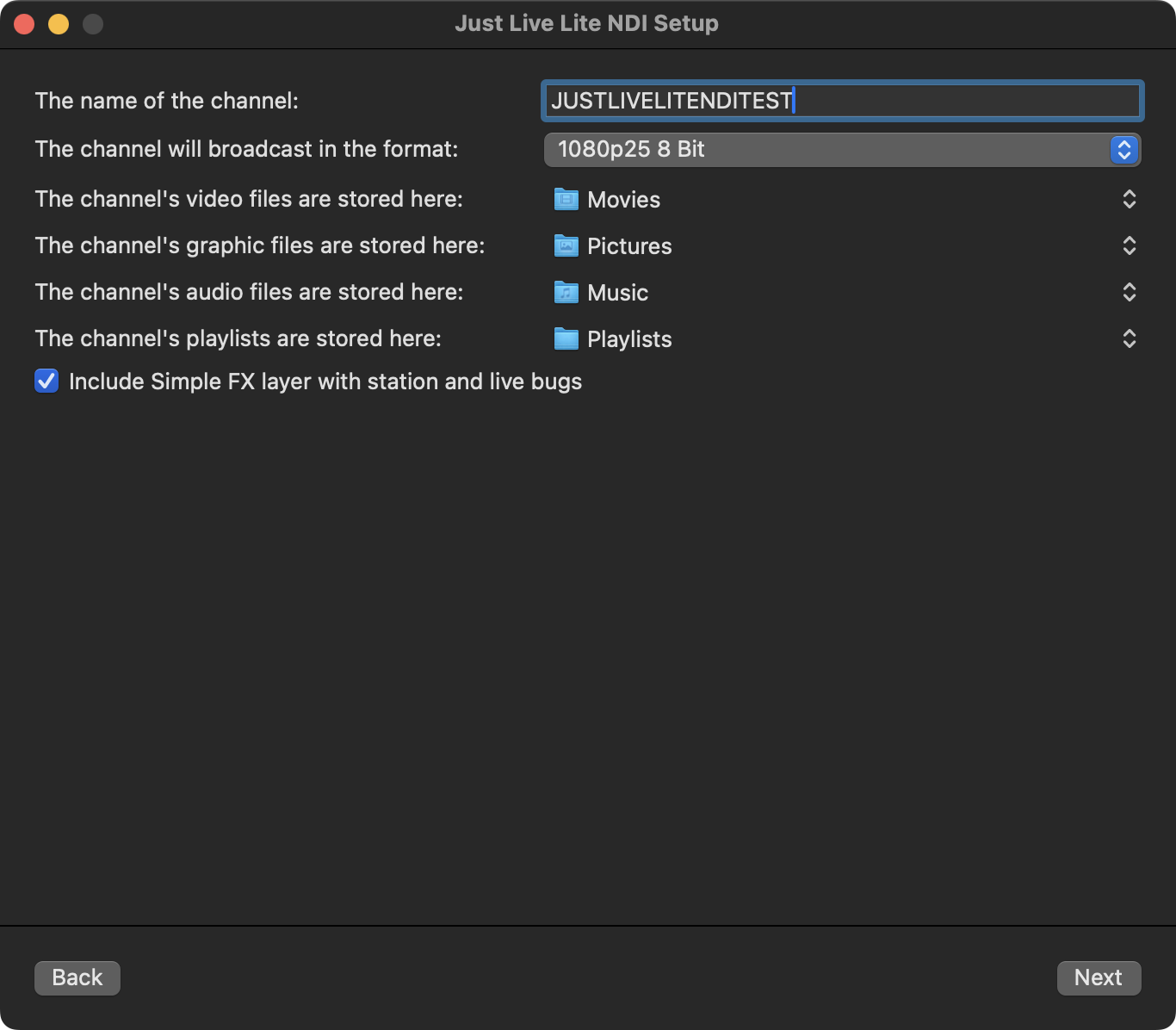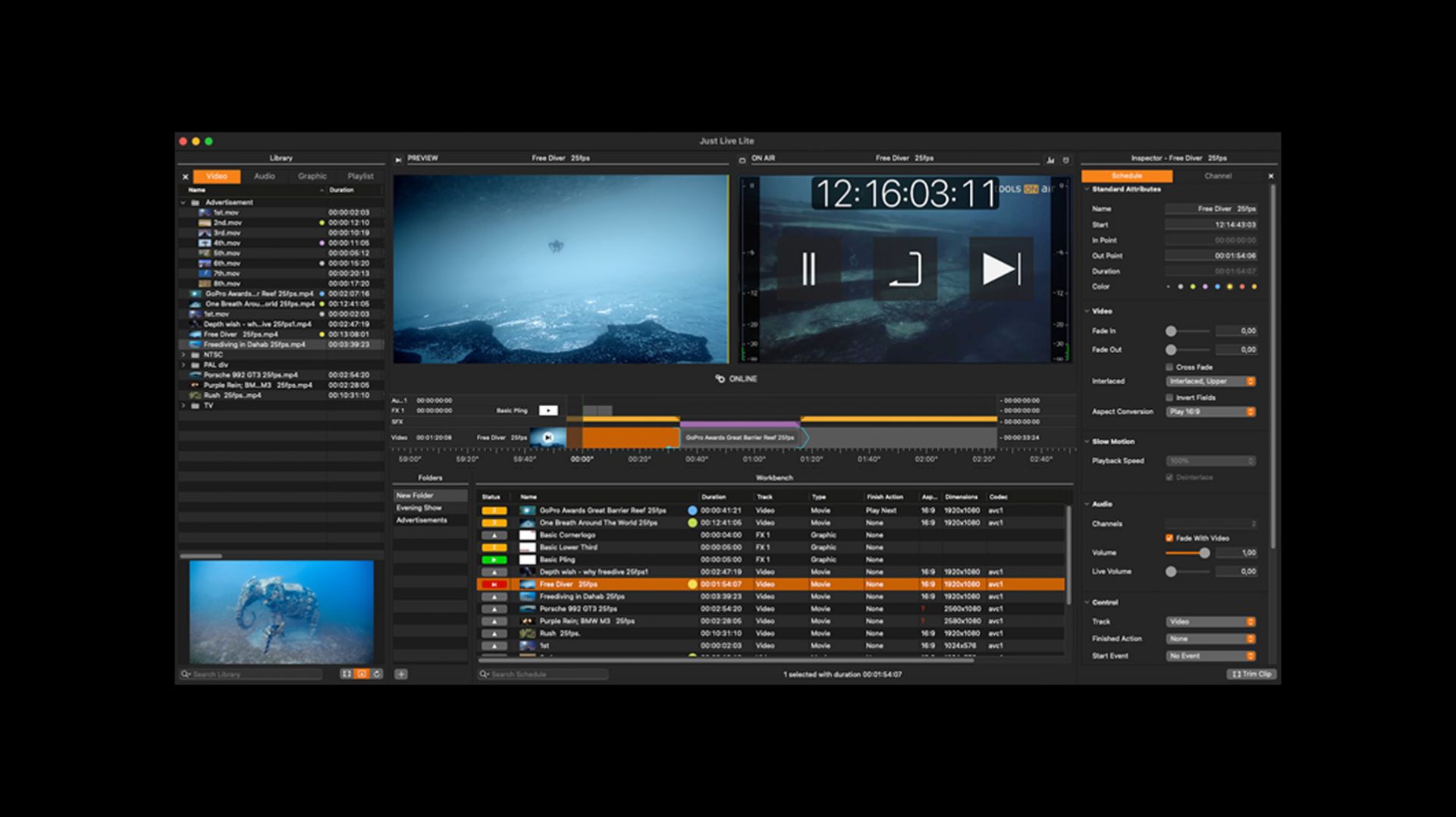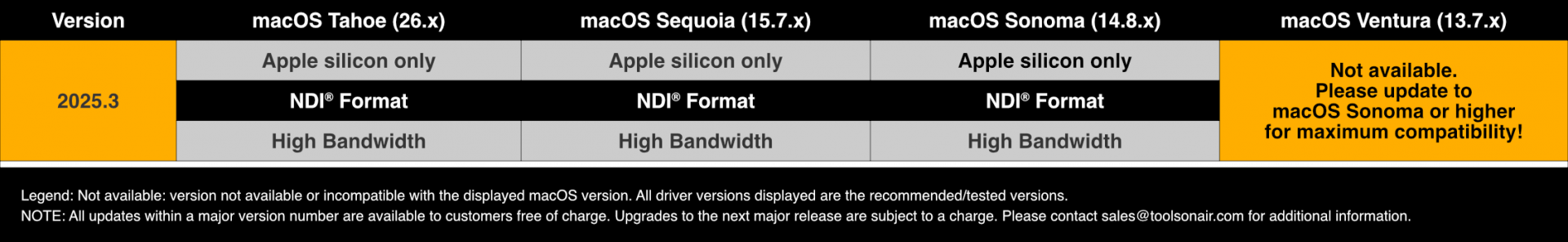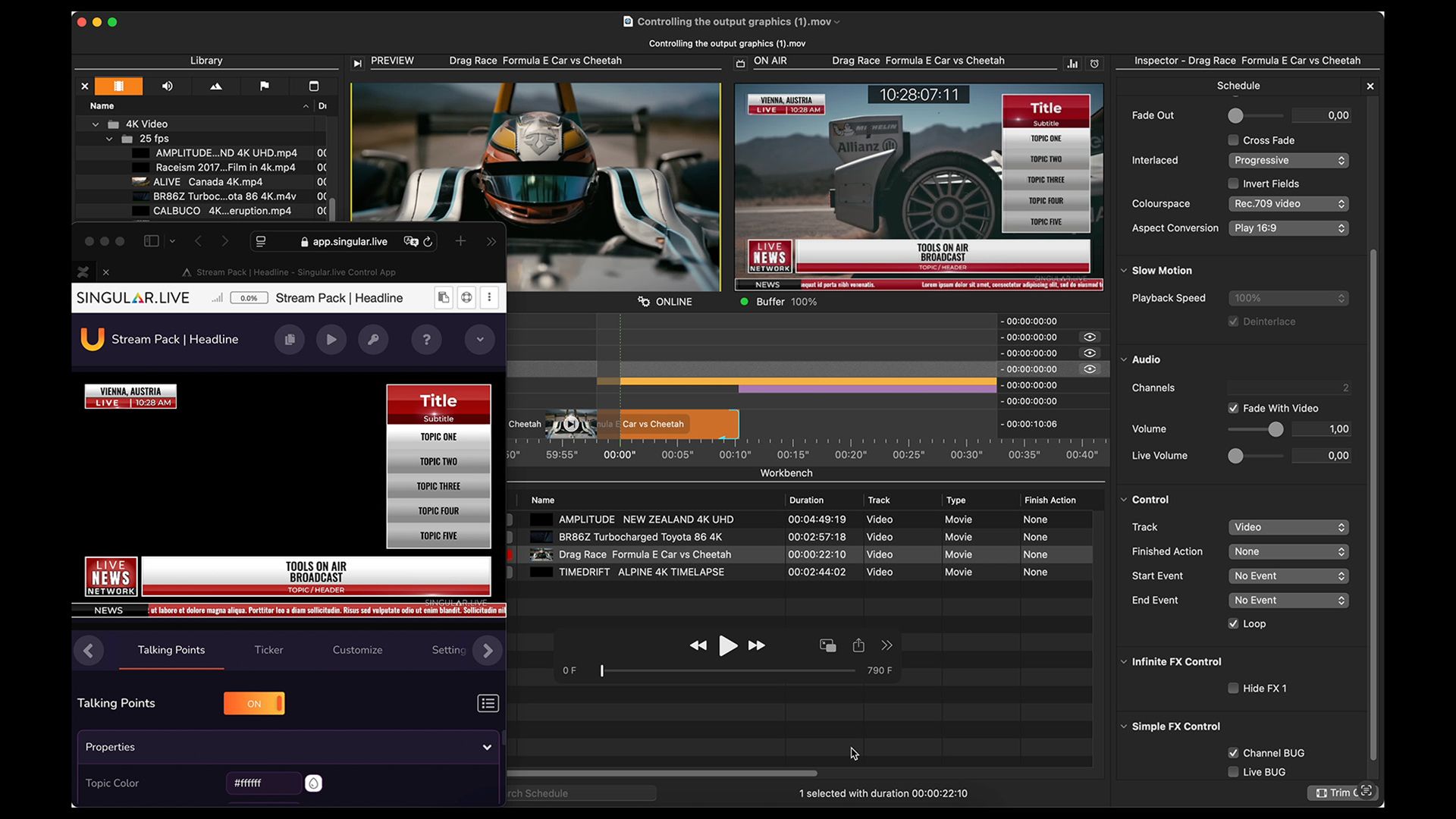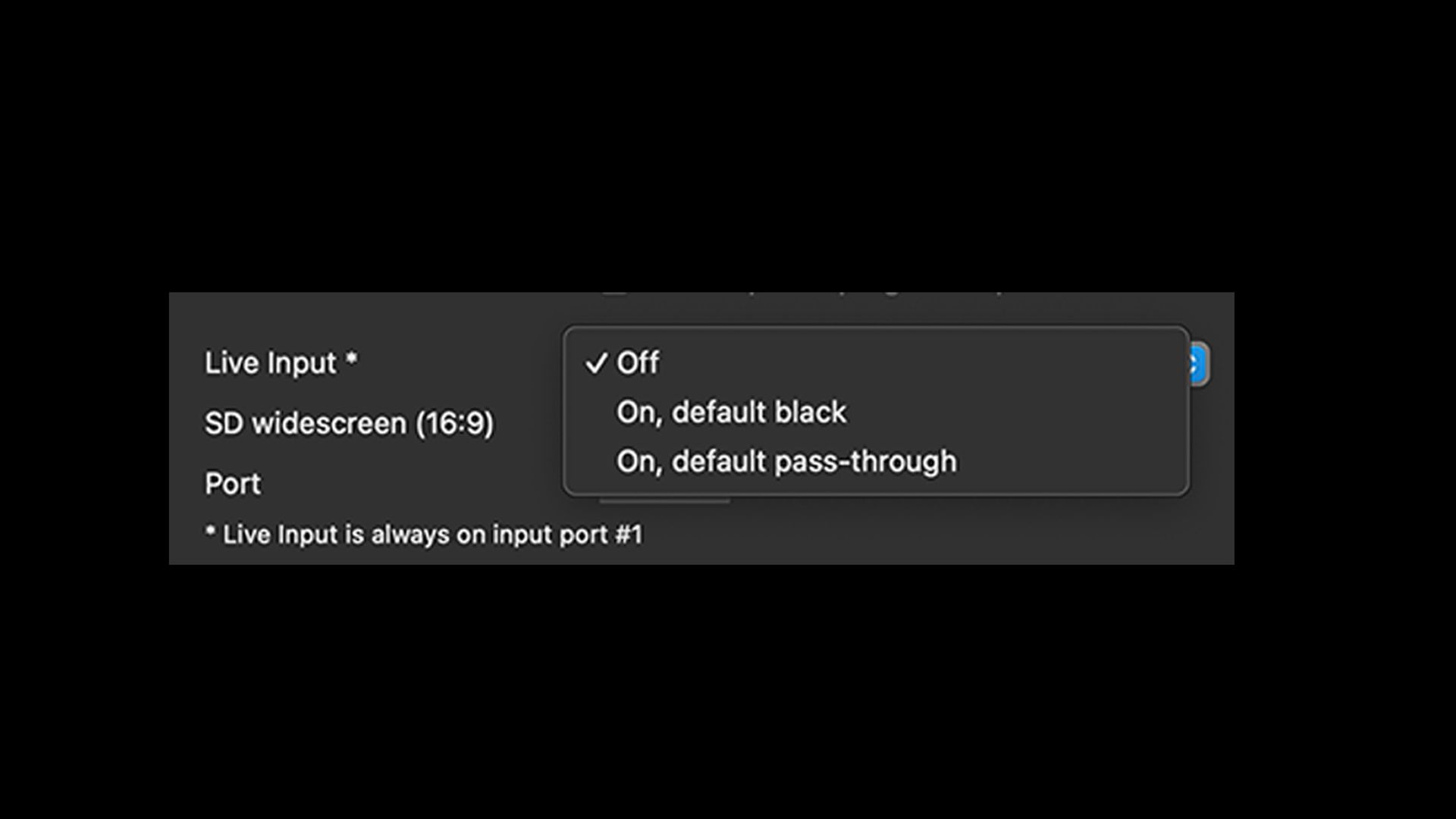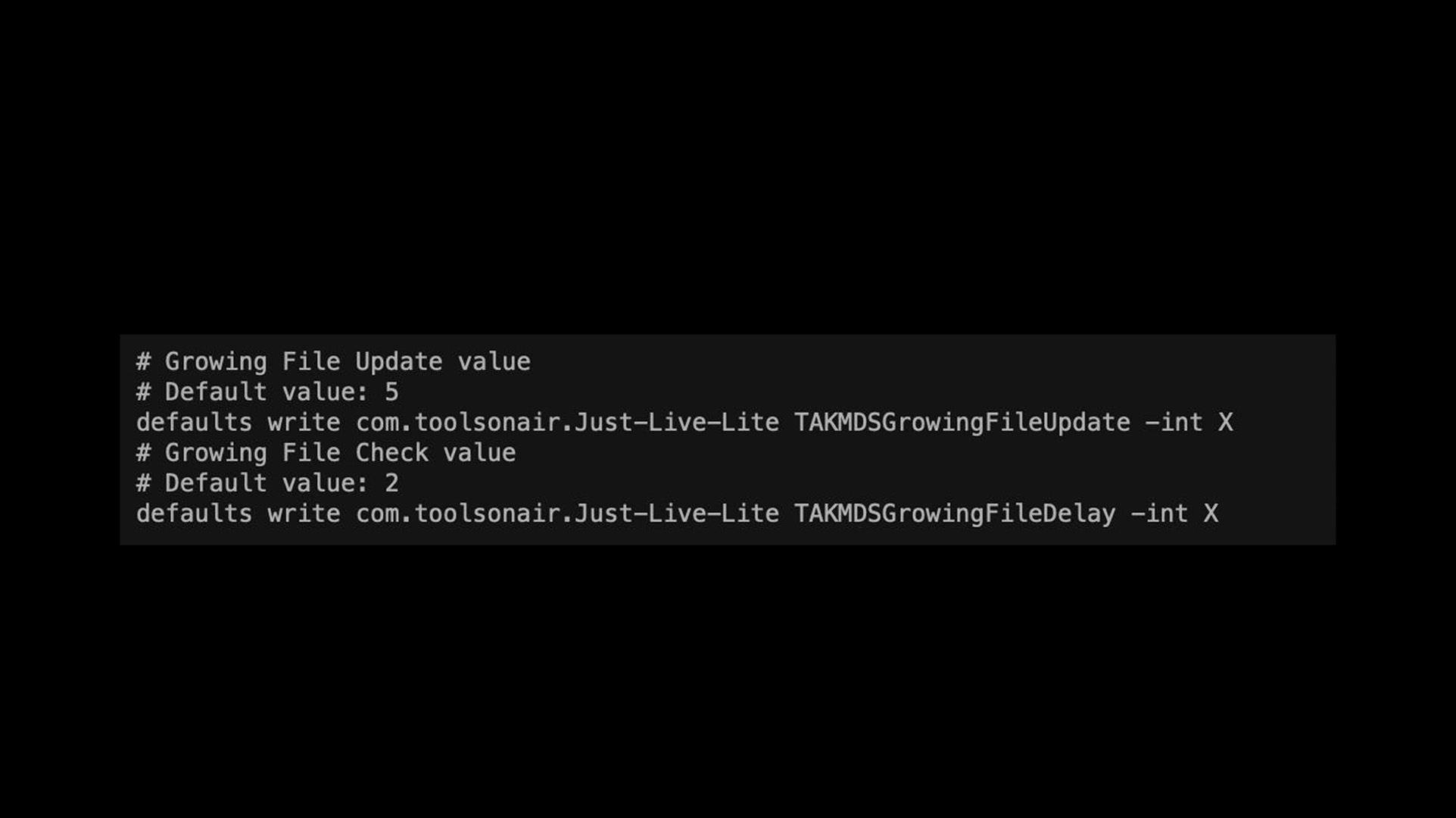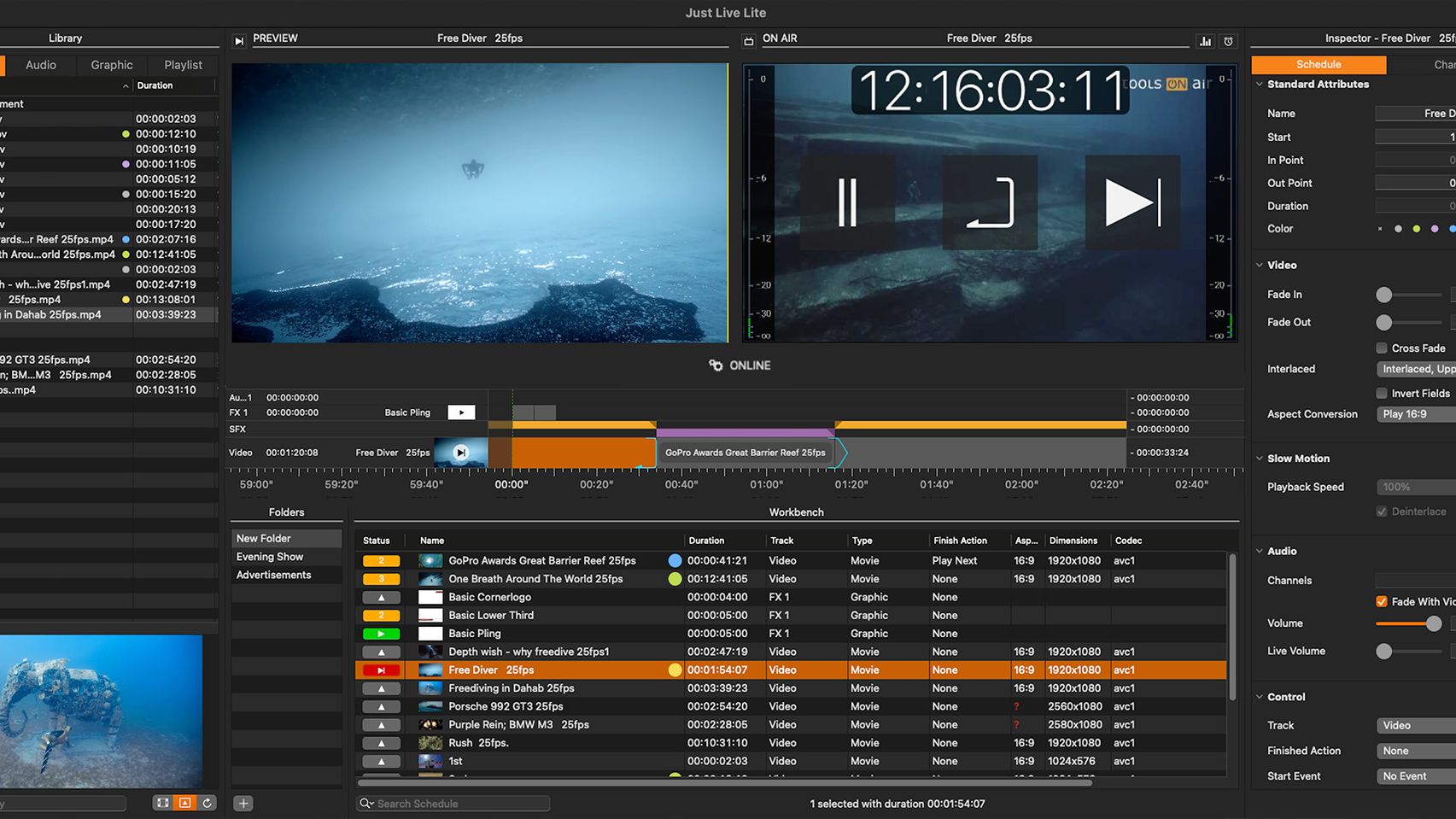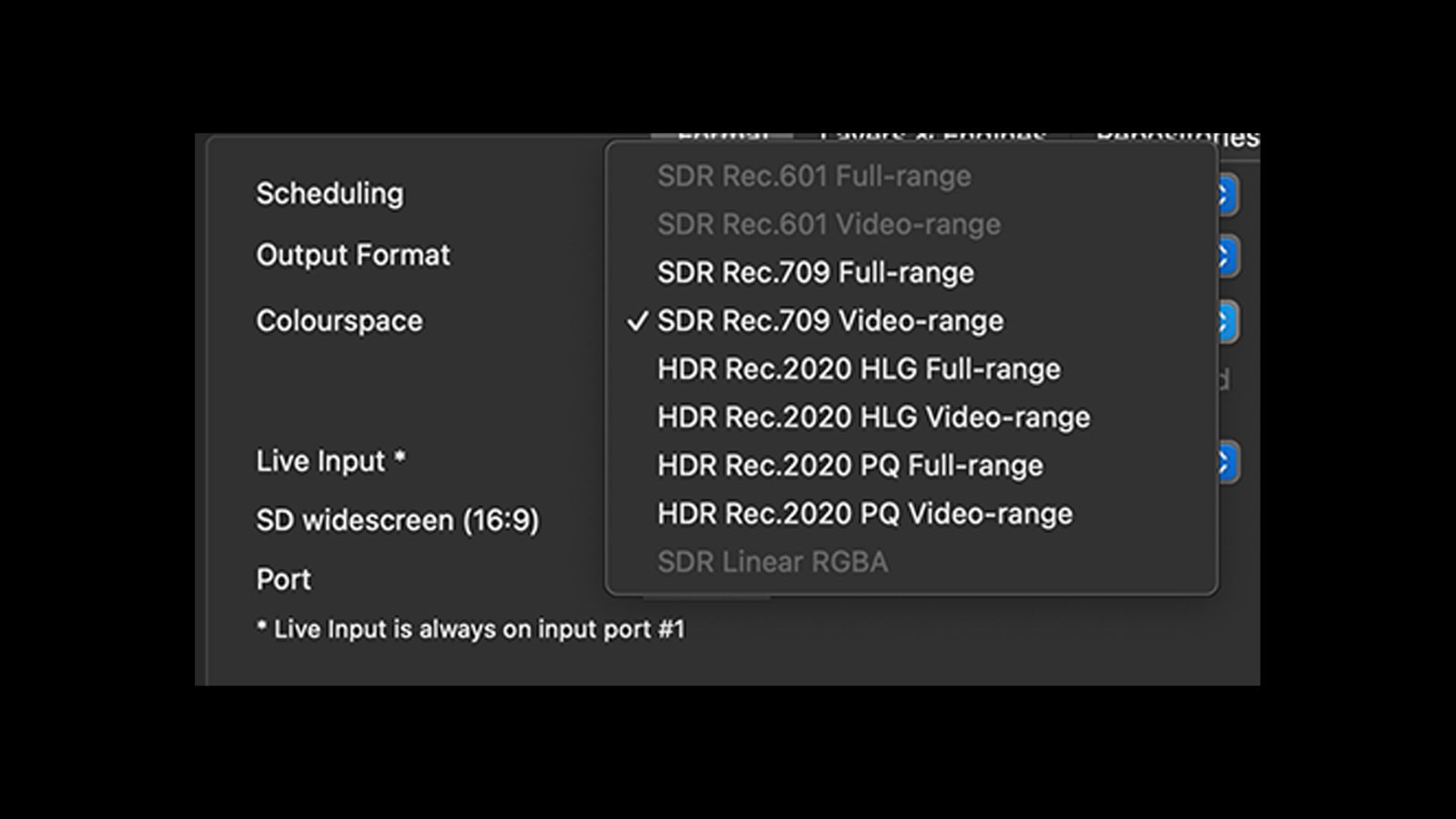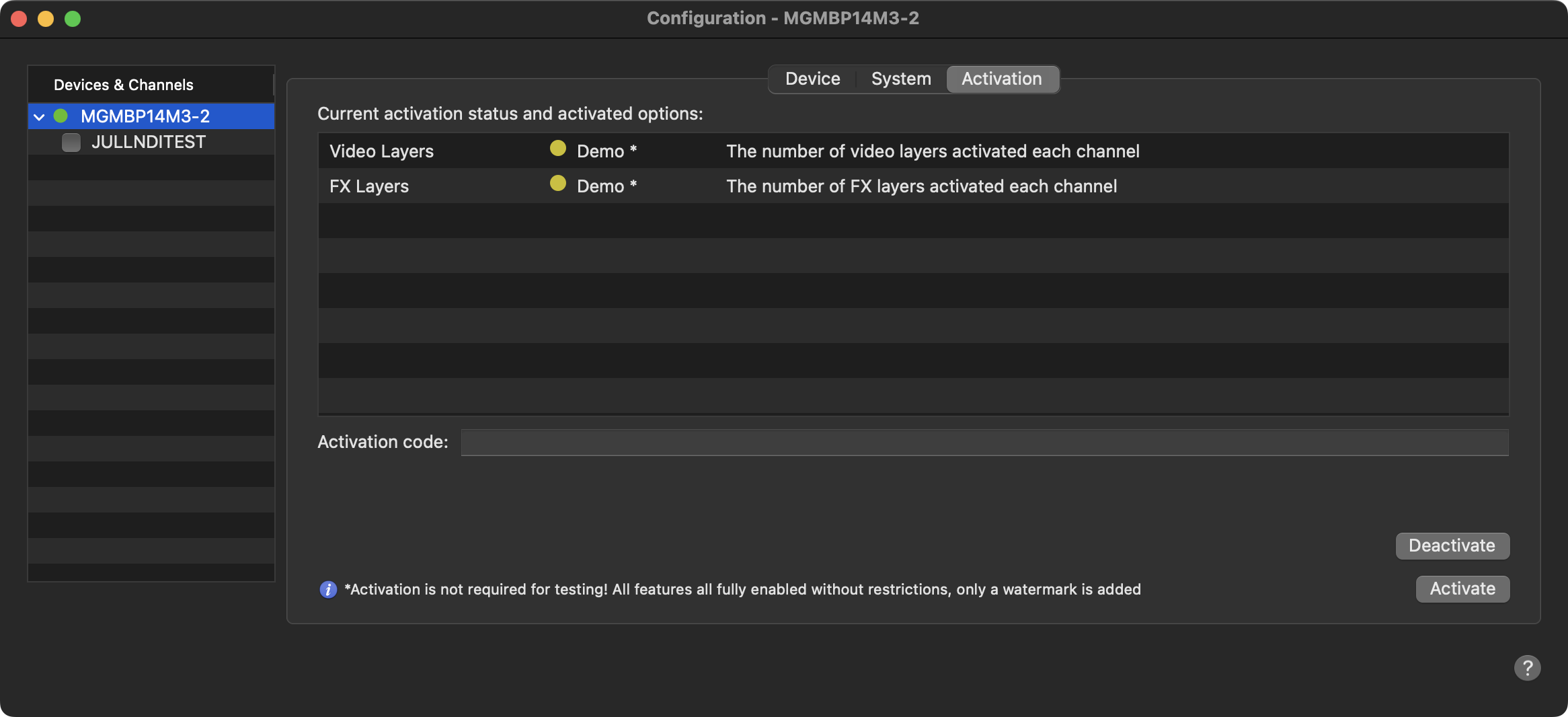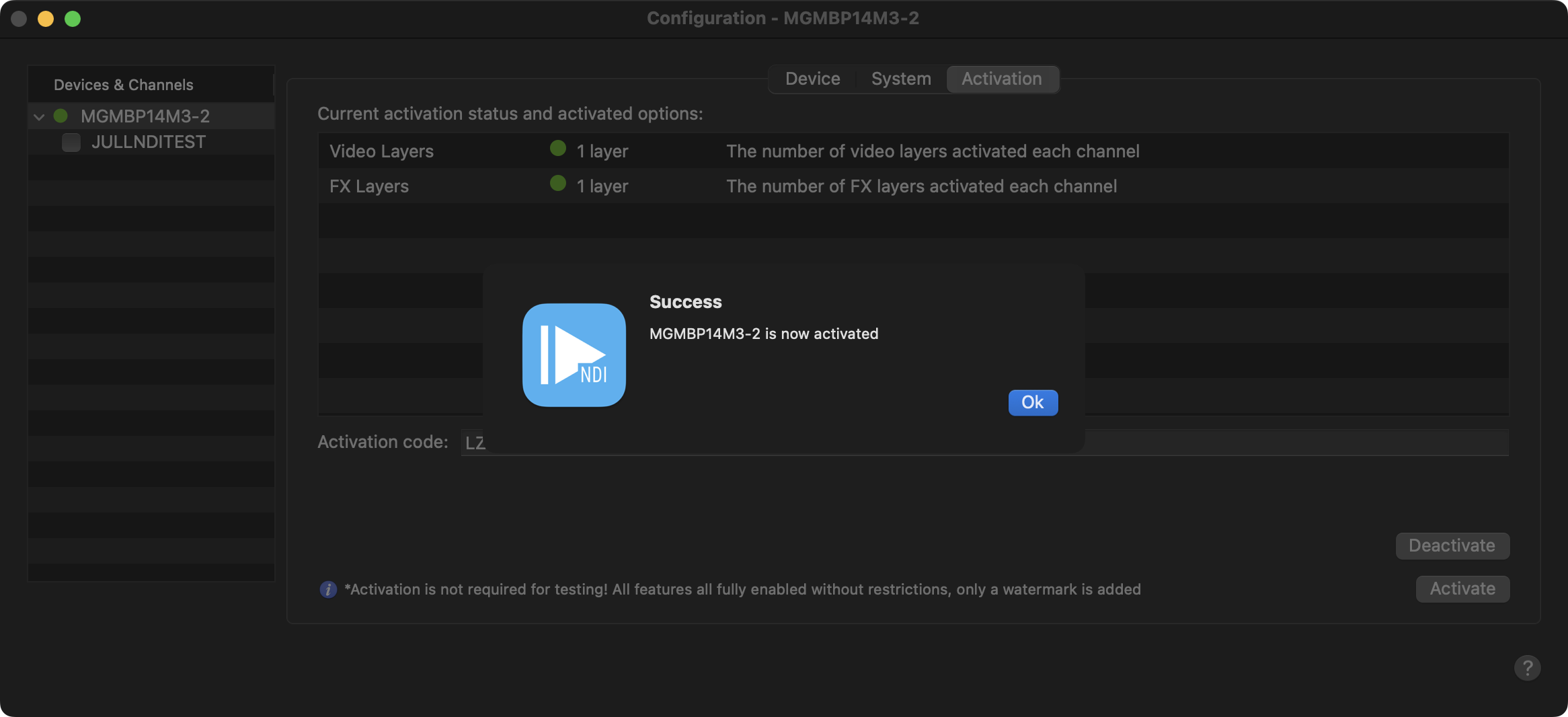Have any questions?
+44 1234 567 890
Streamlined Live Production NDI Playout
The Just Live Lite NDI 2025 application is a streamlined edition of the versatile just:live pro 2025 client-server Live Production playout solution. It utilizes the same flexible and reliable playout engine as just:live pro 2025, delivering essential NDI® playout functions for broadcast and production environments that might not require the full feature set of our Pro playout solutions or are in demand for a cost-effective alternative.
With Just Live Lite 2025 you can play out video content, audio files, Simple FX graphics, live signal pass-through, as well as both internal and HTML5-based real-time graphics—delivering comprehensive control in any live production environment.
KEY FEATURES:
- Solution Type: Standalone application for macOS, with one (1) output channel (Program).
- Supported I/Os: NDI® High Bandwidth
- Supported Playout Mode: Live Production with manual operation.
- Supported Decoding: CPU or Apple hardware accelerated (Apple silicon Media Engines).
- Supported Codecs and Containers: All Codecs and Containers supported by Apple’s AVFoundation Framework (AVF).
- Supported Playout Resolutions: SD, HD, UHD.
- Supported Frame Rates: 24, 25, 29.97, 30, 50, 59.94, 60.S
- Supported Color Spaces: SDR and HDR (HLG, PQ) with Rec. 601, Rec. 709, Rec. 2020/2100.
- Supported Audio Channels: up to 16 Channels.
- Supported Live Input Method: Buffered Black or Pass-Through.
- Supported Time Code Sources: Computer Time (NTP), NDI Timecode.
- Supported Operating Systems: latest versions of macOS Sonoma, macOS Sequoia, macOS Tahoe.
- Supported Hardware: Mac mini, iMac, Mac Studio, Mac Pro 2023, MacBook Air/Pro - Apple silicon (M1-M5).
What is the difference between Just Live Lite NDI and just:live pro 2025?
| Feature Set / Information: | Just Live Lite NDI 2025 | just:live pro 2025 |
|---|---|---|
| Standalone Application | ||
| Client-Server Solution | ||
| Run Just In Mac Lite editions on the same Mac |
Please contact us for configuration information. |
|
| Concurrent UI access | ||
| Live/Play UI Selectable | ||
| User Rights Management | ||
| Multiviewer | ||
| Supported I/O’s | NDI® | SDI, NDI®, SRT, UDP, ST-2110. RTMP, RTSP, HLS, MPEG-DASH to follow in upcoming releases. |
| Timecode Source | NTP only | NTP/LTC Audio (selectable in Just Out engine application) |
| Integrated Media Library | ||
| Full Screen Trim Window with J-K-L control |
||
| Built-In On Air Window | ||
| Split Video (non-destructive) | ||
| On Air Audio Monitor | ||
| Audio Bars | ||
| Configurable Timecode Overlays | ||
| Cue and Pause of Videos | ||
| Finished Actions: Video + GFX | ||
| Multichannel Jump to Next | ||
| GAP Playlist/Filler Movie | Available in Just Play Lite only! |
|
| VANC Data Support (e.g., CC, OP-47, SCTE-104, TC) |
||
| Subtitle Sidecar File Support | ||
| Supported Frame Rates (i/p) | 24, 25, 29.97, 50, 59.94, 60 | 24, 25, 29.97, 50, 59.94, 60 |
| Supported Video Devices | (NDI only) | AJA, BMD |
| Supported Video Resolutions | SD, HD, UHD | SD, HD, UHD |
| Supported Video Codecs | AVC-Intra, DNxHD/HR, MPEG IMX, XDCAM EX/HD/HD422, X-AVC, DV, DV25, DVC, DVCPro, DVCPro50, DVCProHD, H.264, HEVC (H.265), ProRes, MPEG-2, Uncompressed. (Requires Apple Pre Video Formats installation) |
AVC-Intra, DNxHD/HR, MPEG IMX, XDCAM EX/HD/HD422, X-AVC, DV, DV25, DVC, DVCPro, DVCPro50, DVCProHD, H.264, HEVC (H.265), ProRes, MPEG-2, Uncompressed. (Requires Apple Pre Video Formats installation) |
| Supported Container Formats | MOV, MP4, M4V, MPG/MPEG, DV, MXF | MOV, MP4, M4V, MPG/MPEG, DV, MXF |
| Mixed Container Format, Codec, Aspect Ratio, Field Order, I and P, Frame Rate | ||
| Realtime Aspect Ratio and Field Order control | ||
| SDR and HDR (HLG, PQ) Support | (SDR) | |
| Color Space Support | Rec. 601, Rec. 709, (Rec. 2020/2100) | Rec. 601, Rec. 709, Rec. 2020/2100 |
| Unlimited # of Repositories | ||
| Growing File Support | ||
| Audio Channels | Up to 16 Channels | Up to 16 Channels |
| Dedicated Audio File Support | ||
| Simple FX Support | ||
| Realtime GFX Layer | 1x Realtime GFX/HTML Layer | up to 4 Realtime FX/HTML Layers (separate RFX/AFX licenses available for purchase) |
| INFINITE Realtime GFX Feature Support | 1x Infinite Realtime GFX |
(requires RFX/AFX licenses available for purchase) |
| Events, Event Rules | ||
| Built-In Switch to Live | ||
| REST API | ||
| TOA Comms Protocol | ||
| As Run Logs | ||
| Logs & Profiles | ||
| SDI-based Redundancy | (Optional RED license available for purchase) |
|
| SDI-based Failover Control | (Optional FOC license available for purchase) |
|
| EAS-Alerts (USA) | (Optional EAS license available for purchase) |
|
| Re-sync Engines | ||
| Restart on Drift | ||
| Stay Alive Function | ||
| Number of Channel Licenses | 1x Single Channel License | 1x Single Channel License (currently and will depend on Mac HW, SW edition and video devices) |
| Licensing Models | Trial, Permanent | Trial, Permanent, Temporary |
| Licensing Type | Perpetual License (includes initial Ready-to-Run installation and configuration support, updates/upgrades subject to charge) | Perpetual License includes 1st year of Support and free version upgrades, Rental License (Monthly based) |
| Online License Activation | ||
| License Upgrade | (Available for purchase as Software Upgrade to just:live pro 2025 license) |
(Available through dedicated Software Support and Software Maintenance Contract) |
| Availability for Purchase via | TOA Online Store, TOA Direct/VAR | TOA Direct/VAR |
The values provided are for reference only and may contain inaccuracies. They are subject to change without prior notice.

Composition Builder 2025 – Real-Time Graphics Template Designer
The Composition Builder application for macOS empowers TV stations, live event producers, and educators to design high-quality real-time graphic templates with ease. These templates can then be played out seamlessly in our just:play and just:live products—whether you’re using the Lite or Pro editions.
To get you started right away, we include a free template package in our Playout Installers with a selection of ready-to-use designs such as lower-thirds, station IDs, clocks, and more. This ensures you have professional graphics at hand from day one, while also giving you a solid foundation to customize and expand upon.
Best of all, Composition Builder requires no license, making it an ideal tool for schools, universities, training facilities, and creative teams. From education and experimentation to professional productions, anyone can design and refine templates without extra costs—encouraging learning, collaboration, and innovation across all environments.
Supported macOS Operating Systems

macOS Sonoma
(Recommended)

macOS Sequoia
(Recommended)

macOS Tahoe
(Recommended)
Supported Mac Models
| Mac Model | Model Identifier | macOS* |
|---|---|---|
| Mac Studio M1 Max | Mac13,1 | 14.8.x, 15.7.x, 26.x |
| Mac Studio M1 Ultra | Mac13,2 | 14.8.x, 15.7.x, 26.x |
| Mac mini (M1, 2020) | Macmini9,1 | 14.8.x, 15.7.x, 26.x |
*Legend: 26.x = macOS Tahoe, 15.7.x = macOS Sequoia, 14.8.x = macOS Sonoma. macOS Sonoma and macOS Sequoia are the recommended OS versions for daily operations!
macOS Tahoe has successfully passed the verification process.
**Please verify that the available Media Engines in all Apple silicon based models meet your recording requirements, before buying a Just Live Lite NDI 2025 license. You can test the full feature enabled Just Live Lite NDI 2025 application for free by downloading the trial version from the related solution page. The trial version will add a ToolsOnAir watermark to the recordings. By licensing Just Live Lite NDI 2025 the watermark will automatically be removed. All supported Mac models: min. of 16 GB of RAM highly recommended!
| Mac Model | Model Identifier | macOS* |
|---|---|---|
| Mac Pro (2023) - Apple silicon | Mac14,8 | 14.8.x, 15.7.x, 26.x |
| Mac Studio M2 Max | Mac14,13 | 14.8.x, 15.7.x, 26.x |
| Mac Studio M2 Ultra | Mac14,14 | 14.8.x, 15.7.x, 26.x |
| Mac mini (M2, 2023) | Mac14,3 | 14.8.x, 15.7.x, 26.x |
| Mac mini (M2 Pro, 2023) | Mac14,12 | 14.8.x, 15.7.x, 26.x |
| MacBook Air (13”, M2, 2022)** | Mac14,2 | 14.8.x, 15.7.x, 26.x |
| MacBook Air (15”, M2, 2023)** | Mac14,15 | 14.8.x, 15.7.x, 26.x |
| MacBook Pro (13”, M2, 2022)** | Mac14,7 | 14.8.x, 15.7.x, 26.x |
| MacBook Pro (14”, M2 Pro, 2023)** | Mac14,9 | 14.8.x, 15.7.x, 26.x |
| MacBook Pro (14”, M2 Max, 2023)** | Mac14,5 | 14.8.x, 15.7.x, 26.x |
| MacBook Pro (16”, M2 Pro, 2023)** | Mac14,10 | 14.8.x, 15.7.x, 26.x |
| MacBook Pro (16”, M2 Max, 2023)** | Mac14,6 | 14.8.x, 15.7.x, 26.x |
*Legend: 26.x = macOS Tahoe, 15.7.x = macOS Sequoia, 14.8.x = macOS Sonoma. macOS Sonoma and macOS Sequoia are the recommended OS versions for daily operations!
macOS Tahoe has successfully passed the verification process.
**Please verify that the available Media Engines in all Apple silicon based models meet your recording requirements, before buying a Just Live Lite NDI 2025 license. You can test the full feature enabled Just Live Lite NDI 2025 application for free by downloading the trial version from the related solution page. The trial version will add a ToolsOnAir watermark to the recordings. By licensing Just Live Lite NDI 2025 the watermark will automatically be removed. All supported Mac models: min. of 16 GB of RAM highly recommended!
| Mac Model | Model Identifier | macOS* |
|---|---|---|
| Mac Studio M3 Ultra** | Mac15,14 | macOS* |
| iMac (24”, M3, 2-4 Ports, 2023**) | Mac15,4, Mac15,5 | 15.7.x, 26.x |
| iMac (24”, M3, 2-4 Ports, 2023**) | Mac15,4, Mac15,5 | 14.8.x, 15.7.x, 26.x |
| MacBook Air (13", M3, 2024**) | Mac15,12 | 14.8.x, 15.7.x, 26.x |
| MacBook Air (15", M3, 2024**) | Mac15,13 | 14.8.x, 15.7.x, 26.x |
| MacBook Pro (14", M3, 2023**) | Mac15,3 | 14.8.x, 15.7.x, 26.x |
| MacBook Pro (14", M3 Pro, 2023**) | Mac15,6 | 14.8.x, 15.7.x, 26.x |
| MacBook Pro (14", M3 Max, 2023**) | Mac15,10, Mac15.8 | 14.8.x, 15.7.x, 26.x |
| MacBook Pro (16", M3 Pro, 2023**) | Mac15,7 | 14.8.x, 15.7.x, 26.x |
| MacBook Pro (16", M3 Max, 2023**) | Mac15,11, Mac15.9 | 14.8.x, 15.7.x, 26.x |
*Legend: 26.x = macOS Tahoe, 15.7.x = macOS Sequoia, 14.8.x = macOS Sonoma. macOS Sonoma and macOS Sequoia are the recommended OS versions for daily operations!
macOS Tahoe has successfully passed the verification process.
**Please verify that the available Media Engines in all Apple silicon based models meet your recording requirements, before buying a Just Live Lite NDI 2025 license. You can test the full feature enabled Just Live Lite NDI 2025 application for free by downloading the trial version from the related solution page. The trial version will add a ToolsOnAir watermark to the recordings. By licensing Just Live Lite NDI 2025 the watermark will automatically be removed. All supported Mac models: min. of 16 GB of RAM highly recommended!
| Mac Model | Model Identifier | macOS* |
|---|---|---|
| Mac Studio M4 Max** | Mac16,9 | 15.7.x, 26.x |
| Mac mini (M4, 2024**) | Mac16,10 | 15.7.x, 26.x |
| Mac mini (M4 Pro, 2024**) | Mac16,11 | 15.7.x, 26.x |
| iMac (24”, M4, 2-4 Ports, 2023**) | Mac16,2, Mac16,3 | 15.7.x, 26.x |
| MacBook Pro (14", M4, 2024**) | Mac16,1 | 15.7.x, 26.x |
| MacBook Pro (14”, M4 Pro, 2024**) | Mac16,8 | 15.7.x, 26.x |
| MacBook Pro (14”, M4 Max, 2024**) | Mac16,6 | 15.7.x, 26.x |
| MacBook Pro (16”, M4 Pro, 2024**) | Mac16,7 | 15.7.x, 26.x |
| MacBook Pro (16”, M4 Max, 2024**) | Mac16,5 | 15.7.x, 26.x |
*Legend: 26.x = macOS Tahoe, 15.7.x = macOS Sequoia. macOS Sequoia is the recommended OS version for daily operations!
macOS Tahoe has successfully passed the verification process.
**Please verify that the available Media Engines in all Apple silicon based models meet your recording requirements, before buying a Just Live Lite NDI 2025 license. You can test the full feature enabled Just Live Lite NDI 2025 application for free by downloading the trial version from the related solution page. The trial version will add a ToolsOnAir watermark to the recordings. By licensing Just Live Lite NDI 2025 the watermark will automatically be removed. All supported Mac models: min. of 16 GB of RAM highly recommended!
| Mac Model | Model Identifier | macOS* |
|---|---|---|
| MacBook Pro (14", M5, 2025**) | Mac17,2 | 26.x |
*Legend: 26.x = macOS Tahoe. macOS Tahoe has successfully passed the verification process.
**Please verify that the available Media Engines in all Apple silicon based models meet your recording requirements, before buying a Just Live Lite NDI 2025 license. You can test the full feature enabled Just Live Lite NDI 2025 application for free by downloading the trial version from the related solution page. The trial version will add a ToolsOnAir watermark to the recordings. By licensing Just Live Lite NDI 2025 the watermark will automatically be removed. All supported Mac models: min. of 16 GB of RAM highly recommended!
HOW TO TRY
You are welcome to download a demo version of our latest Just Live Lite NDI 2025.3.1.GM.1465 release, by clicking on the “Download” button below.
The trial version of the Just Live Lite NDI application is fully feature enabled, but will apply a watermark to the NDI® playout stream at a given interval.
Please fill out the form fields below to receive your requested download link by separate email.
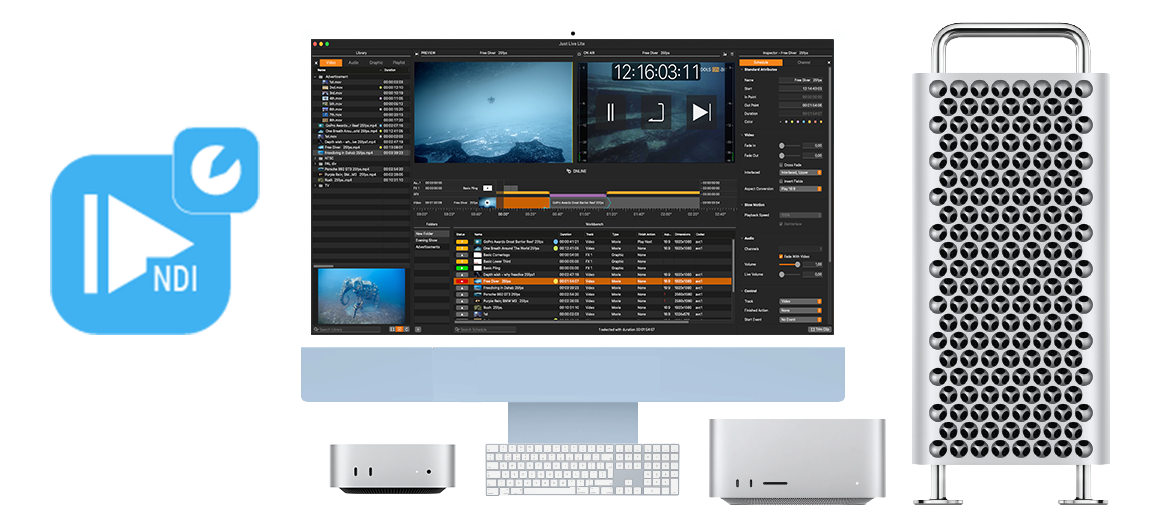
HOW TO BUY
To run a watermark-free version of the Just Live Lite NDI application, please click on the “Purchase” button. The Just Live Lite NDI application sells for 495 EUR/USD and includes a 1-channel video and GFX playout license. This is a Software license only and does not include any Mac or video device hardware (to be purchased separately).
If you are ordering as a company, please ensure that you provide your VAT ID, Tax Exemption ID, GST ID, or ABN where appropriate so that the correct purchase price is displayed.
Upon successful payment, you will receive a permanent Activation Code at the time of purchase.
To upgrade a Just Live Lite NDI license to a next major release version, please contact the ToolsOnAir sales department at sales@toolsonair.com.
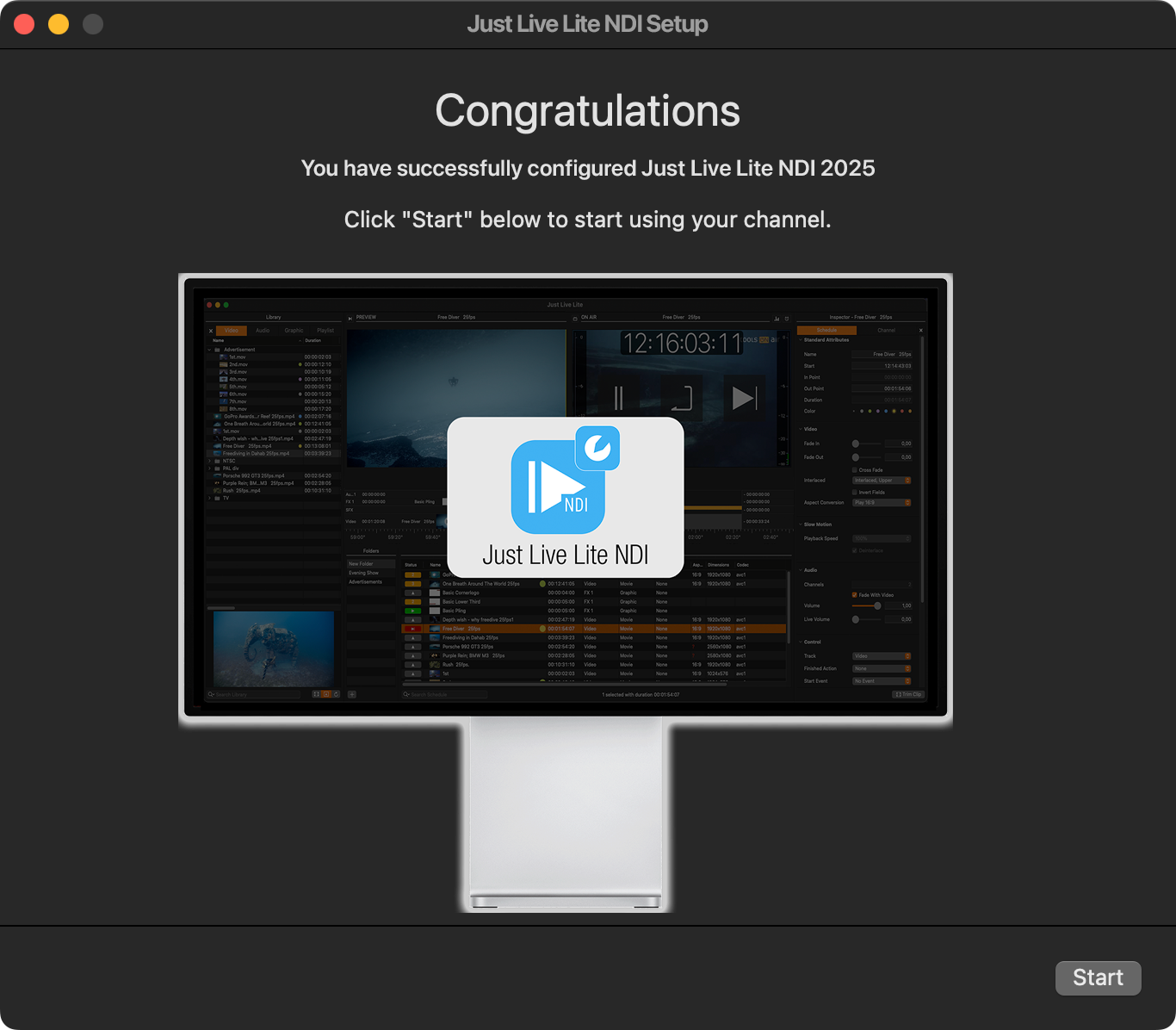
HOW TO LICENSE
The Just Live Lite NDI application comes fully featured in Demo Mode but does not activate automatically, resulting in a ToolsOnAir watermark to be applied on all NDI® playout streams. Upon purchasing a license, you will receive an activation code to remove the watermark.
Once you've purchased a Just Live Lite NDI license online, you'll receive an immediate activation code after payment has been validated. If you already have the Demo Version, go to the "Activation" tab and enter your activation code. Otherwise, click on the "Download" button below to install the Just Live Lite NDI application, and follow the activation instructions.
Copy and paste your ToolsOnAir activation code into the "Activation code" field and press "Enter" or "Activate." A successful activation changes the status from "Yellow" to "Green," with a popup confirming the successful activation.
The Just Live Lite NDI application utilizes an online license framework which requires an internet connection for activation, deactivation, license transfer, and license status verification.
After the successful activation, the application verifies the license on every restart to ensure an easy yet secure operation.
Please click on this link for additional information about the Activation process.
Additional Links and Downloads

Just Live Lite NDI Datasheet (PDF)

Products Overview (PDF)

Just Live Lite NDI User Manual

Just Live Lite NDI Getting Started

Just Live Lite NDI Important Notes

Just Live Lite NDI Known Issues

Support & Knowledge Base

Find a Reseller in your area
"Ready-to-Run" Support included for free
Ready-to-Run Support (Initial Installation and Software Configuration) is a key feature of our Just Live Lite and Just Live Lite NDI applications
and is provided free of charge to customers who purchase a license.
We boast a global team of expert professionals ready to assist you during standard office hours:
(08:30 AM (08:30h) to 6:00 PM (18:00h) CET/CEST Monday-Friday (excluding public Austrian holidays).
While our software is user-friendly and easy to install, our team is always eager to provide any extra assistance you might need.
Our worldwide customers value not only the quality of our solutions, but also the exceptional support we deliver.