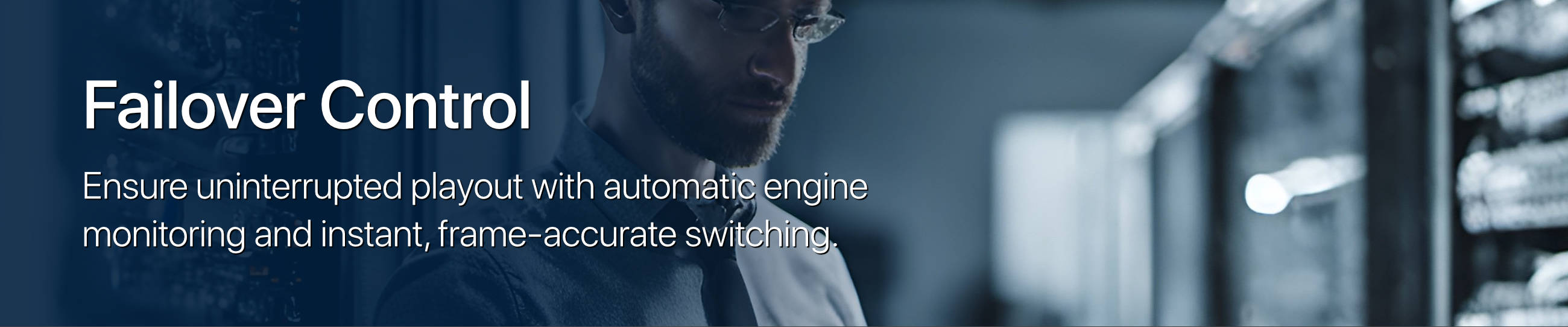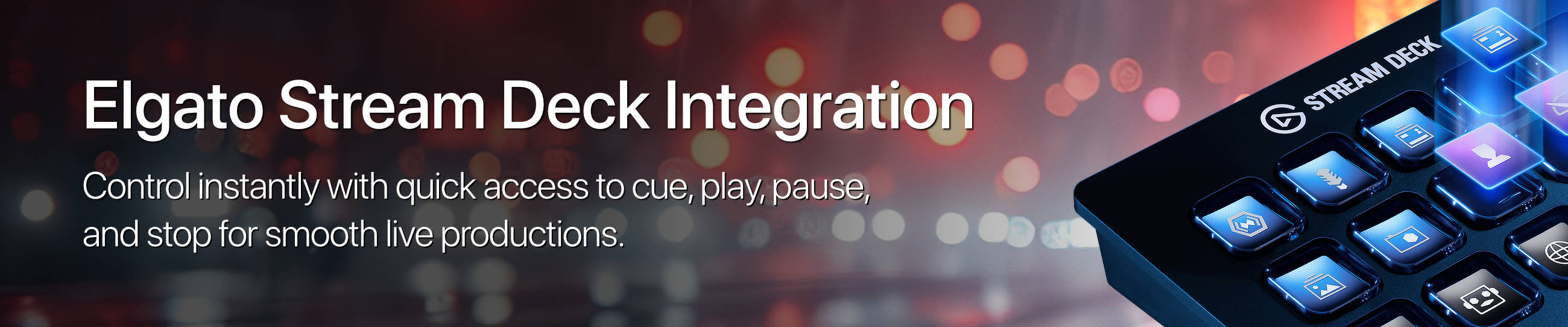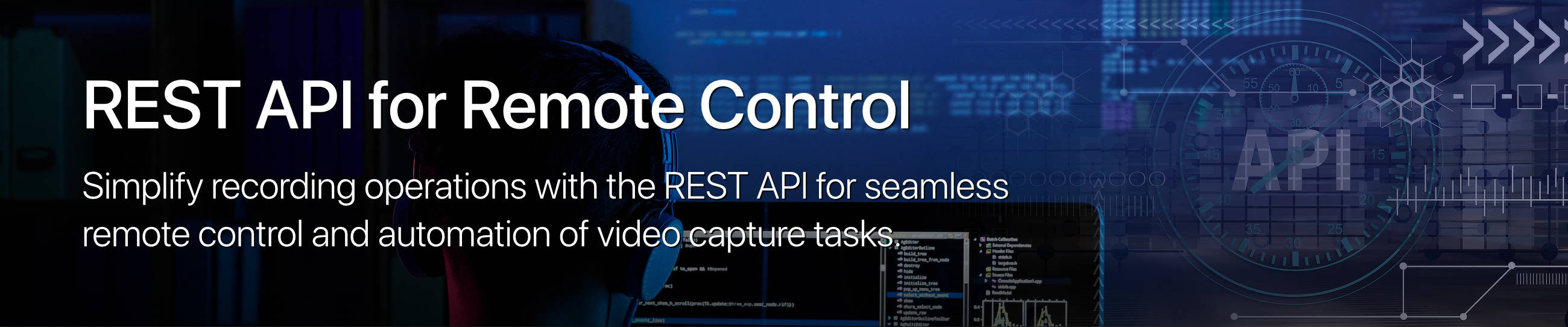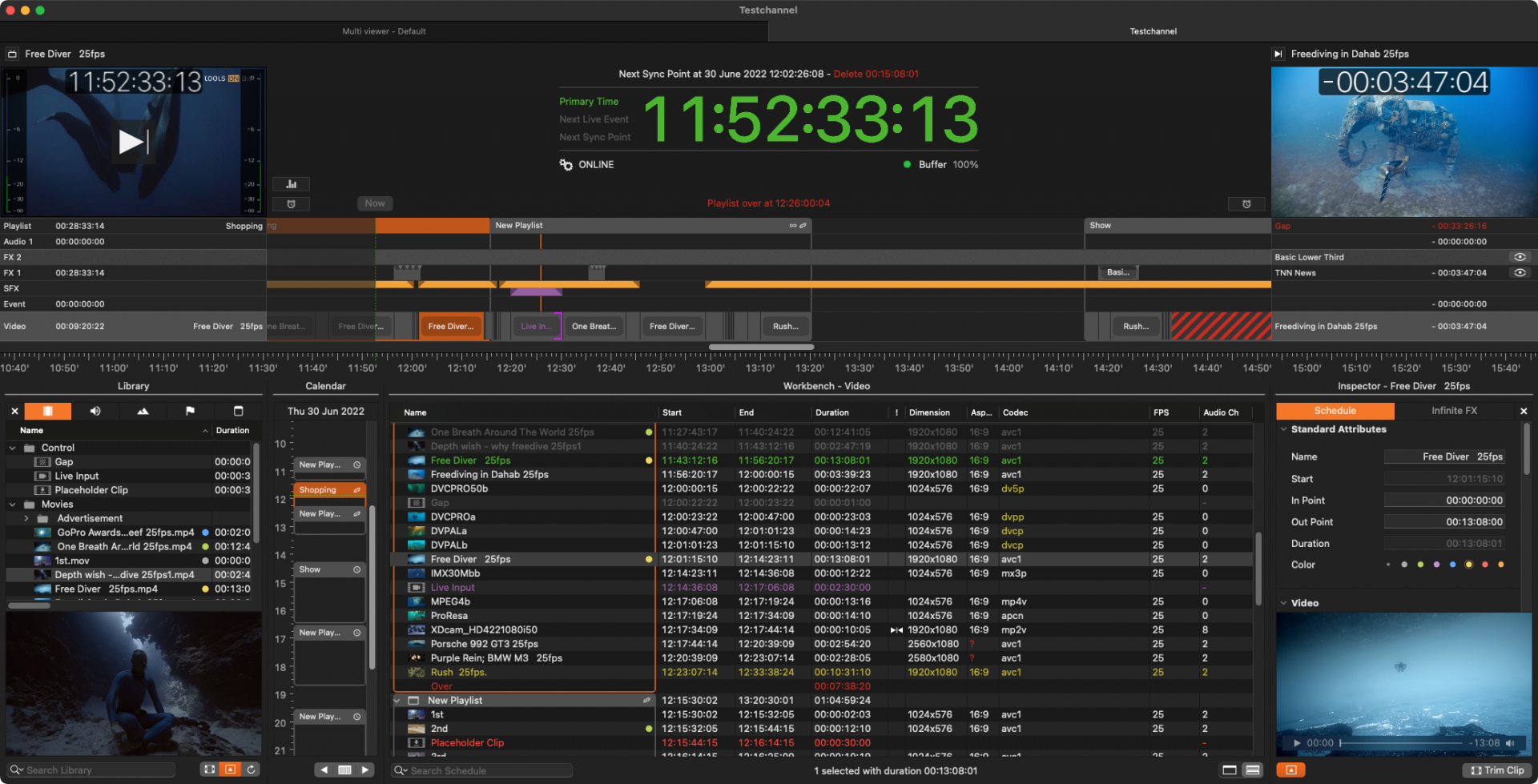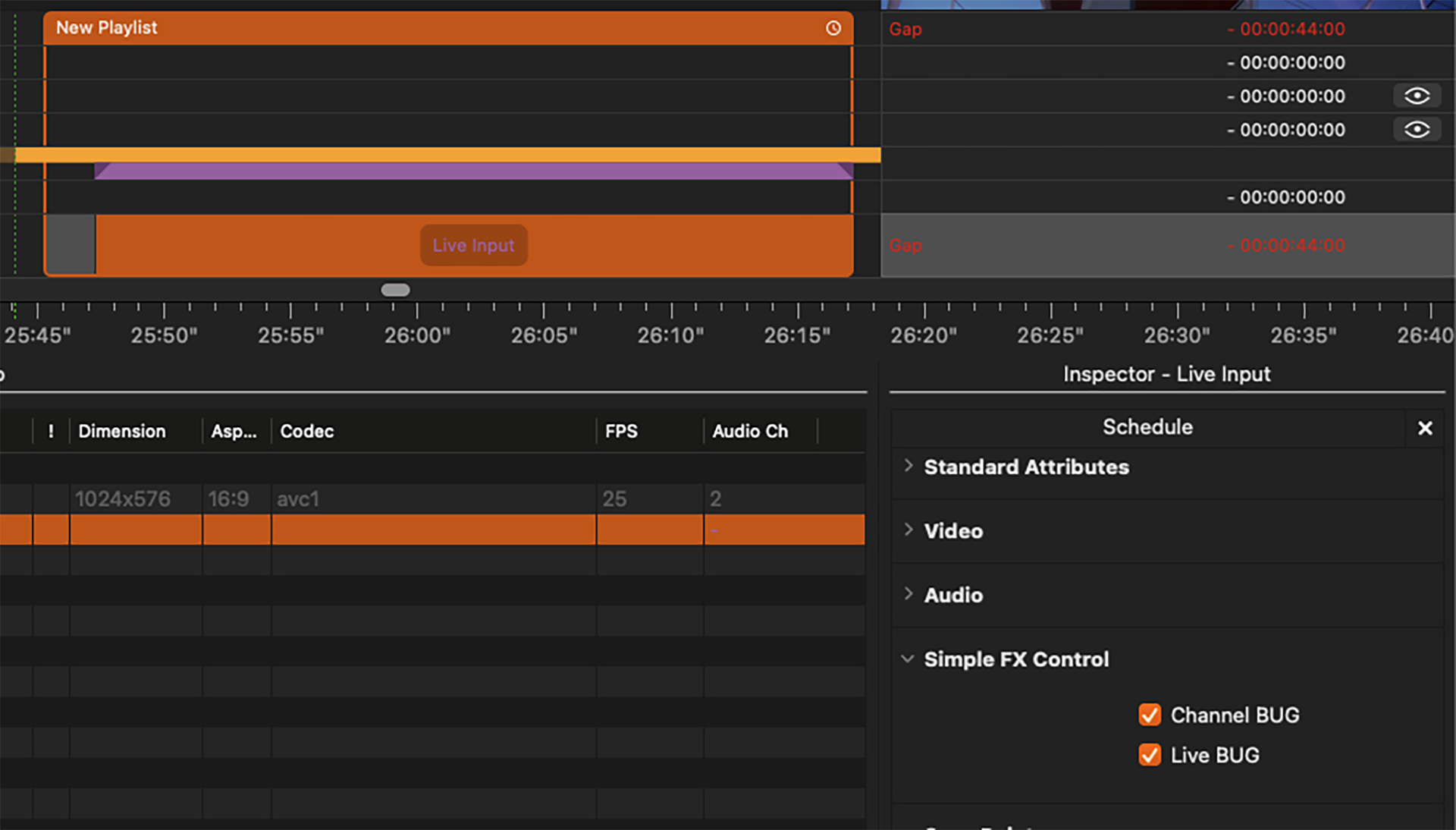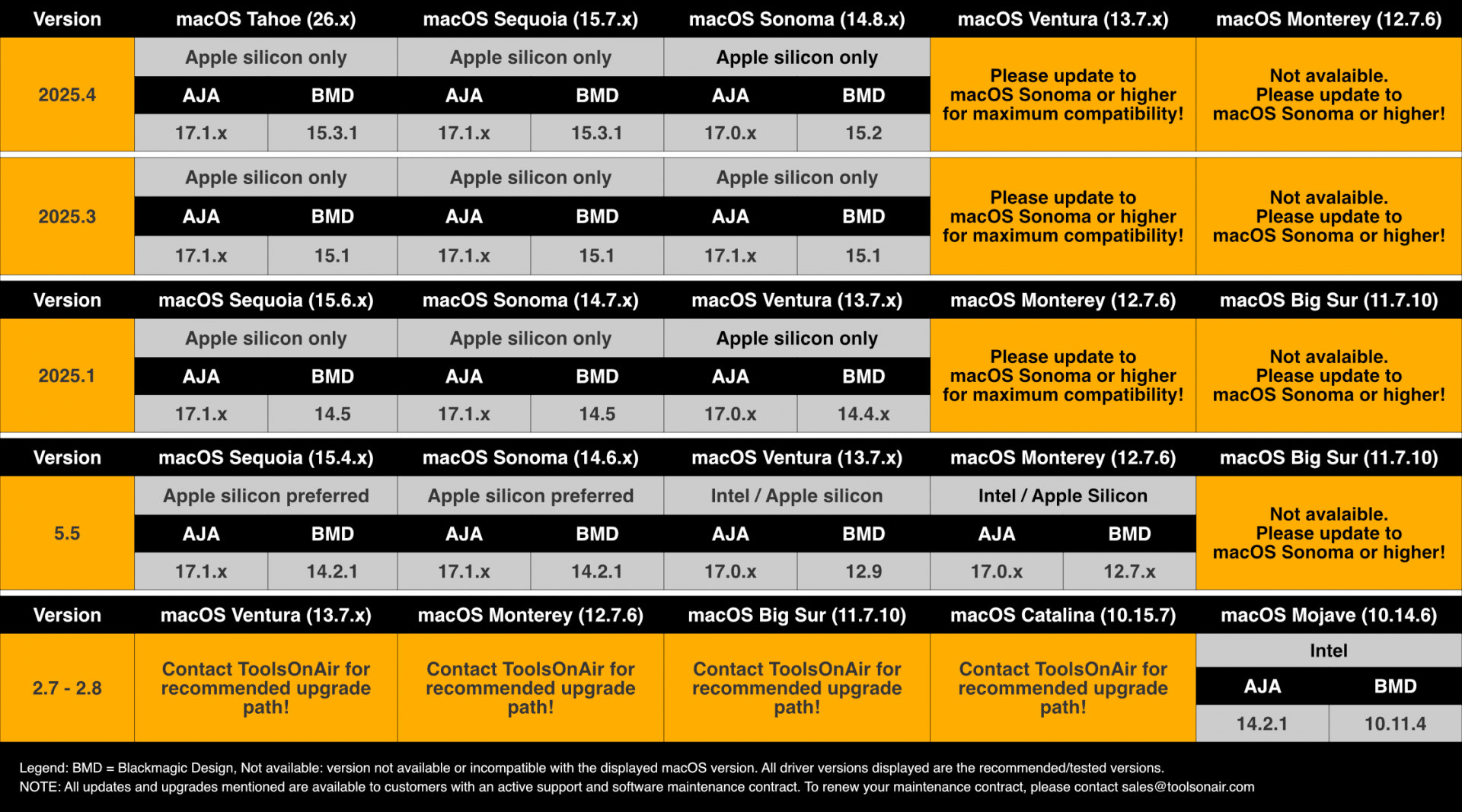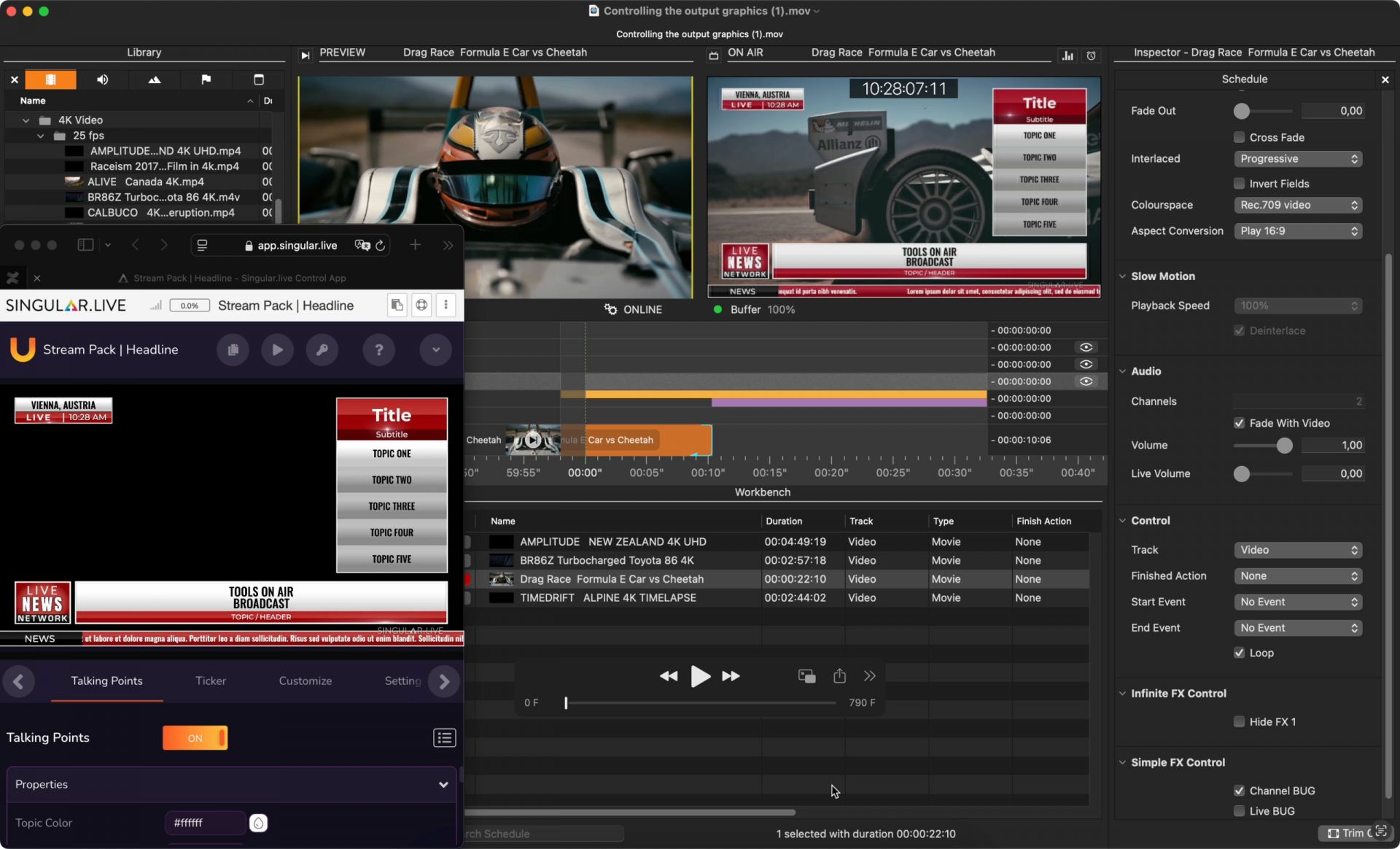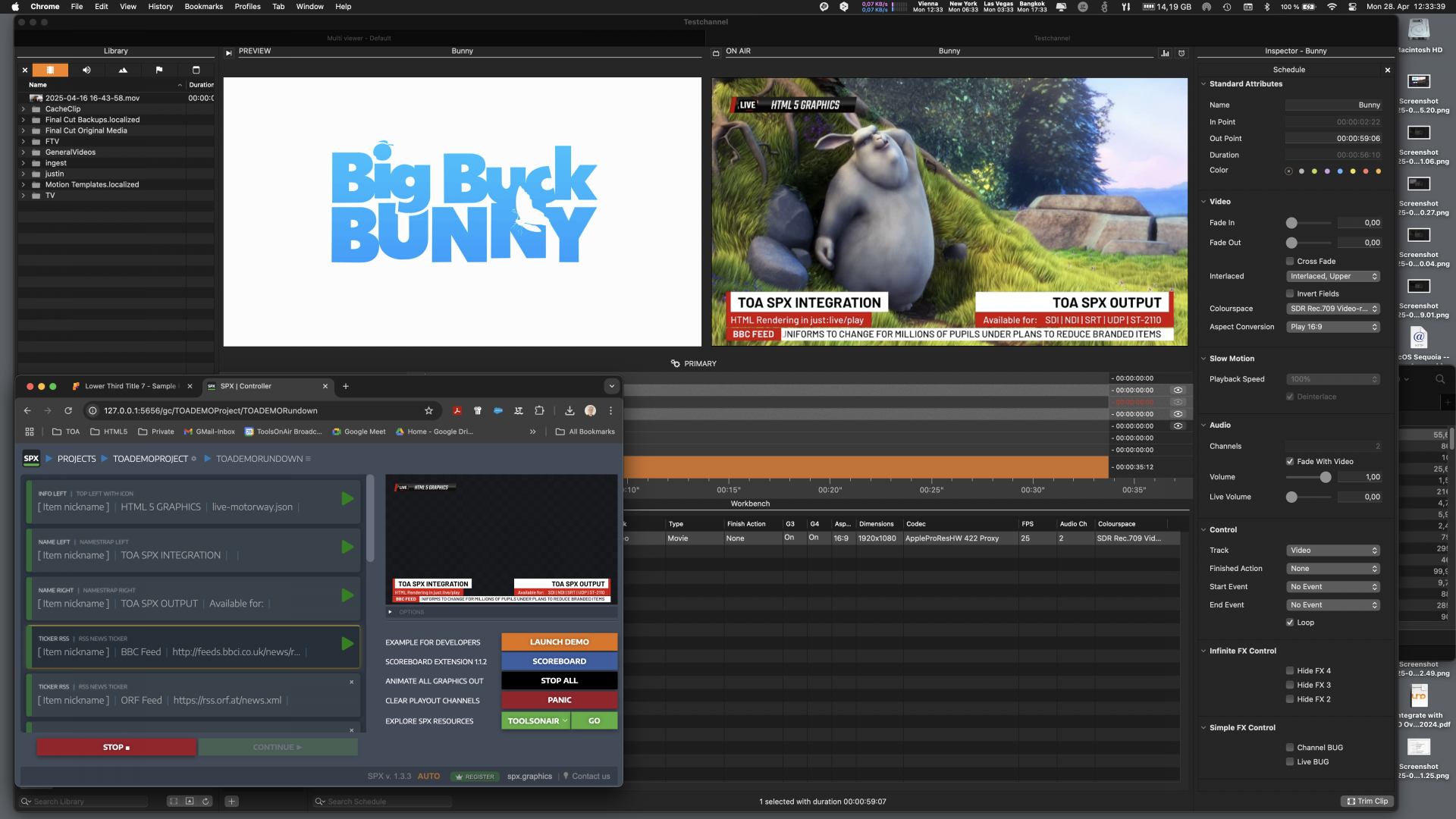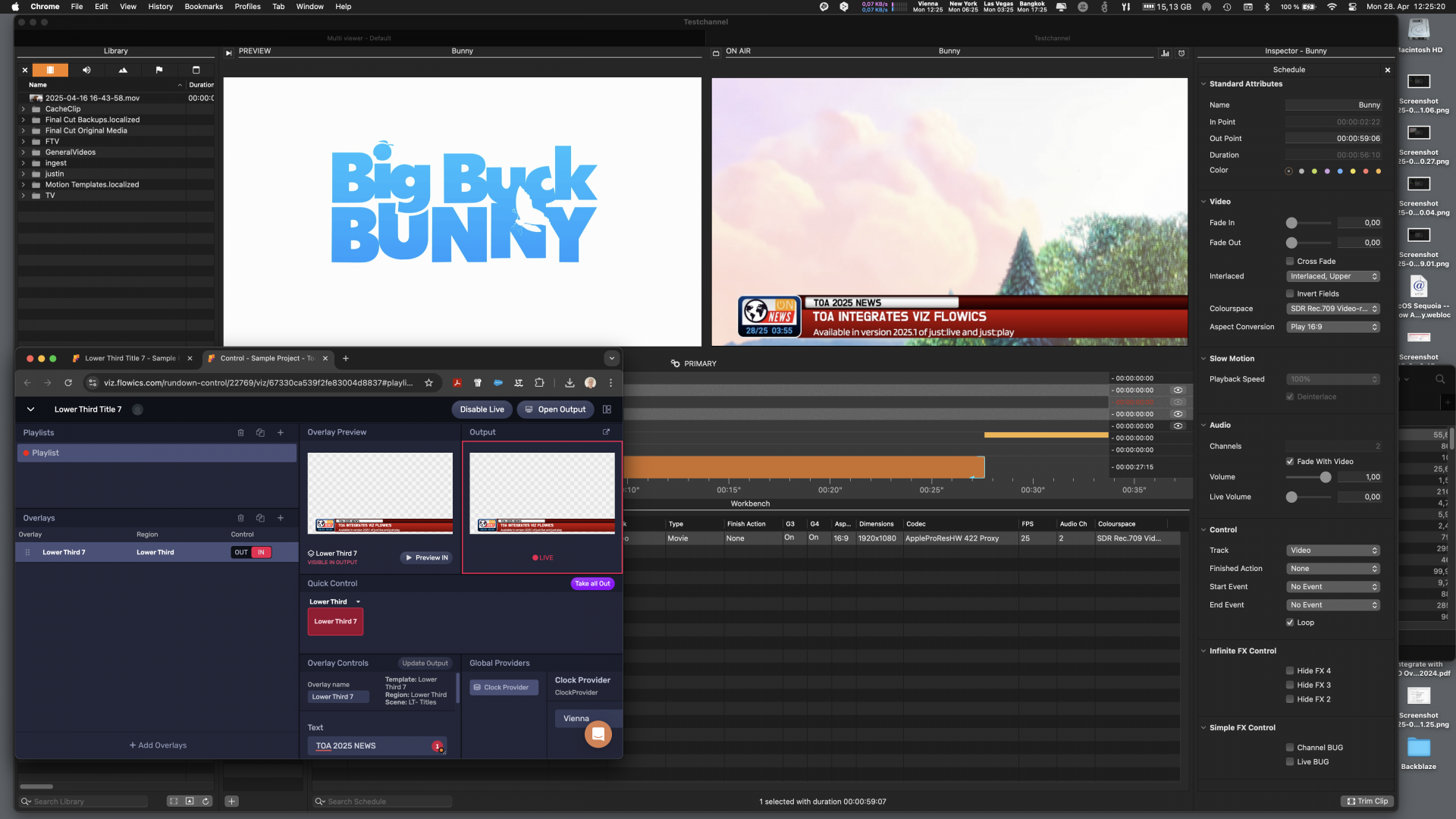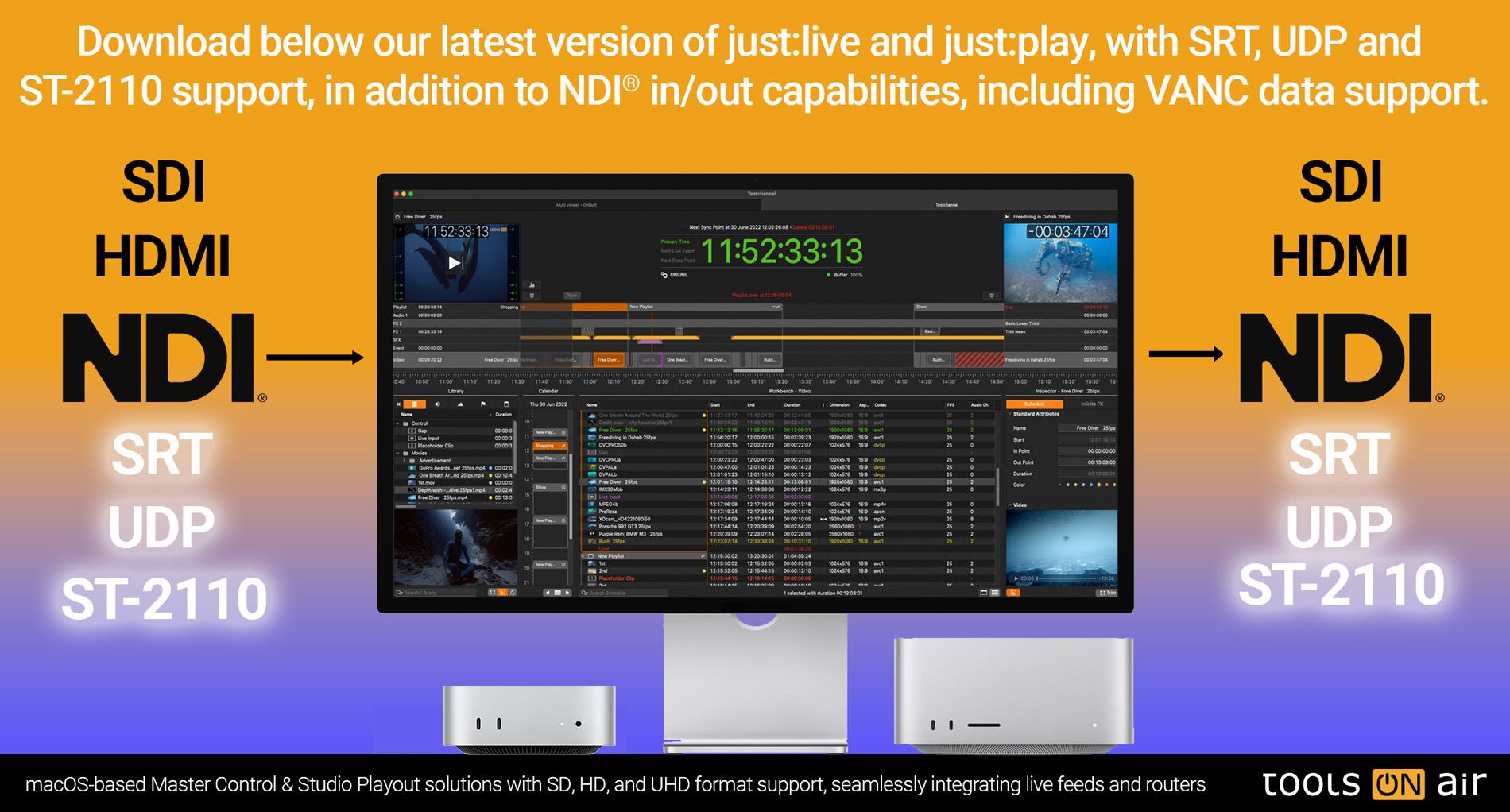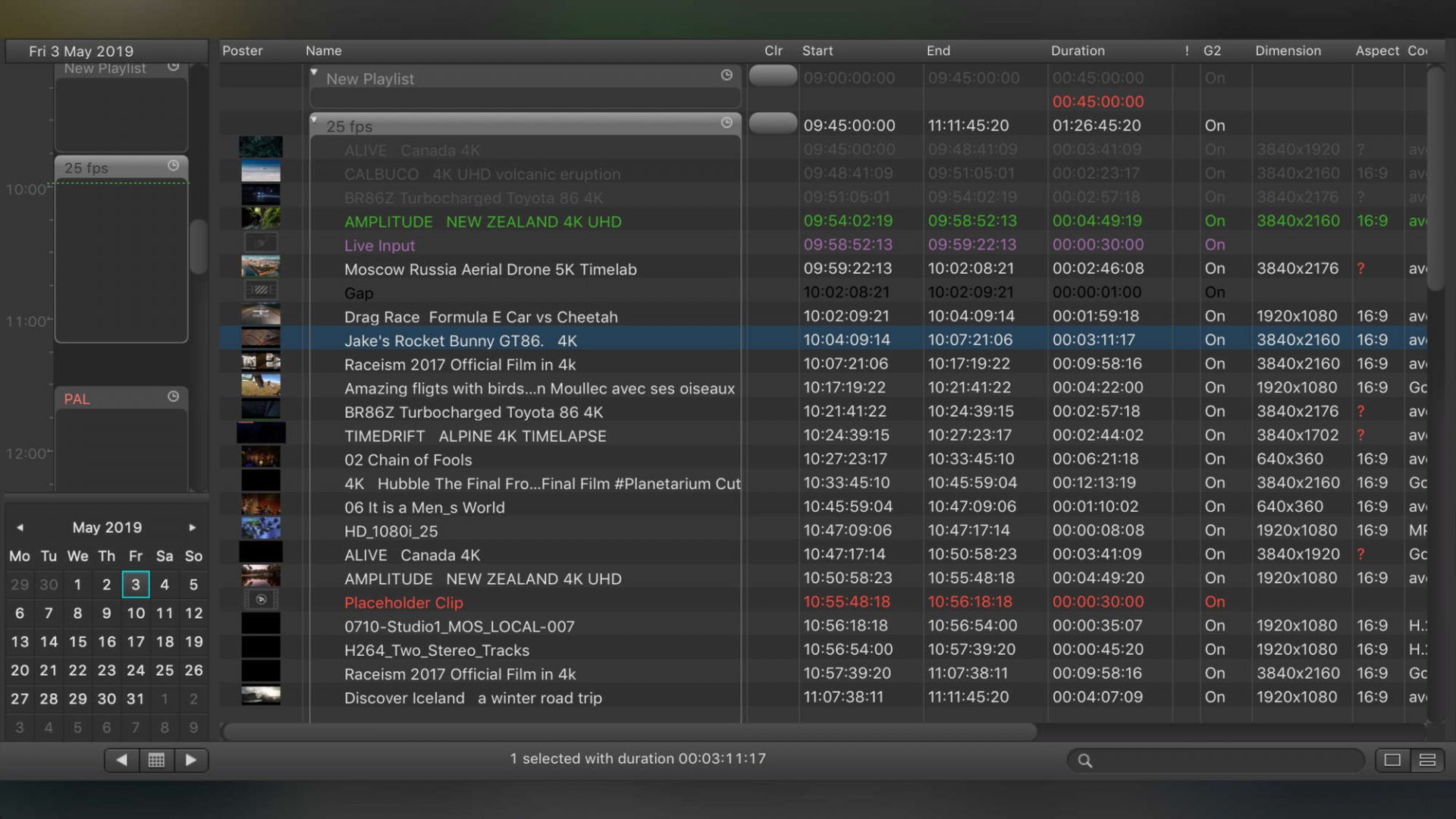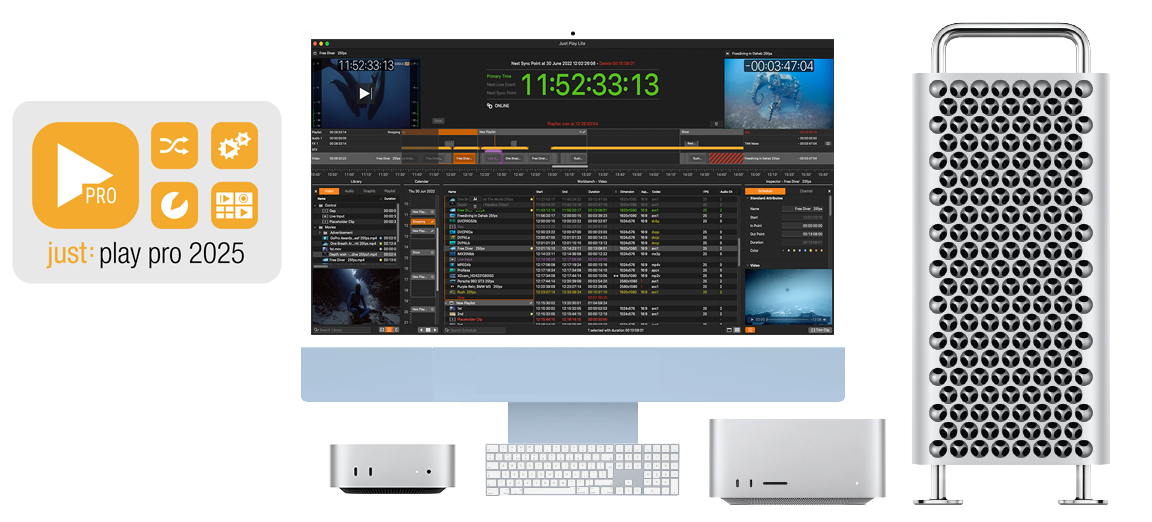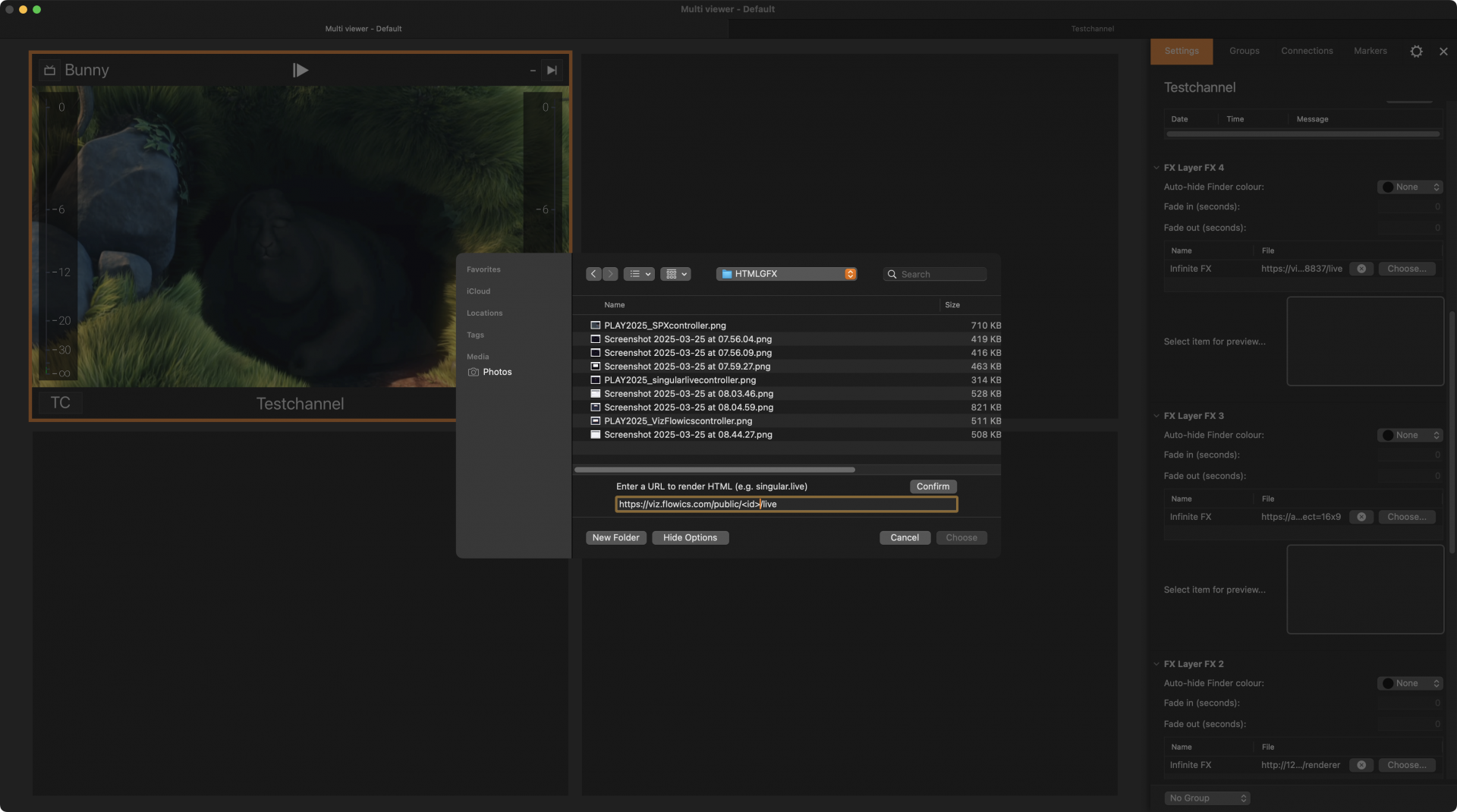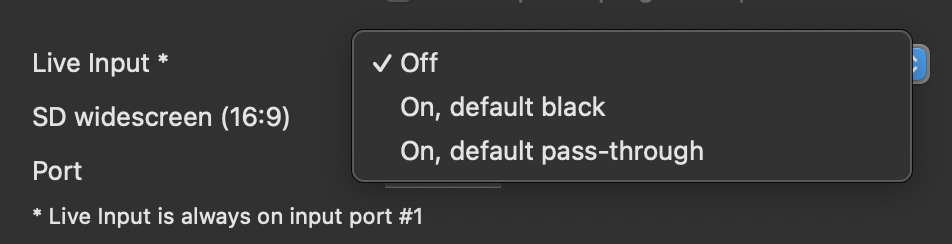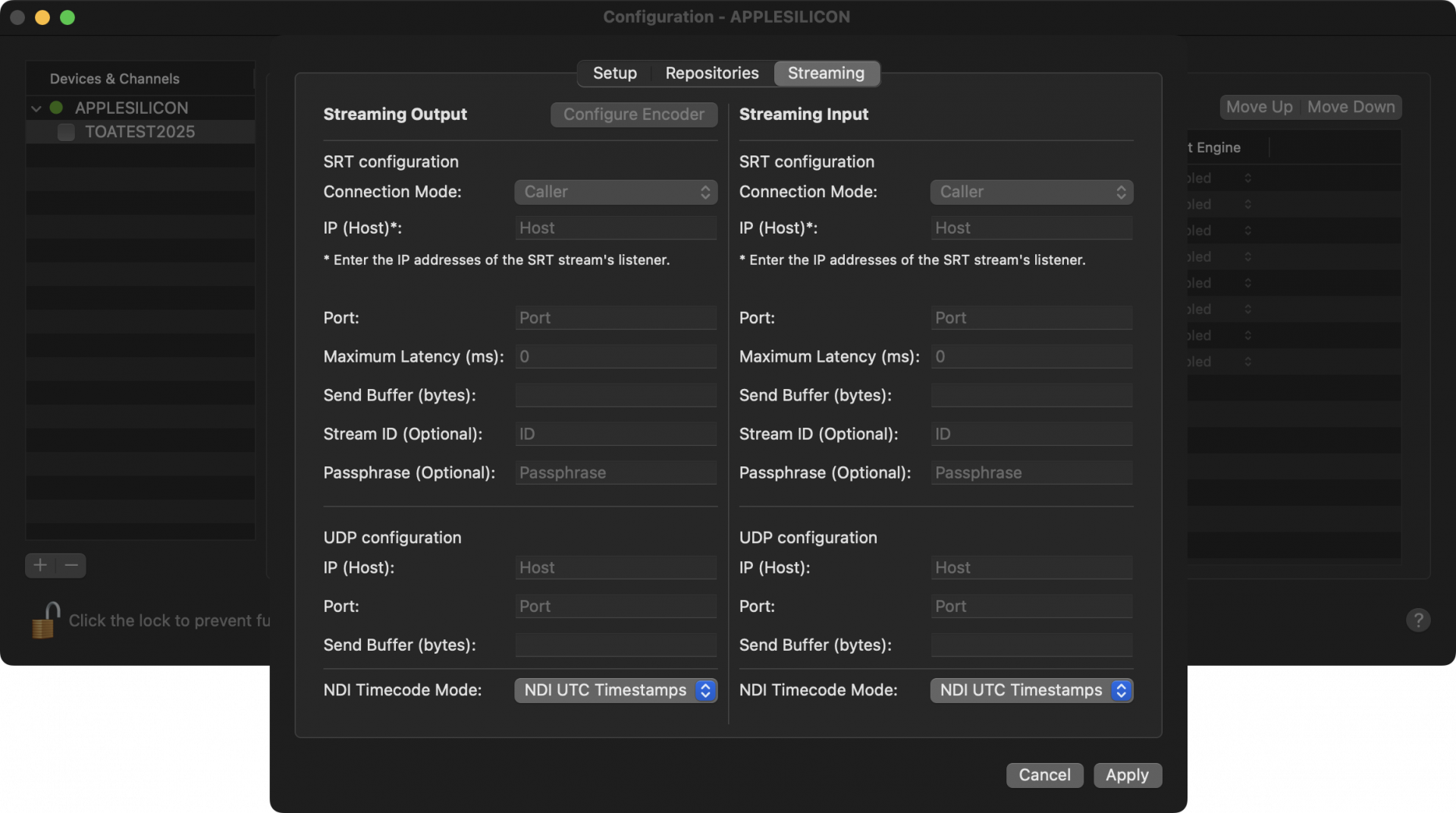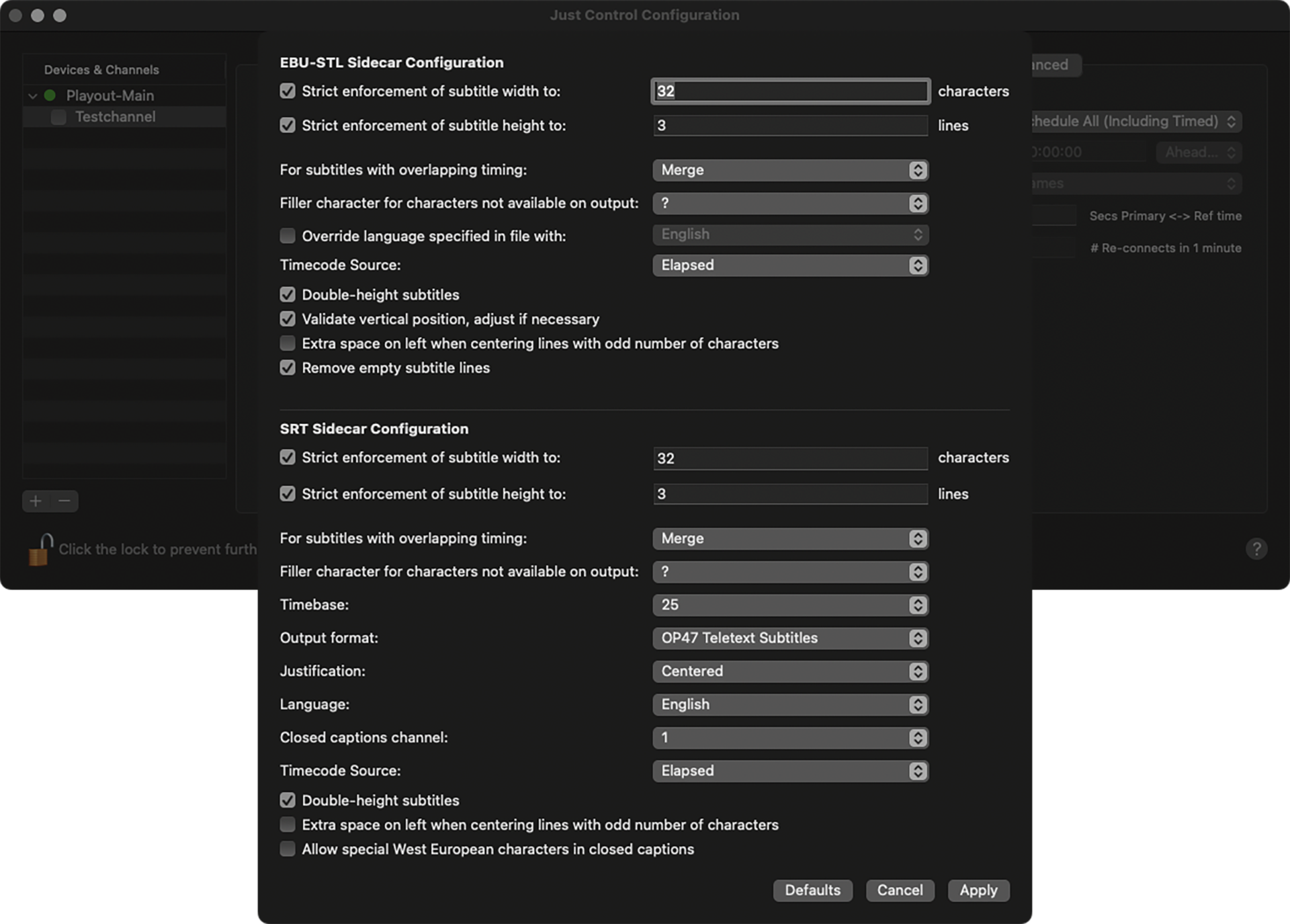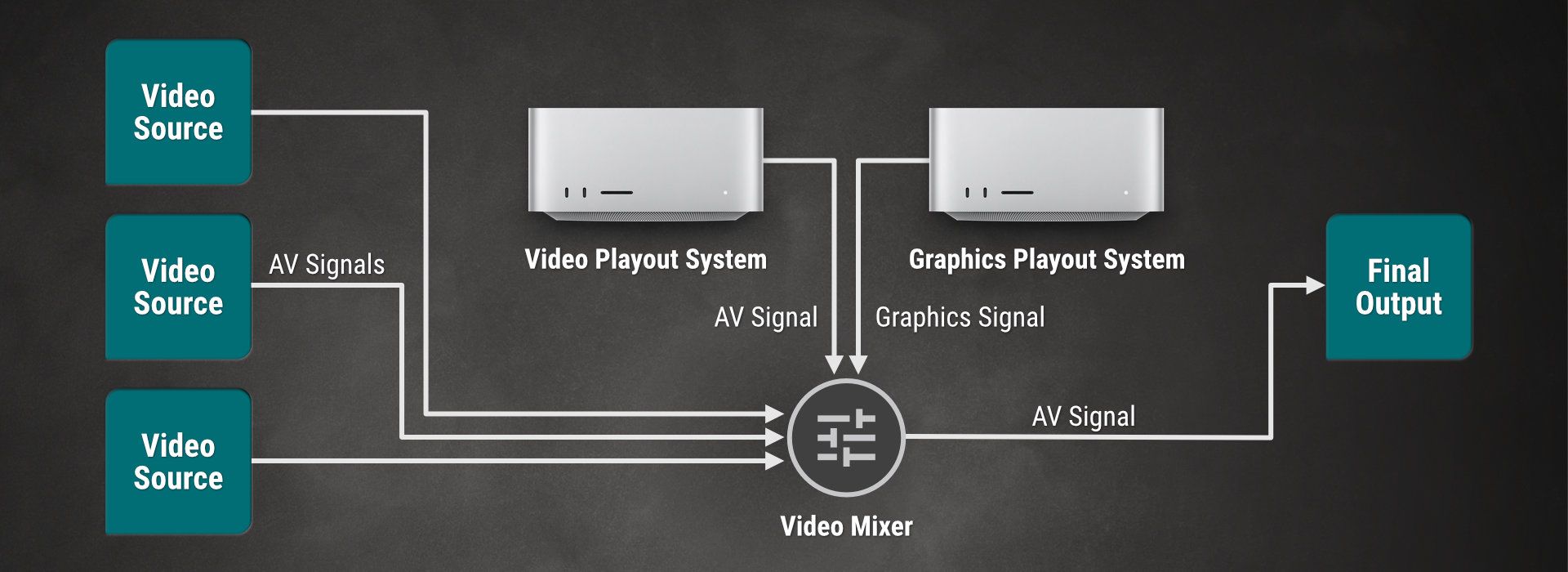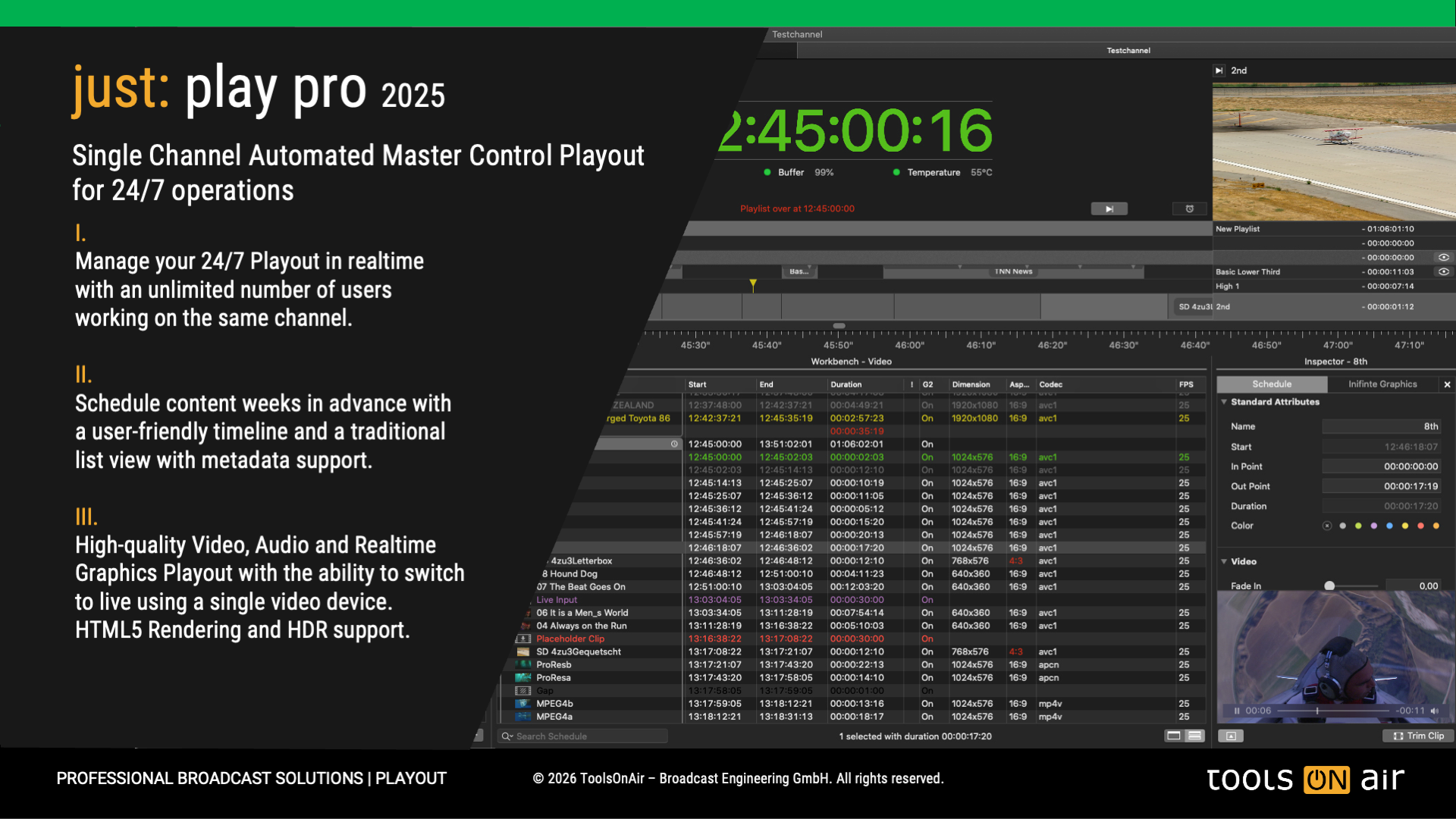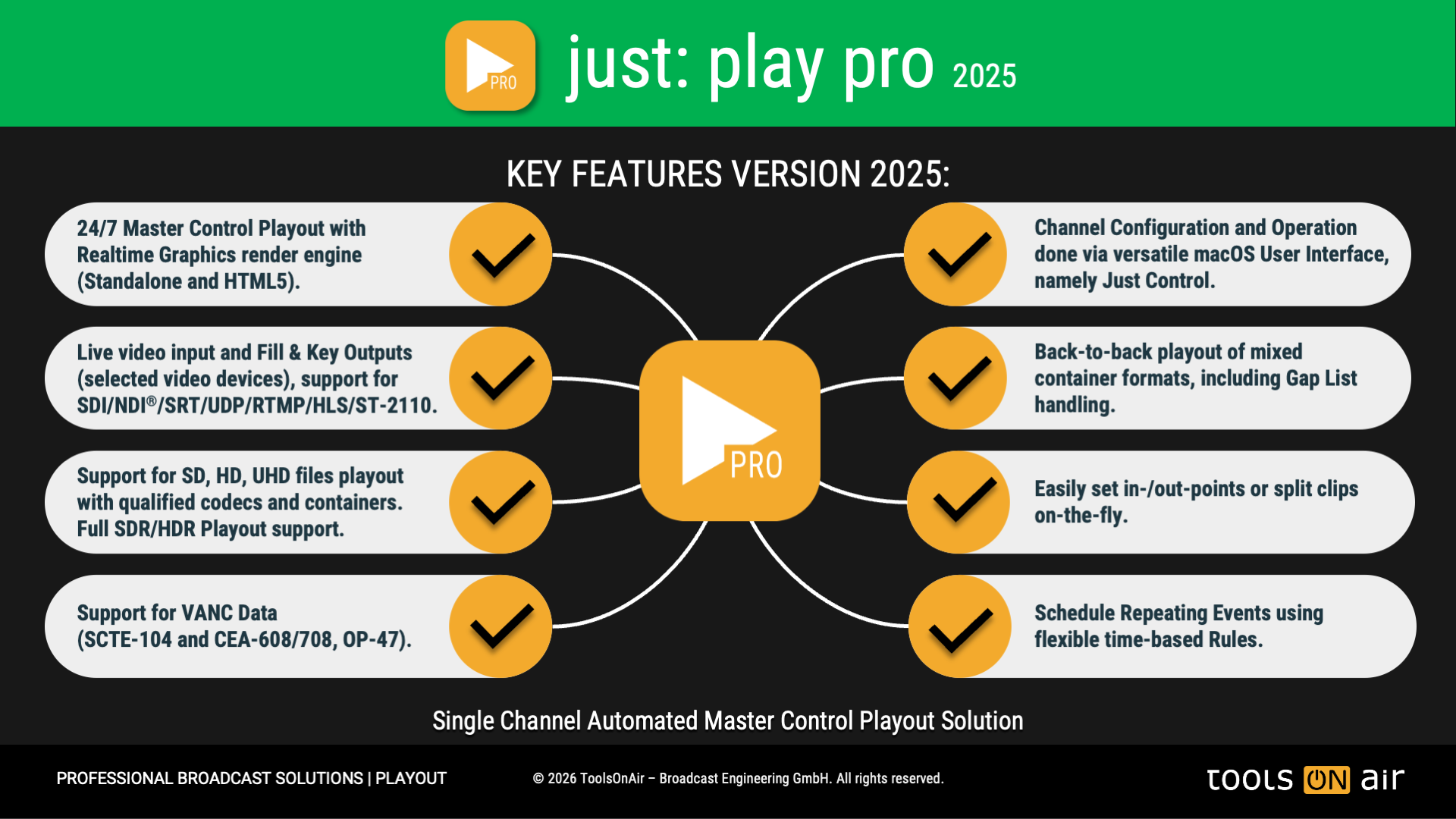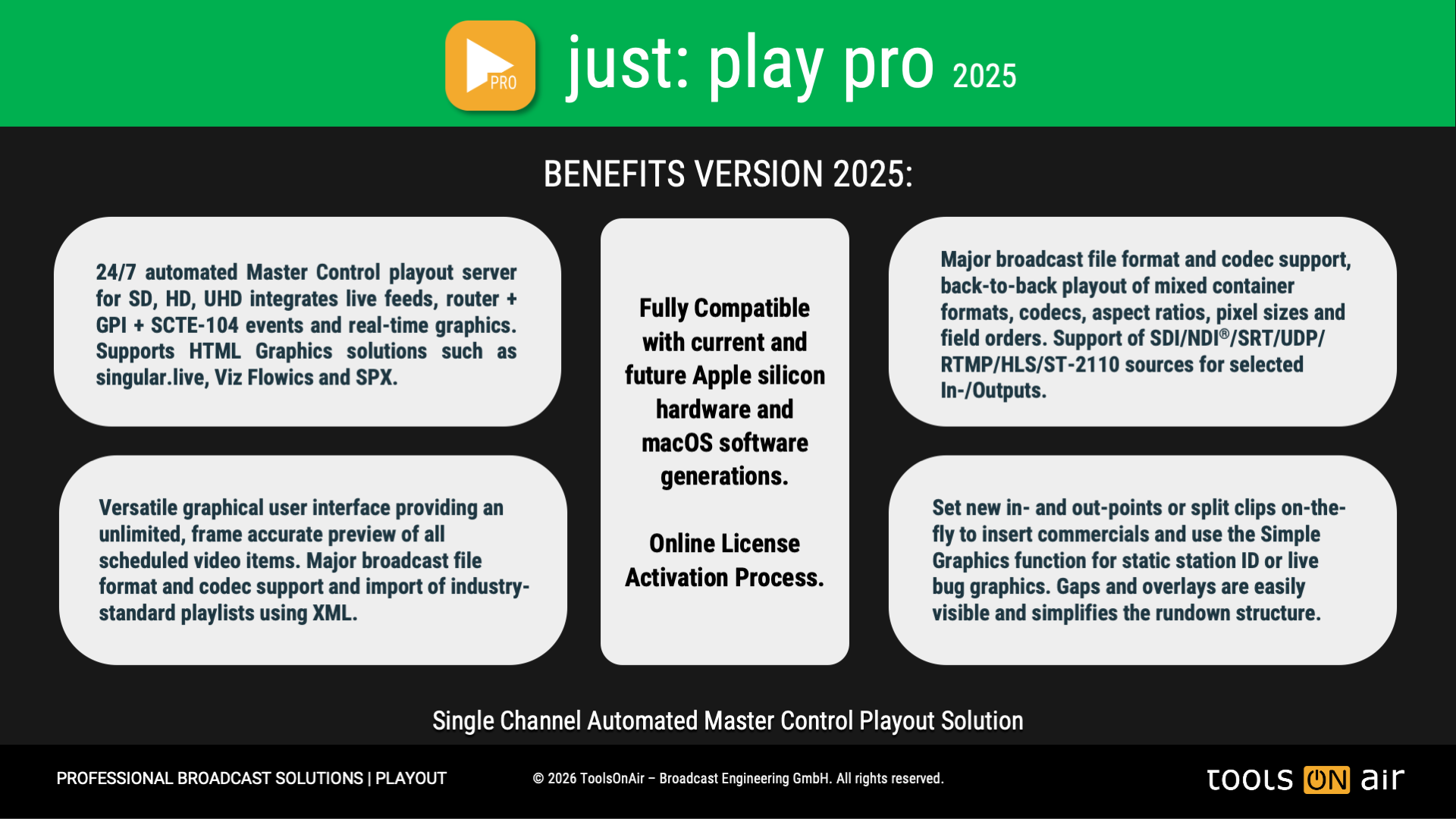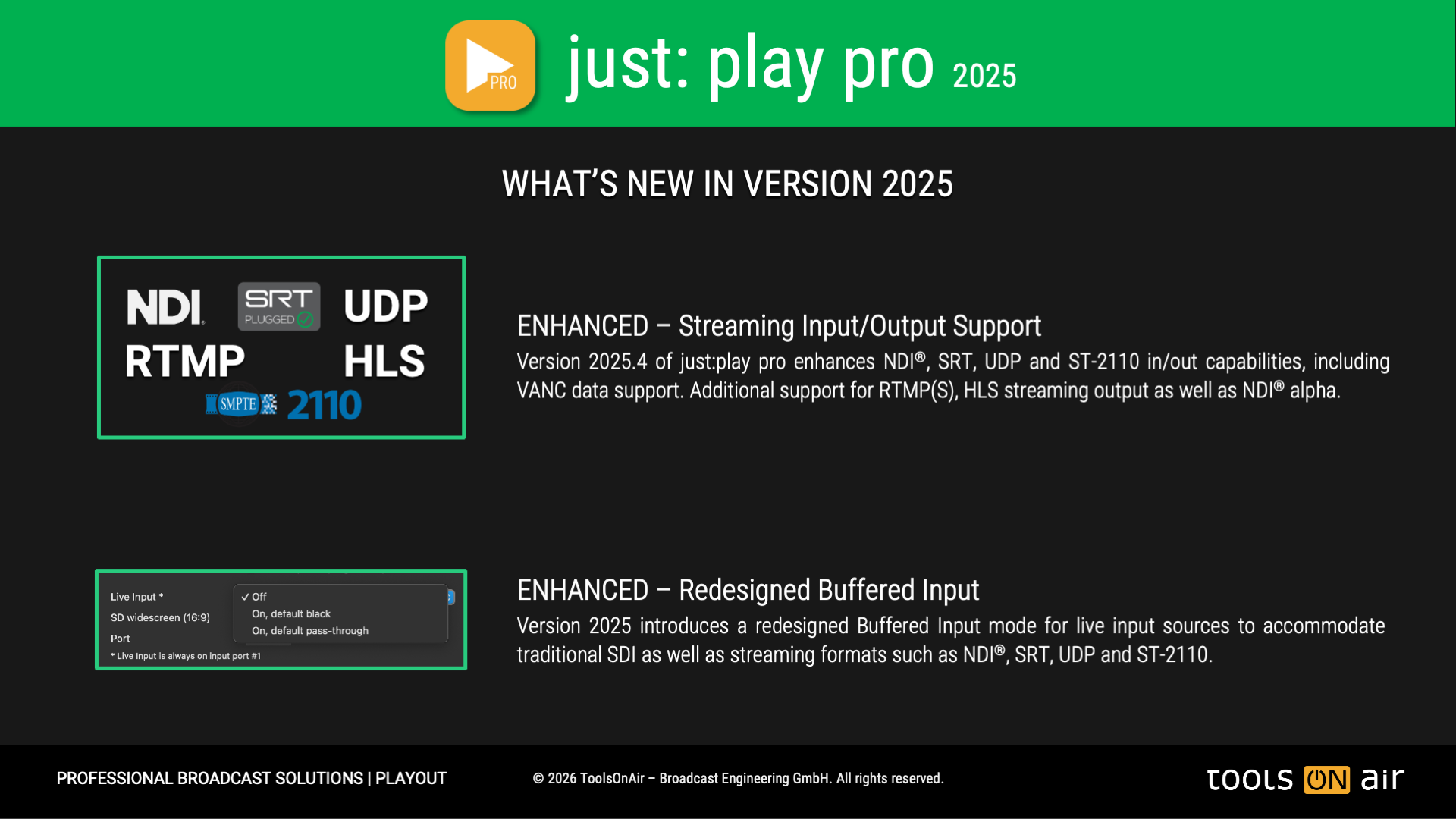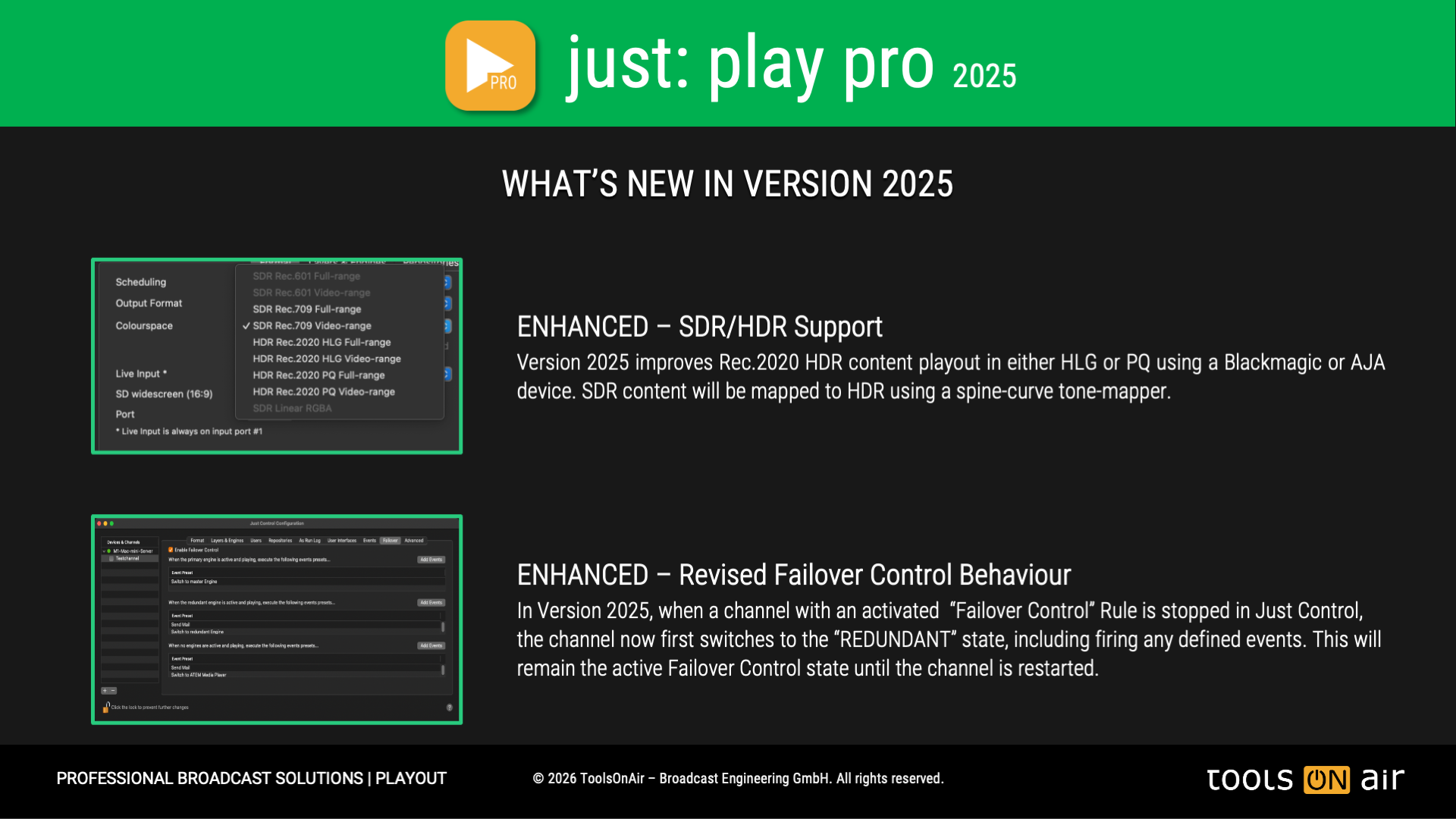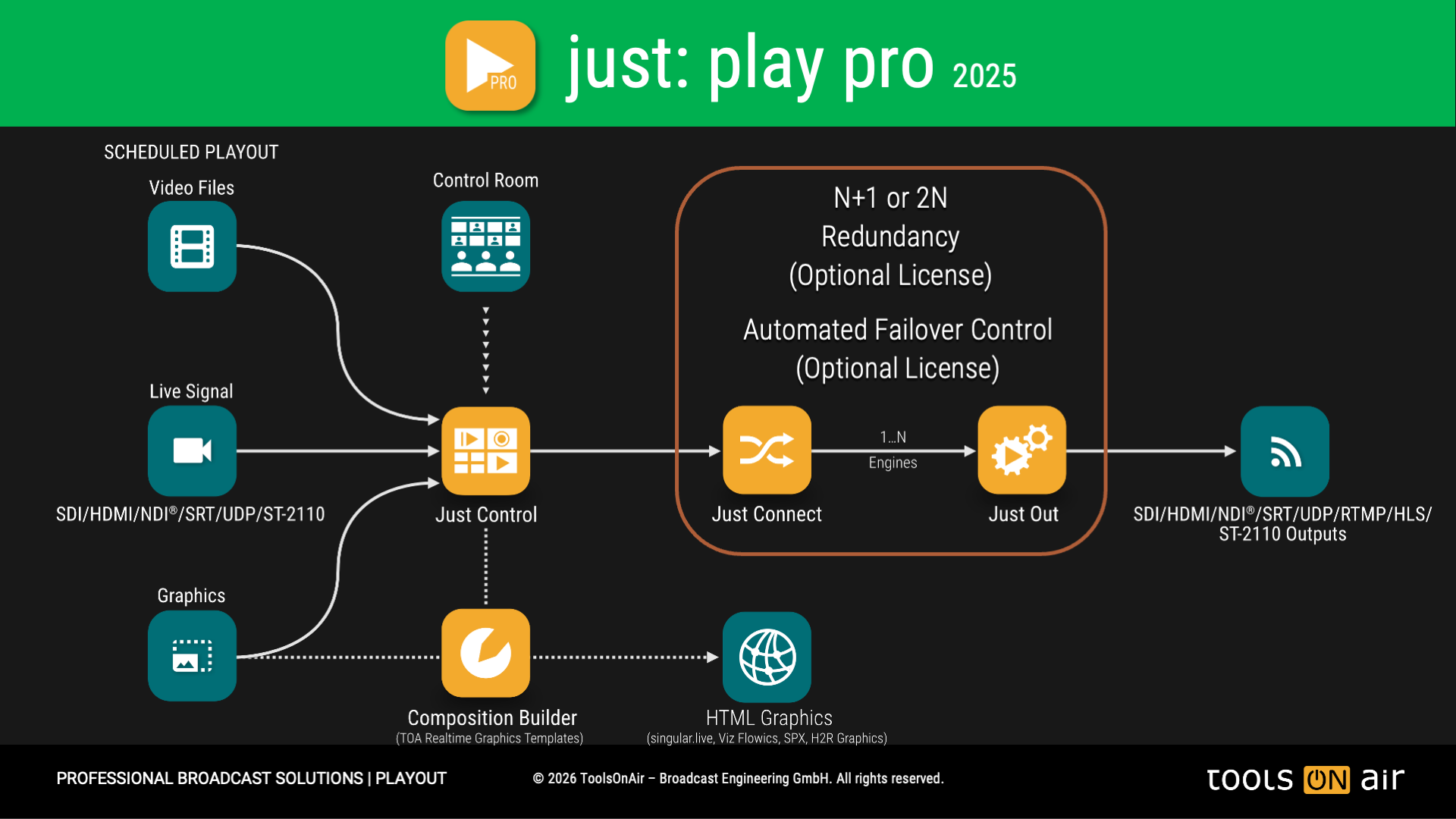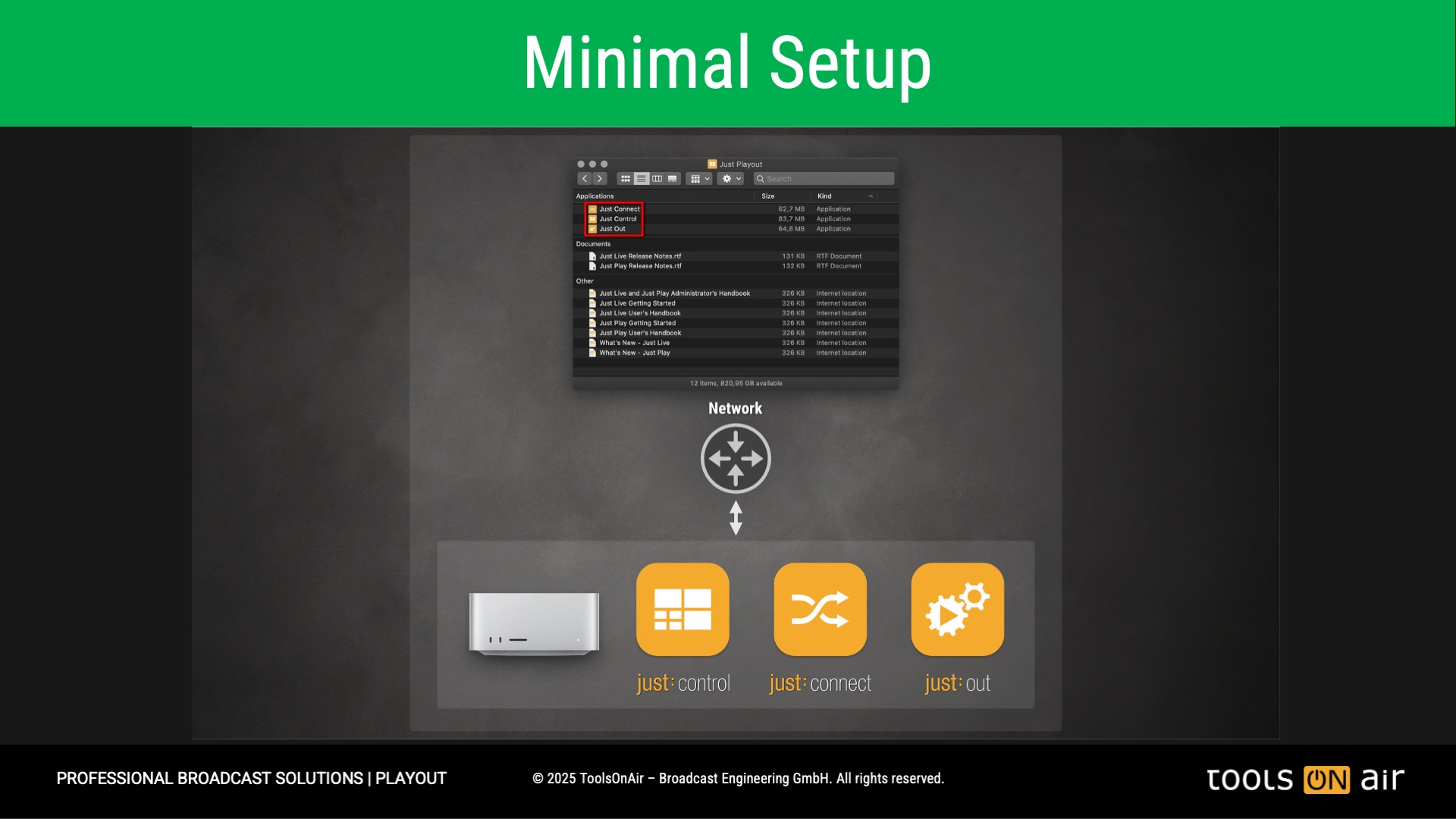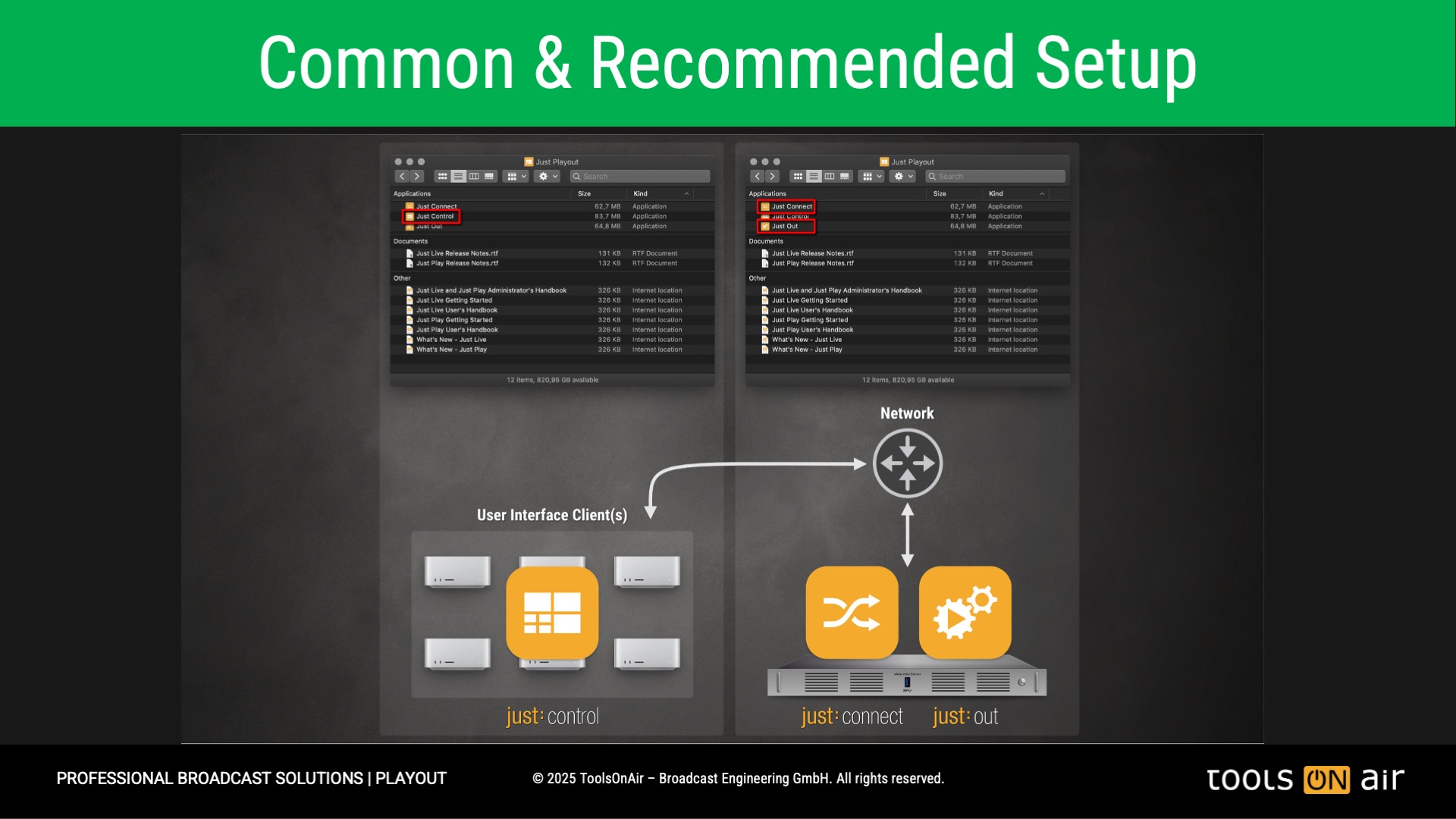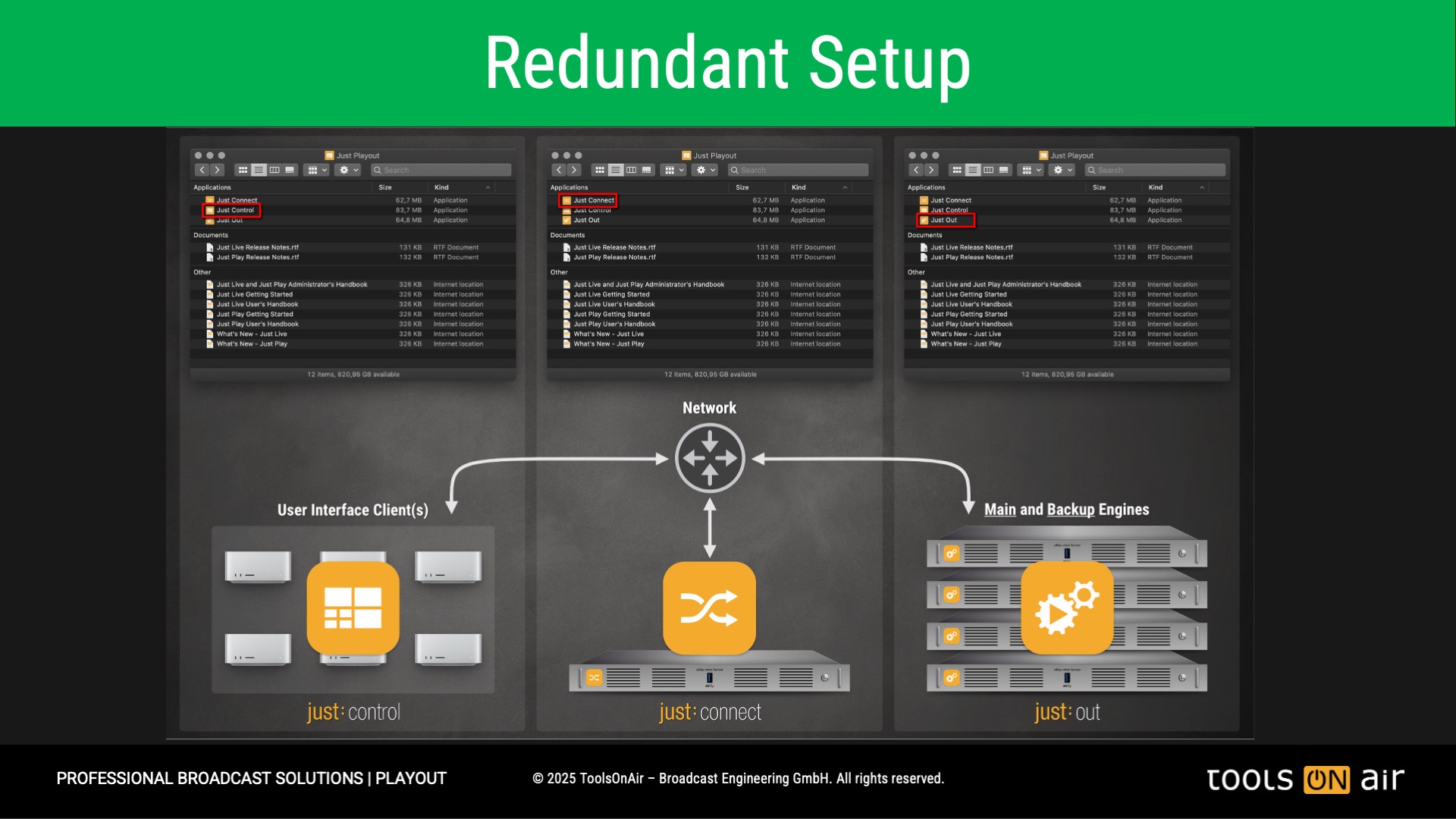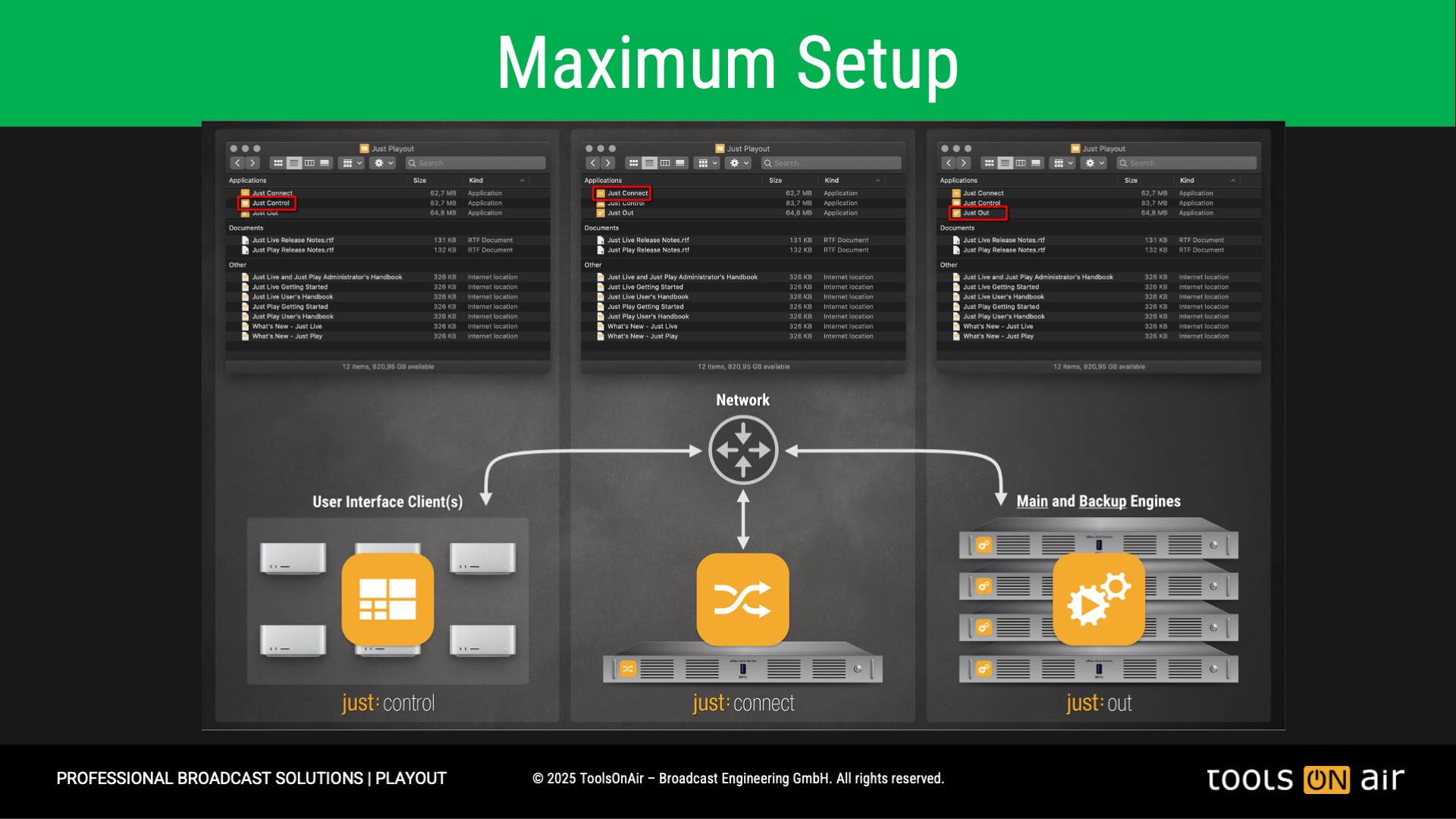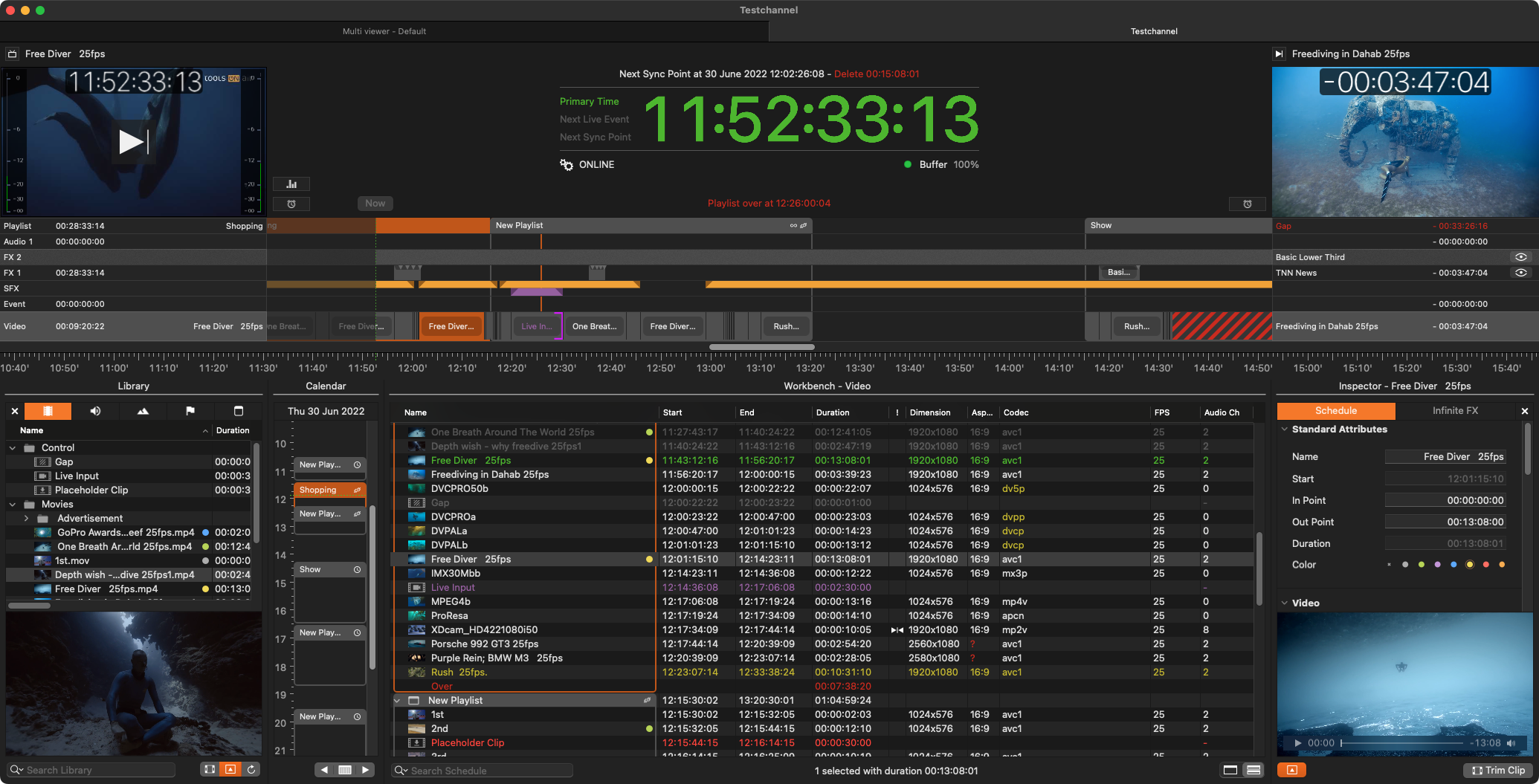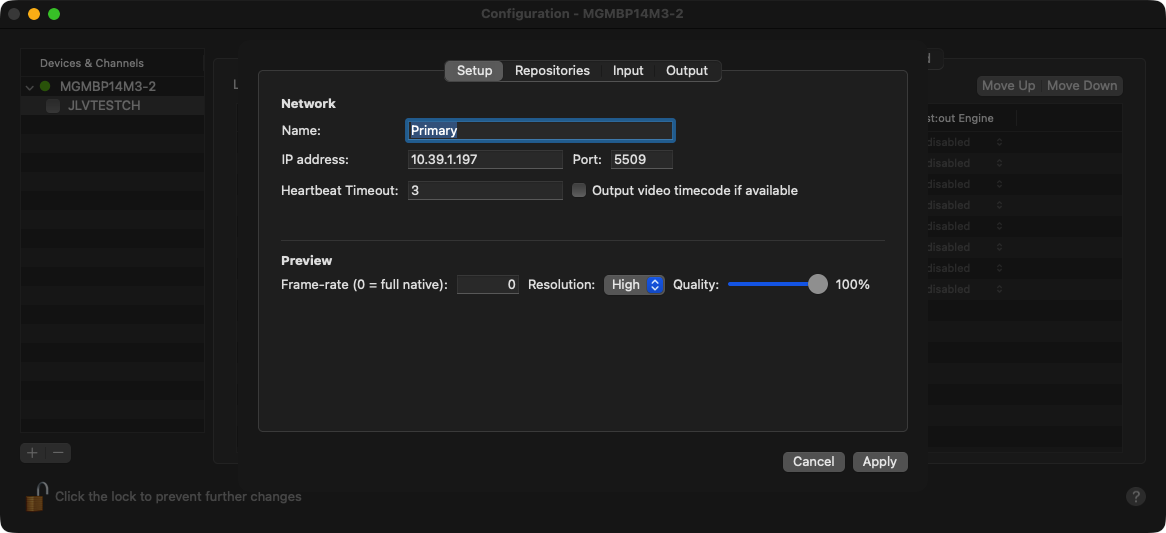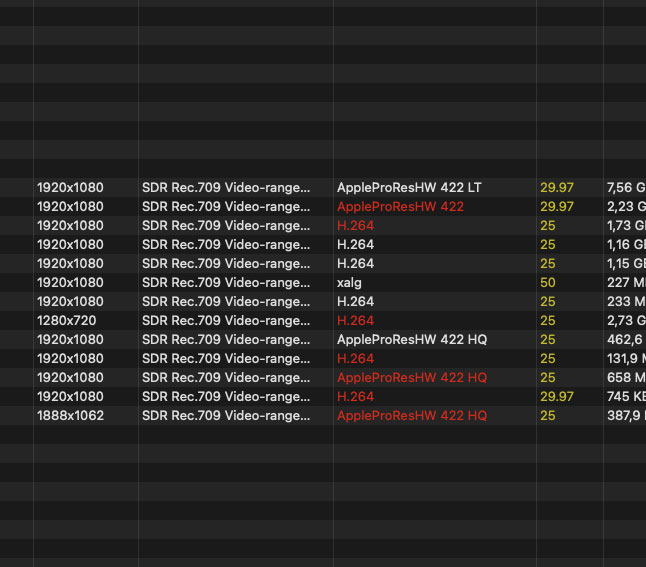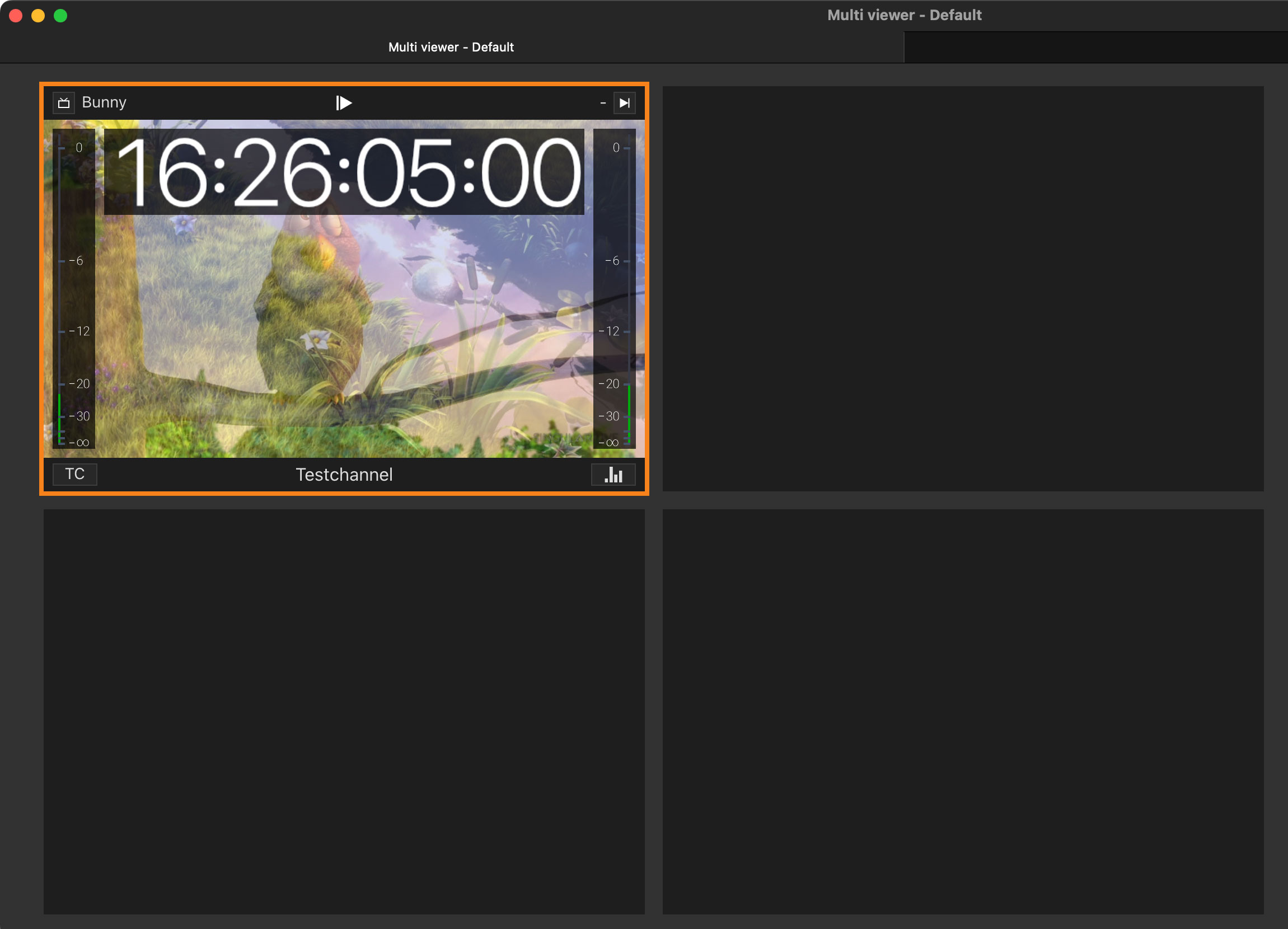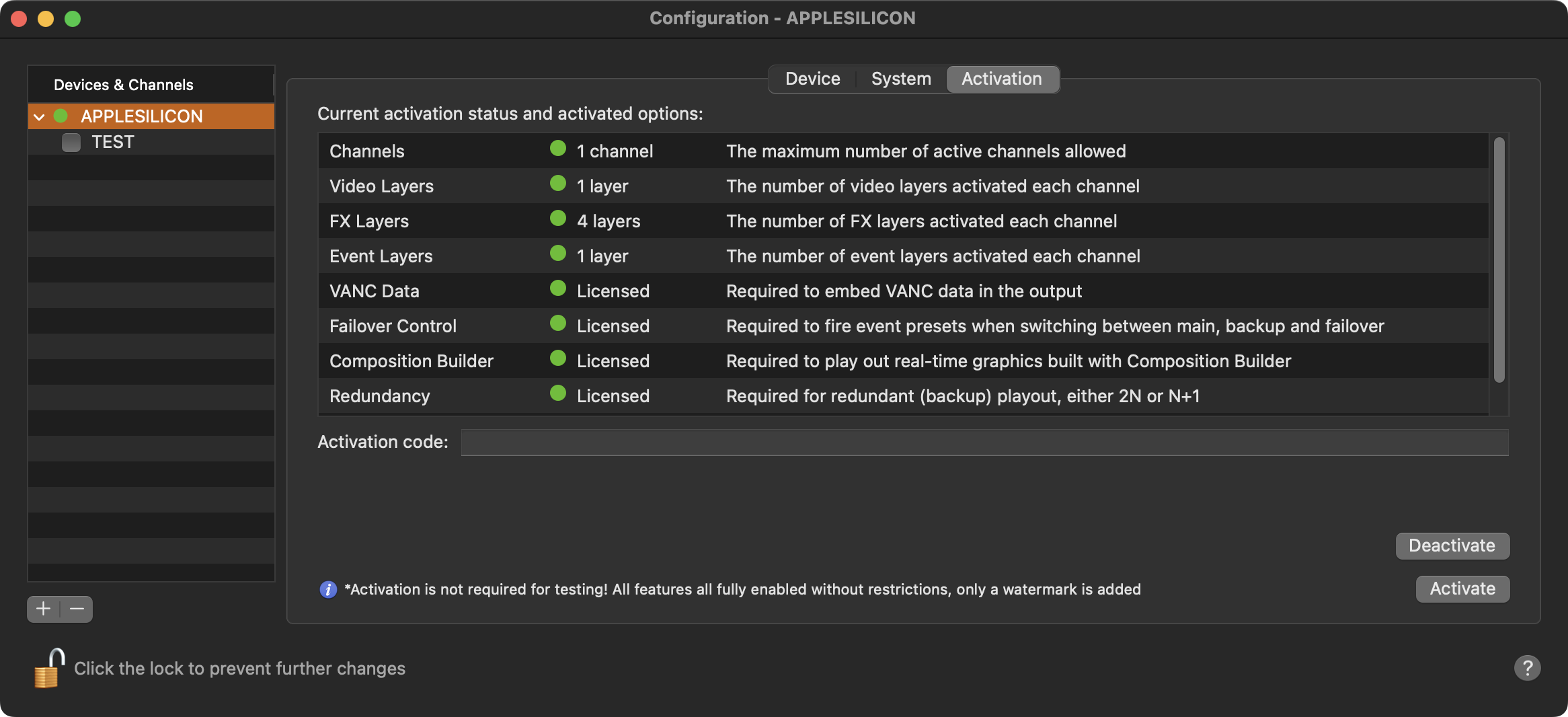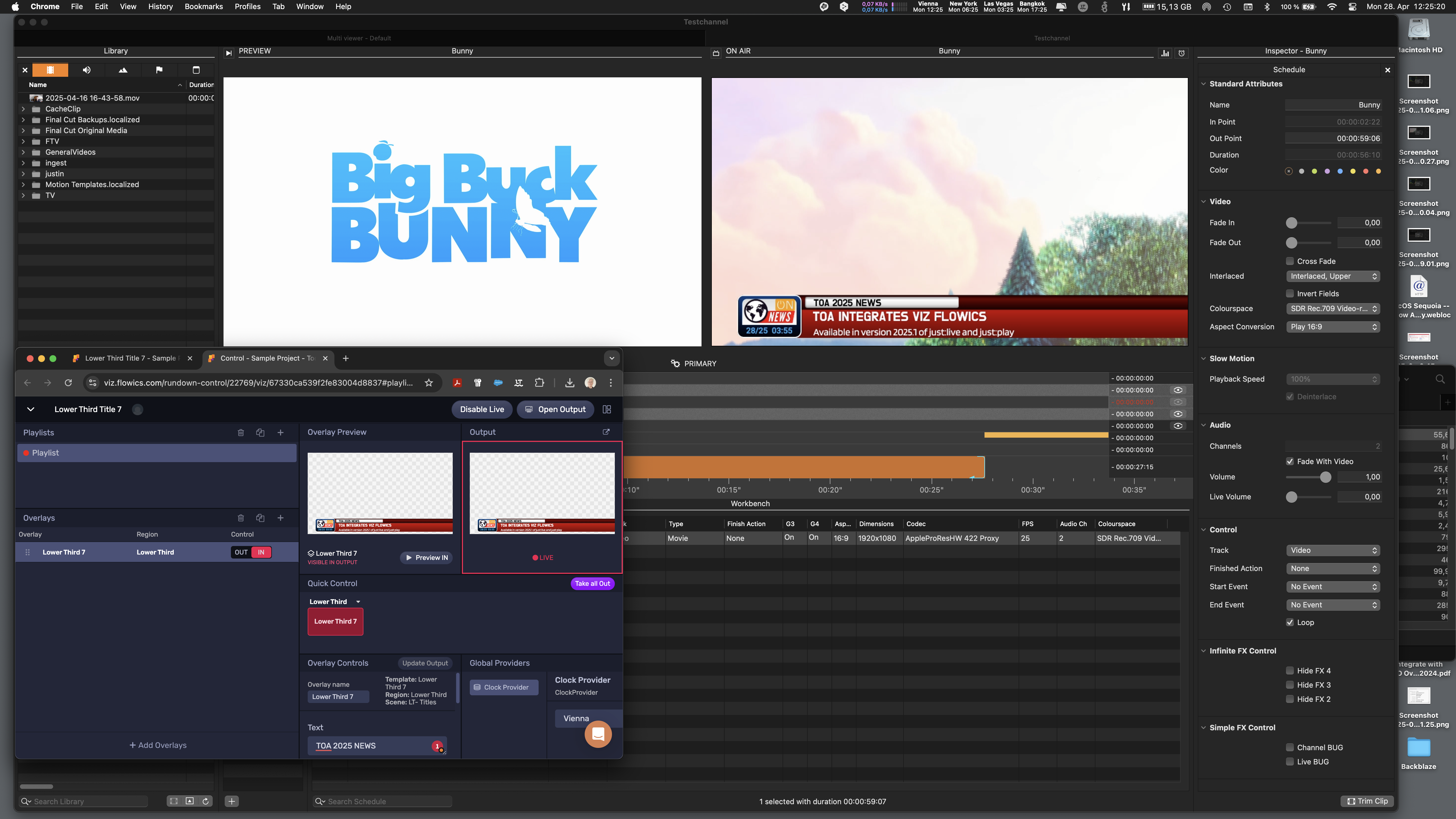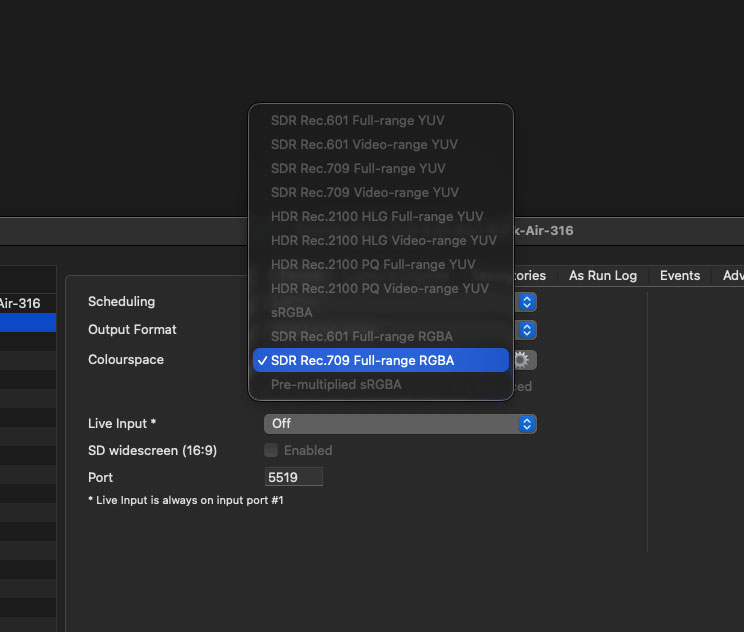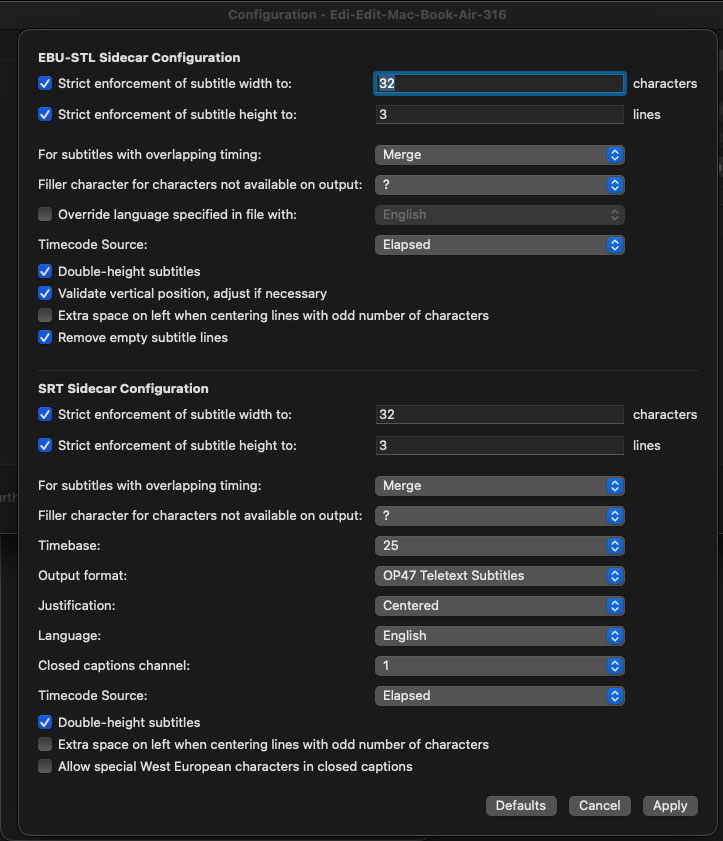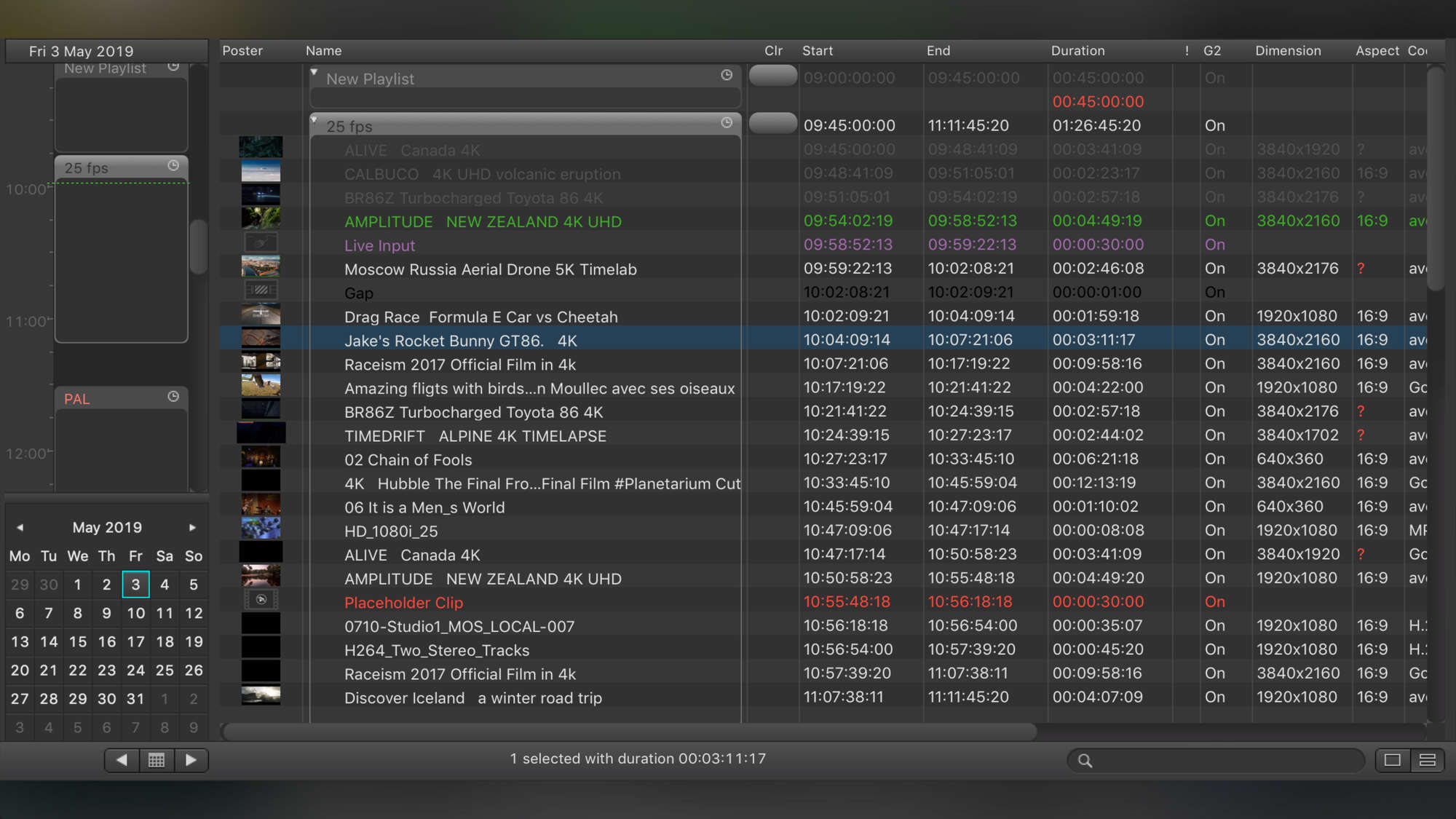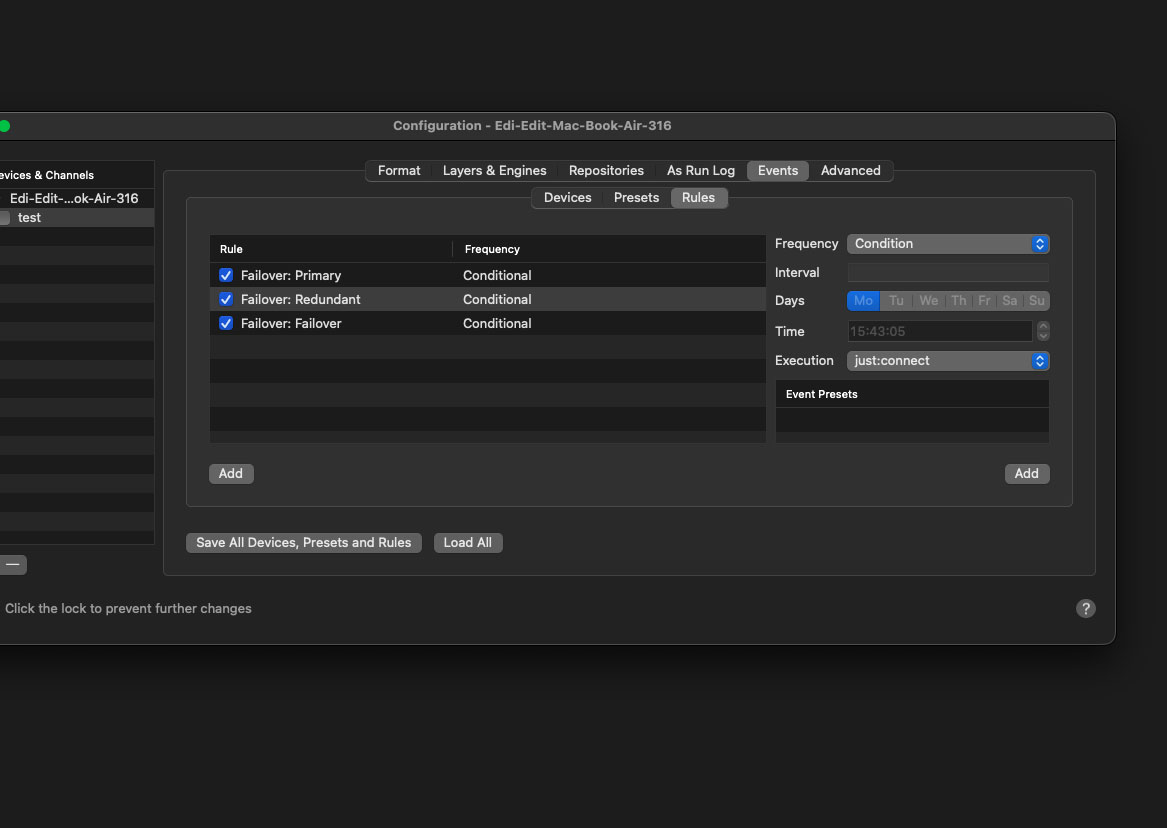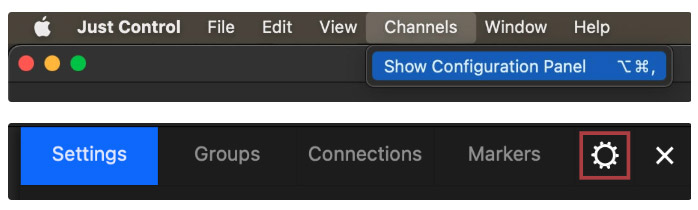Have any questions?
+44 1234 567 890

Automated Master Control Video Playout include Realtime CG for SD, HD or UHD with SDI and IP I/O
just:play pro 2025 is a single channel Client-Server based Master Control Playout solution with SD, HD, UHD format and SDI, NDI® High Bandwidth, SRT, UDP, ST-2110 Live Input/Output support, seamlessly integrating live feeds and routers as well as all kinds of events and static/animated realtime graphics.
The just:play pro 2025 solution includes four applications:
- Just Control User Interface (include the just:play pro 2025 UI)
- Just Connect - Holds the Channel Configuration, Schedule and manage the Just Out Engine(s)
- Just Out - Video Engine
- Composition Builder - Tool to create realtime CG templates that can be scheduled over the just:play pro 2025 UI
just:play pro 2025 can be configured as a standalone installation on a single Mac, or deployed in a distributed client-server architecture. The client-server mode enables centralized control, multi-user access, and enterprise-grade stability to meet demanding broadcast requirements.
KEY FEATURES:
- Software Architecture: Client - Server Architecture
- Supported Inputs: SDI, NDI High Bandwidth, SRT, UDP, ST-2110.
- Supported Outputs: SDI, NDI High Bandwidth, SRT, UDP, RTMP, RTMPS, HLS.
- Video Resolution Support: SD, HD, UHD, UHD2
- Supported Codecs: AVC-Intra, DNxHD/HR, MPEG IMX, XDCAM EX/HD/HD422, X-AVC, DV, DV25, DVC, DVCPro, DVCPro50, DVCProHD, H.264, HEVC (H.265), ProRes, MPEG-2, Uncompressed.
- Supported Containers: MOV, MP4, M4V, MPG/MPEG, DV, MXF
- Supported Frame Rates: 24, 25, 29.97, 50, 59.94, 60
- Supported Audio Inputs: SDI, HDMI, NDI, Analog, AES, External Sources (USB Interface, Audinate DVS)
- Supported Audio Channels: up to 16 Channels.
- Supported Time Code Sources: Computer Time, LTC over Audio, Capture Card LTC
- Supported Operating Systems: latest versions of macOS Sonoma, macOS Sequoia, macOS Tahoe.
- Supported Hardware: Mac mini, iMac, Mac Studio, Mac Pro 2023, MacBook Air/Pro - Apple silicon (M1-M4).
- Supported Video Devices: AJA and Blackmagic Design.
- Color Space Support: Rec. 601, Rec. 709, Rec. 2020
- Event Support: Blackmagic Design ATEM, AJA KUMO/Ki Pro, Send Email, RossTalk, Evertz Quartz, Sierra Aspen, Bash Shell & Apple Script
- Multichannel Control Support over Just Control Multiviewer
- User Right Management Support
- Countdown to next Live Event, SyncPoint
- Full Screen Trim Window with J-K-L control
- Split Video (non-destructive) Support
- Multichannel Jump to Next Support
- GAP Playlist/Filler Movie Support
- Import Playlist Watch folder
- CSV Playlist Export
- VANC Data Support (e.g., CC, OP-47, SCTE-104, TC)
- Subtitle Sidecar File Support
- Mixed Container Format, Codec, Aspect Ratio, Field Order, I and P, Frame Rate
- Realtime Aspect Ratio and Field Order control
- Simple FX Support
- Realtime GFX Layer Support: up to 4 Realtime FX/HTML Layers (separate RFX/AFX licenses available for purchase)
- INFINITE Realtime GFX Feature Support
- Built-In Switch to Live
- Rest API Support
- TOA Comms Protocol Support
- As Run Logs
- SDI-based Redundancy
- SDI-based Failover Control
- EAS-Alerts (USA)
ToolsOnAir has released version 2025.4 of the Pro Playout edition. Please click on the image to view more detailed information about the new features in this latest release.
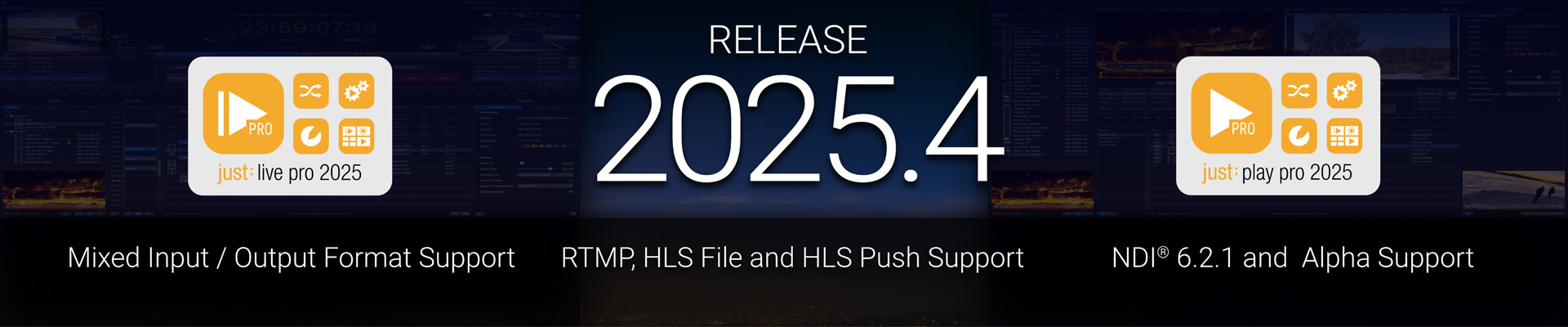
just:play pro 2025 – Your Playout, Your Way
With just:play pro 2025, you decide how your playout environment should look. Thanks to our flexible licensing, the software can run as a compact single-Mac setup or as a scalable server-client architecture for the highest professional standards.
All core components—Just Out, Just Connect, and Just Control—can be installed on one machine, or distributed across multiple Macs to meet your exact needs.
This flexibility comes with significant advantages:
- Load Balancing: CPU/GPU usage is distributed across machines.
- Enhanced Stability: The Just Out engine runs independently from user operations.
- Failover Security: Configure redundant engines for uninterrupted playout.
- Multiuser Channel Editing: Collaborate in real-time with first-come, first-served access.
And best of all: Just Control requires no license and can be installed on unlimited machines, enabling operators to monitor and manage multiple channels in parallel—ideal for multi-control environments.
With just:play pro 2025, you gain the freedom to scale from simple to enterprise-grade setups—without limitations.
Have a look at our just: play pro 2025 Teaser Video
Key Benefits of just:live pro 2025

Composition Builder 2025 – Real-Time Graphics Template Designer
The Composition Builder application for macOS empowers TV stations, live event producers, and educators to design high-quality real-time graphic templates with ease. These templates can then be played out seamlessly in our just:play and just:live products—whether you’re using the Lite or Pro editions.
To get you started right away, we include a free template package in our Playout Installers with a selection of ready-to-use designs such as lower-thirds, station IDs, clocks, and more. This ensures you have professional graphics at hand from day one, while also giving you a solid foundation to customize and expand upon.
Best of all, Composition Builder requires no license, making it an ideal tool for schools, universities, training facilities, and creative teams. From education and experimentation to professional productions, anyone can design and refine templates without extra costs—encouraging learning, collaboration, and innovation across all environments.
Supported macOS Operating Systems

macOS Sonoma
(Recommended)

macOS Sequoia
(Recommended)

macOS Tahoe
(Recommended)
Supported Mac Models
| Mac Model | Model Identifier | macOS* |
|---|---|---|
| Mac Studio M1 Max | Mac13,1 | 14.8.x, 15.7.x, 26.x |
| Mac Studio M1 Ultra | Mac13,2 | 14.8.x, 15.7.x, 26.x |
| Mac mini (M1, 2020) | Macmini9,1 | 14.8.x, 15.7.x, 26.x |
*Legend: 26.x = macOS Tahoe, 15.7.x = macOS Sequoia, 14.8.x = macOS Sonoma. macOS Sonoma and macOS Sequoia are the recommended OS versions for daily operations!
macOS Tahoe has successfully passed the verification process.
**Please verify that the available Media Engines in all Apple silicon based models meet your recording requirements, before buying a just:play pro 2025 license. You can test the full feature enabled just:play pro 2025 application for free by downloading the trial version from the related solution page. The trial version will add a ToolsOnAir watermark to the recordings. By licensing just:play pro 2025 the watermark will automatically be removed. All supported Mac models: min. of 16 GB of RAM highly recommended!
| Mac Model | Model Identifier | macOS* |
|---|---|---|
| Mac Pro (2023) - Apple silicon | Mac14,8 | 14.8.x, 15.7.x, 26.x |
| Mac Studio M2 Max | Mac14,13 | 14.8.x, 15.7.x, 26.x |
| Mac Studio M2 Ultra | Mac14,14 | 14.8.x, 15.7.x, 26.x |
| Mac mini (M2, 2023) | Mac14,3 | 14.8.x, 15.7.x, 26.x |
| Mac mini (M2 Pro, 2023) | Mac14,12 | 14.8.x, 15.7.x, 26.x |
| MacBook Air (13”, M2, 2022)** | Mac14,2 | 14.8.x, 15.7.x, 26.x |
| MacBook Air (15”, M2, 2023)** | Mac14,15 | 14.8.x, 15.7.x, 26.x |
| MacBook Pro (13”, M2, 2022)** | Mac14,7 | 14.8.x, 15.7.x, 26.x |
| MacBook Pro (14”, M2 Pro, 2023)** | Mac14,9 | 14.8.x, 15.7.x, 26.x |
| MacBook Pro (14”, M2 Max, 2023)** | Mac14,5 | 14.8.x, 15.7.x, 26.x |
| MacBook Pro (16”, M2 Pro, 2023)** | Mac14,10 | 14.8.x, 15.7.x, 26.x |
| MacBook Pro (16”, M2 Max, 2023)** | Mac14,6 | 14.8.x, 15.7.x, 26.x |
*Legend: 26.x = macOS Tahoe, 15.7.x = macOS Sequoia, 14.8.x = macOS Sonoma. macOS Sonoma and macOS Sequoia are the recommended OS versions for daily operations!
macOS Tahoe has successfully passed the verification process.
**Please verify that the available Media Engines in all Apple silicon based models meet your recording requirements, before buying a just:play pro 2025 license. You can test the full feature enabled just:play pro 2025 application for free by downloading the trial version from the related solution page. The trial version will add a ToolsOnAir watermark to the recordings. By licensing just:play pro 2025 the watermark will automatically be removed. All supported Mac models: min. of 16 GB of RAM highly recommended!
| Mac Model | Model Identifier | macOS* |
|---|---|---|
| Mac Studio M3 Ultra** | Mac15,14 | macOS* |
| iMac (24”, M3, 2-4 Ports, 2023**) | Mac15,4, Mac15,5 | 15.7.x, 26.x |
| iMac (24”, M3, 2-4 Ports, 2023**) | Mac15,4, Mac15,5 | 14.8.x, 15.7.x, 26.x |
| MacBook Air (13", M3, 2024**) | Mac15,12 | 14.8.x, 15.7.x, 26.x |
| MacBook Air (15", M3, 2024**) | Mac15,13 | 14.8.x, 15.7.x, 26.x |
| MacBook Pro (14", M3, 2023**) | Mac15,3 | 14.8.x, 15.7.x, 26.x |
| MacBook Pro (14", M3 Pro, 2023**) | Mac15,6 | 14.8.x, 15.7.x, 26.x |
| MacBook Pro (14", M3 Max, 2023**) | Mac15,10, Mac15.8 | 14.8.x, 15.7.x, 26.x |
| MacBook Pro (16", M3 Pro, 2023**) | Mac15,7 | 14.8.x, 15.7.x, 26.x |
| MacBook Pro (16", M3 Max, 2023**) | Mac15,11, Mac15.9 | 14.8.x, 15.7.x, 26.x |
*Legend: 26.x = macOS Tahoe, 15.7.x = macOS Sequoia, 14.8.x = macOS Sonoma. macOS Sonoma and macOS Sequoia are the recommended OS versions for daily operations!
macOS Tahoe has successfully passed the verification process.
**Please verify that the available Media Engines in all Apple silicon based models meet your recording requirements, before buying a Just In Mac Lite 2025 license. You can test the full feature enabled Just In Mac Lite 2025 application for free by downloading the trial version from the related solution page. The trial version will add a ToolsOnAir watermark to the recordings. By licensing Just In Mac Lite 2025 the watermark will automatically be removed. All supported Mac models: min. of 16 GB of RAM highly recommended!
| Mac Model | Model Identifier | macOS* |
|---|---|---|
| Mac Studio M4 Max** | Mac16,9 | 15.7.x, 26.x |
| Mac mini (M4, 2024**) | Mac16,10 | 15.7.x, 26.x |
| Mac mini (M4 Pro, 2024**) | Mac16,11 | 15.7.x, 26.x |
| iMac (24”, M4, 2-4 Ports, 2023**) | Mac16,2, Mac16,3 | 15.7.x, 26.x |
| MacBook Pro (14", M4, 2024**) | Mac16,1 | 15.7.x, 26.x |
| MacBook Pro (14”, M4 Pro, 2024**) | Mac16,8 | 15.7.x, 26.x |
| MacBook Pro (14”, M4 Max, 2024**) | Mac16,6 | 15.7.x, 26.x |
| MacBook Pro (16”, M4 Pro, 2024**) | Mac16,7 | 15.7.x, 26.x |
| MacBook Pro (16”, M4 Max, 2024**) | Mac16,5 | 15.7.x, 26.x |
*Legend: 26.x = macOS Tahoe, 15.7.x = macOS Sequoia. macOS Sequoia is the recommended OS version for daily operations!
macOS Tahoe has successfully passed the verification process.
**Please verify that the available Media Engines in all Apple silicon based models meet your recording requirements, before buying a just:play pro 2025 license. You can test the full feature enabled just:play pro 2025 application for free by downloading the trial version from the related solution page. The trial version will add a ToolsOnAir watermark to the recordings. By licensing just:play pro 2025 the watermark will automatically be removed. All supported Mac models: min. of 16 GB of RAM highly recommended!
Supported Video Devices

- KONA 5
- KONA 4
- KONA 1
- KONA HDMI
- KONA LHi
- KONA LHe Plus*
- Corvid 88
- Corvid 44 12G & 12G BNC
- Corvid 44 & 44 BNC
- Io 4K Plus
- Io X3
- KONA IP25*
ToolsOnAir tests the most common AJA video devices.
Devices with an “*” are currently under verification.
If video devices are not listed, please contact us for compatibility.

- DeckLink 8K Pro G2
- DeckLink 8K Pro mini
- DeckLink 4K Extreme 12G
- DeckLink IP HD cards
- DeckLink IP 100G*
- DeckLink SDI 4K
- DeckLink Quad 2
- DeckLink Duo 2/DeckLink Duo 2 Mini
- UltraStudio 4K Extreme 3
- UltraStudio 4K Mini
- UltraStudio HD Mini
- UltraStudio Recorder 3G
ToolsOnAir tests the most common Blackmagic Design video devices.
Devices with an “*” are currently under verification.
If video devices are not listed, please contact us for compatibility.
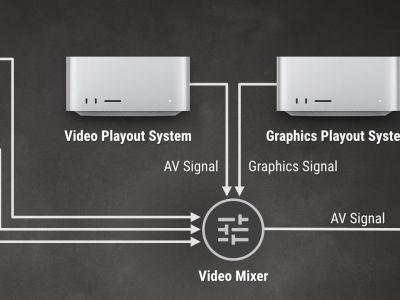
Live Input Signal Handling
Besides playing Videos and Graphics, our playout solutions also allow you to manage live input signals such as live studio signals or satellite feeds, and send them to the SDI (or any supported streaming) output.

Setup Variants
While it is possible to install Just Out, Just Connect and Just Control on a single machine, there's also the possibility to distribute the playout components to multiple machines. This chapter covers different setup variants.

SDI based SCTE-104
We support devices from AJA (except KONA LHi and KONA LHe Plus) and Blackmagic Design for SCTE-104 insert into the VANC data area of the SDI signal.
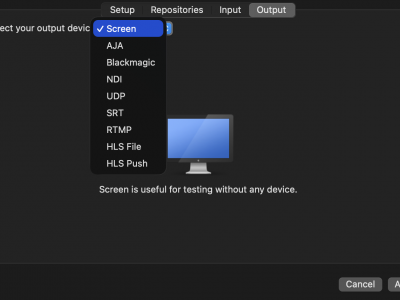
NDI, SRT, UDP, RTMP, HLS Streaming Out
Version 2025.4 supports NDI®,SRT, UDP, RTMP, HLS and ST-2110 based Playout including the ability to switch to a live source.

CEA-608/708, and OP-47 Output
just:play pro 2025 fully supports VANC data handling, including SCTE-104 triggers for ad insertion, CEA-608/708 closed captions, and OP-47 subtitling. This

UHD Playout
UHD playout is supported using Apple silicon-based Mac mini (M1/M2/M4), Mac Studio (Max or Ultra) or Mac Pro 2023 (Mac14,8), up to 60fps.
HOW TO TRY
You are welcome to download a demo version of our latest just:play pro 2025.4.0.GM.1464 release, by clicking on the “Download” button below.
The trial version of just:play pro 2025 is fully feature enabled, but will apply a watermark to the recording(s) at a given interval.
Please fill out the form fields below to receive your requested download link by separate email.
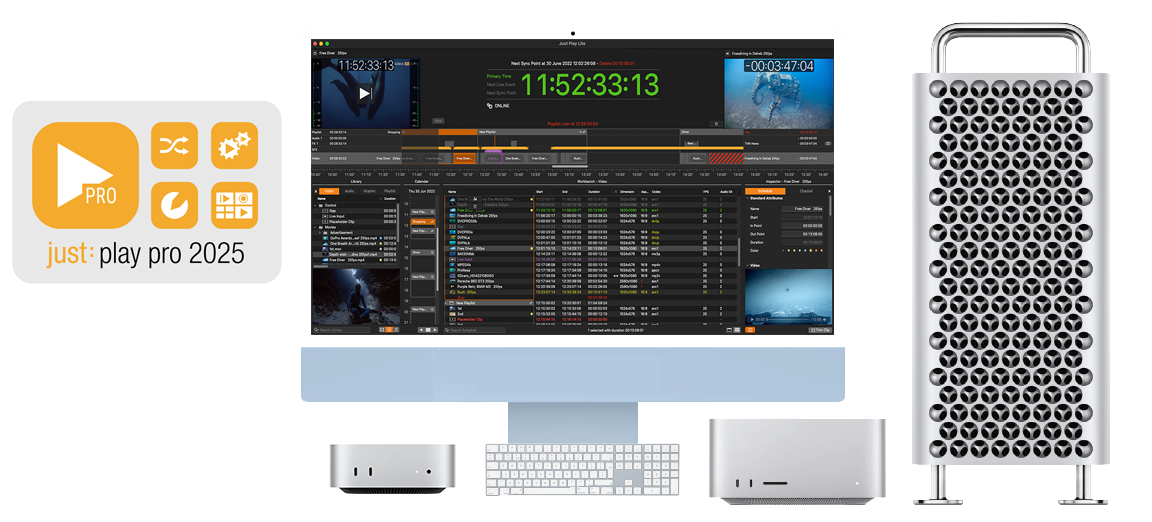
HOW TO BUY
If you are interested in purchasing a just:play pro 2025 license, we encourage you to get in touch with us. Our team will gladly discuss your specific requirements, provide a personalized demo, or arrange a proof-of-concept (POC) if needed. Once we fully understand your setup and workflow needs, we – together with our local reseller – will prepare a tailored quote to ensure a smooth integration into your environment.
Every purchase of just:play pro 2025 also includes a 30-minute free onboarding session, helping you and your team get up and running quickly and confidently.
Short Pricing Overview of just:play pro 2025
- just:play - Video Base Layer
- Composition Builder
- Includes CEA-607/CEA-708, OP-47
- Output: SDI, NDI®,SRT, UDP or ST-2110 I/O
- VITC Timecode in SDI Out
- Simple Graphics Logo
- SD, HD, UHD support
- Includes all licenses and standard features
- Multi Control User Interface FREE
- API Control FREE
- 1 Video Base Layer
- 1 Static/Realtime Base FX Layer (includes Composition Builder Site License) and HTML graphics system integration
- 1 Additional Static/Realtime FX Layer
- 1 Event Layer (includes SCTE-104)
- Composition Builder
- Includes CEA-607/CEA-708, OP-47
- Output: SDI, NDI®,SRT, UDP or ST-2110 I/O
- VITC Timecode in SDI Out
- Simple Graphics Logo
- SD, HD, UHD support
- Includes all licenses and standard features
- Multi Control User Interface FREE
- API Control FREE
- 1 Video Base Layer
- 1 Static/Realtime Base FX Layer (includes Composition Builder Site License) and HTML graphics system integration
- 1 Additional Static/Realtime FX Layer
- 1 Event Layer (includes SCTE-104)
- Automated Failover Control (does not include Hardware)
- Redundant just:play Channel
- Composition Builder
- Includes CEA-607/CEA-708, OP-47
- Output: SDI, NDI®,SRT, UDP or ST-2110 I/O
- VITC Timecode in SDI Out
- Simple Graphics Logo
- SD, HD, UHD support
- Includes all licenses and standard features
- Multi Control User Interface FREE
- API Control FREE
HOW TO LICENSE
just:play pro 2025 introduces the online license activation process to ease the deployment and license transfer.
One of the biggest benefits of this new online license activation method is its flexibility for multi-location companies. Whether operating across different offices, production sites, or live event locations worldwide, organizations can dynamically allocate their recording licenses as needed, ensuring optimal utilization of resources. Additionally, in the event of unexpected hardware failure, a license can be quickly reassigned to a replacement system, minimizing downtime and keeping critical workflows running—without the need for external support or manual intervention.
With this addition, just:play pro 2025 empowers broadcast production professionals with a modern, hassle-free licensing solution that keeps operations agile, secure, and always ready for the next challenge. The process is straightforward, requiring just an internet connection and a valid license key upon the first activation.
just:play pro 2025 is always fully featured but is not activated by default, and therefore a ToolOnAir generated watermark will be added to all Recordings. As soon as you purchase a just:play pro 2025 licence, you will receive an activation code to remove the watermark.
Please note that an activation is not required to test the just:play pro 2025 solution.
Should you need to transfer your license to another machine, then click on the “Deactivate” button. This will release the license for the hardware and allow the license transfer to another machine.
Additional Links and Downloads

just:play pro 2025 Datasheet

Products Overview (PDF)

just:play pro 2025 User Manual

just:play pro 2025 Getting Started

just:play pro 2025 Release Notes

just:play pro 2025 Known Issues

Support & Knowledge Base

Find a Reseller in your area
Priority Support includes Free Software Maintenance
At ToolsOnAir ("TOA"), we understand that broadcast and production businesses are mission-critical operations. To ensure seamless performance and peace of mind, each Professional Broadcast (Pro) software license includes a comprehensive support and upgrade contract for the first year upon intial purchase. This Support and Software Maintenance agreement can be extended to continue receiving top-tier Support and Software Maintenance Services. For customers who prefer to focus exclusively on Software Maintenance—including minor updates and major version upgrades—without additional support services, we also offer flexible software maintenance-only options tailored to individual requirements.
The TOA Software Support & and Software Maintenance Services ("SLA") agreement for the above mentioned software licenses provides you with Standard (Business hours) or Premium (24x7) support services from our TOA support staff. For the quickest response, please create a support ticket and attach a TOA System profile.
Standard Support Services (Business hours):
TOA guarantees an initial response time of two (2) hours for Critical/Blocking issues and four (4) hours for Normal issues between 08:30 AM (08:30h) and 6:00 PM (18:00h) CET/CEST Monday-Friday (excluding Austrian holidays).
Premium Support Services (24x7):
TOA guarantees an initial response time of one (1) hour for Critical/Blocking issues and two (2) hours for Normal issues, 24 hours a day, 7 days a week (24x7).