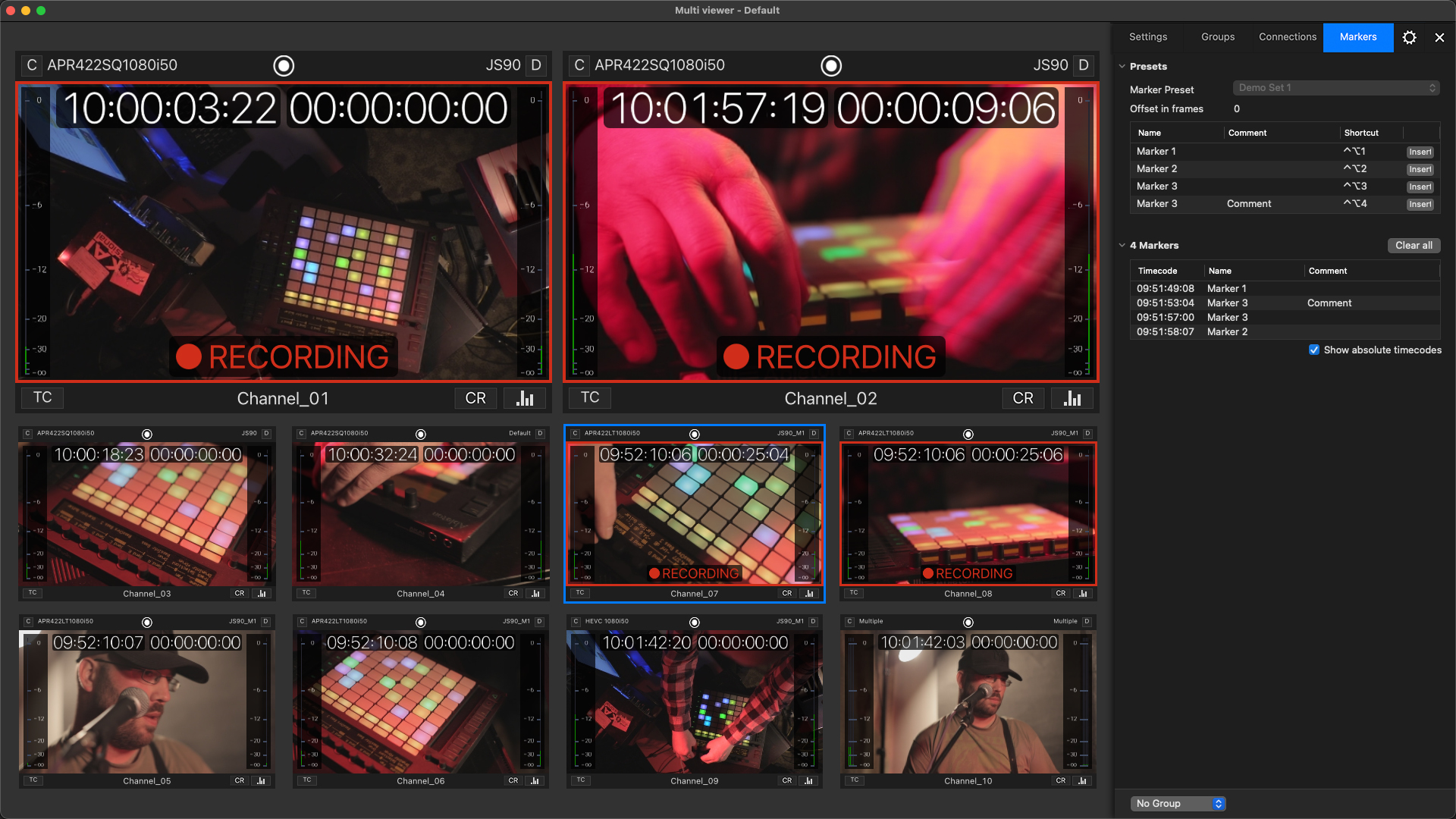Multichannel HD / UHD Recording
Sophisticated and workflow-oriented multichannel recording in one flexible, expandable and enterprise-grade client-server capture solution. Support for SDI, HDMI, NDI®, SRT and UDP source formats to be recorded independently or concurrently, including proxy file creation and growing file support. Please consult the NLE vendor’s notes about codec/container compatibility.
Reliability
just:in linux enables 24/7 deployment in time-sensitive broadcast environments and comes with an internal RAID for reliable and sustainable recording.
Operational Safety First
Use multiple destinations for out-of-storage or network connection loss scenarios and enjoy the ability to save and change/swap recording configurations on the fly for distinctive productions or shows to highly increase operational safety including file overwriting strategies.
One User Interface, Multiple Channels
The built-in video and audio previews as well as the flexible channel inspector enable full control of all available ingest machines from a single user interface. Different multi-viewer layout templates can be defined and selected based on specific user login
Multimode and Multiframerate Support
Ability to mix and match HD or UHD channel formats with different video modes, formats, and frame rates for different channels.
Full HDR and Rec.2020 UHD Support
Full HDR metadata support (with HLG, PQ, S-Log3/SR-Live transfer characteristics) for Apple ProRes 422 HQ/MOV recording workflows with qualified AJA video devices.
Extensive Metadata and Adobe Markers Support
The XML metadata engine enables you to customise your metadata entries, including required fields for data compliance, and to export the resulting XML to related sidecar files with additional Adobe Premiere Pro markers support.
Enhanced Integration Flexibility
Boost your integration potential by using the extended REST API, or flexible Event Presets to perform different recording or notification tasks and control qualified hardware devices, and finally benefit from a redesigned and seamless integration with the iconik Media Management and Collaboration platform.
Solution Video Gallery
Please click on the Link to access the video(s) on YouTube directly.
Compatibility Matrix-Client
| Version | macOS Sequoia (15.x) | macOS Sonoma (14.7.x) | macOS Ventura (13.7.x) | macOS Monterey (12.7.6) | macOS Big Sur (11.7.10) | |||||
| 6.1 | Apple silicon preferred | Apple silicon preferred | Intel / Apple silicon | Intel / Apple silicon | Not available | |||||
| Just Control Application (Mac) | Just Control Application (Mac) | Just Control Application (Mac) | Just Control Application (Mac) | |||||||
| Version provided upon install or update | Version provided upon install or update | Version provided upon install or update | Version provided upon install or update | |||||||
| Version | macOS Sonoma (14.7.x) | macOS Ventura (13.7.x) | macOS Monterey (12.7.6) | macOS Big Sur (11.7.10) | macOS Catalina (10.15.7) | |||||
| 5.5 | Update to latest version provided upon install or update | Intel / Apple silicon | Intel / Apple silicon | Intel / Apple silicon | Intel | |||||
| Just Control Application (Mac) | Just Control Application (Mac) | Just Control Application (Mac) | Just Control Application (Mac) | |||||||
| Version provided upon install or update | Version provided upon install or update | Version provided upon install or update | Version provided upon install or update | |||||||
| Version | macOS Ventura (13.7.x) | macOS Monterey (12.7.6) | macOS Big Sur (11.7.10) | macOS Catalina (10.15.7) | macOS Mojave (10.14.6) | |||||
| 5.0-5.1 | Update to latest version provided upon install or update | Intel / Apple silicon | Intel / Apple silicon | Intel | Not available | |||||
| Just Control Application (Mac) | Just Control Application (Mac) | Just Control Application (Mac) | ||||||||
| Version provided upon install or update | Version provided upon install or update | Version provided upon install or update | ||||||||
| Version | macOS Ventura (13.7.x) | macOS Monterey (12.7.6) | macOS Big Sur (11.7.10) | macOS Catalina (10.15.7) | macOS Mojave (10.14.6) | |||||
| 4.0 | Upgrade to latest version provided upon install or update | Intel / Apple silicon | Intel / Apple silicon | Intel | Not available | |||||
| Just Control Application (Mac) | Just Control Application (Mac) | Just Control Application (Mac) | ||||||||
| Version provided upon install or update | Version provided upon install or update | Version provided upon install or update |
Legend: Not available = version not available or incompatible with the displayed macOS version.
NOTE: All updates and upgrades mentioned are available to customers with an active support and software maintenance contract. To renew your maintenance contract, please contact moc.rianosloot@selas
System Requirements
- Server appliance hardware: Linux-based appliance provided, preconfigured, and tested by ToolsOnAir.
- Apple Mac mini, iMac, Mac Studio, Mac Pro – Apple silicon Client Hardware preferred
- Apple macOS Monterey (latest), macOS Ventura (latest), macOS Sonoma (latest) – Client
- Client: 10GbE network interface recommenced for optimal connection to the internal RAID of the just:in linux server appliance
- For detailed system requirements please consult the online user manual or contact us
Supported Codecs & Containers

Quicktime
NTSC | PAL | HD | UHD | UHD2
- ProRes 422, LT, Proxy, HQ
- H.264
- Photo JPEG
- Uncompressed 4:2:2
MXF
NTSC | PAL | HD | UHD
- IMX 30/40/50
- XDCAM EX, XDCAM HD, XDCAM HD422
- AVC-Intra 50M/100M
- DNxHD, DNxHR
- Uncompressed 4:2:2
MP4/
MPEG-TS
NTSC | PAL | HD | UHD
- H.264

AVI
NTSC | PAL | HD
- Uncompressed 4:2:2
Supported Frame Rates
- 23.976, 24, 25, 29.97, 30, 50, 59.94, 60.
- Supported frame rates are container and codec-specific.
Demo / Info

- just:in linux can not be downloaded from our website as a software-only version. To test just:in linux, please contact our sales department at moc.rianosloot@selas or an authorised ToolsOnAir reseller.
- The live:cut option is included in every newly purchased licence. It enables multicamera recordings for up to 16 cameras.
- Please note that you will need a new Activation Key, when upgrading from just:in linux v.5.5 or older. just:in linux v.5.0, v.5.1 and v.5.5 use the same activation code.
- To update your existing just:in linux v.4.0 or v.5.x installation, please create a ticket in our Support System, so that we can help you with the installation and update process.
Further Documentation:
- just:in linux v.6.1 – What’s New
- just:in linux v.6.1 – Feature Differences between just:in mac & just:in linux
- just:in linux v.6.1 – Features & Overview
- just:in linux v.6.1 – Getting Started
- just:in linux v.6.1 – User Manual
- just:in linux v.6.1 – Hardware
- just:in linux v.6.1 – Supported Video Containers & Codecs
- just:in linux v.6.1 – REST API
- just:in linux v.6.1 – Workflow Descriptions
- just:in linux v.6.1 – Using Event Presets
- just:in linux v.6.x – Tutorial Videos
- live:cut v.6.1 – User Manual
- just:in linux v.6.1 – Known Issues