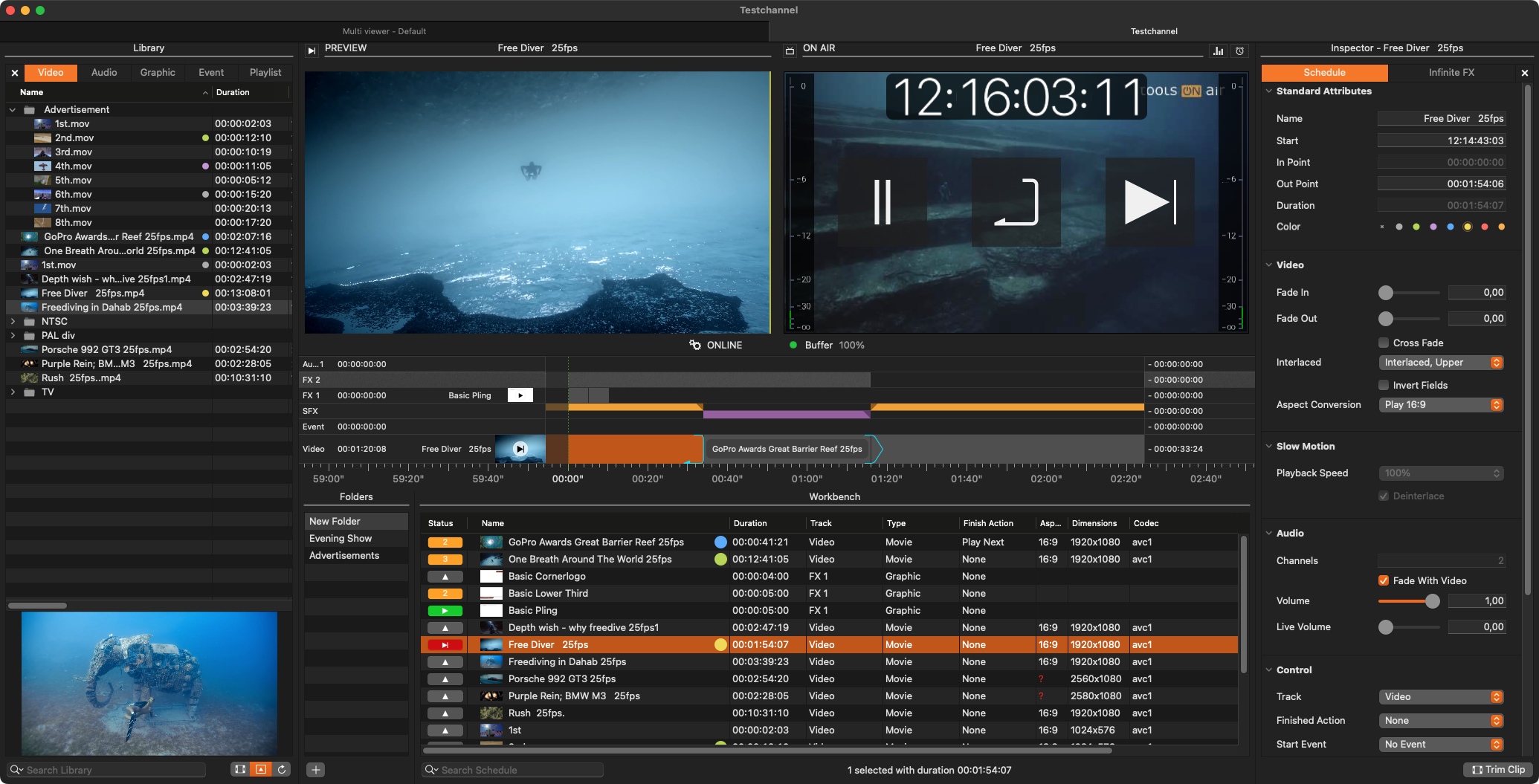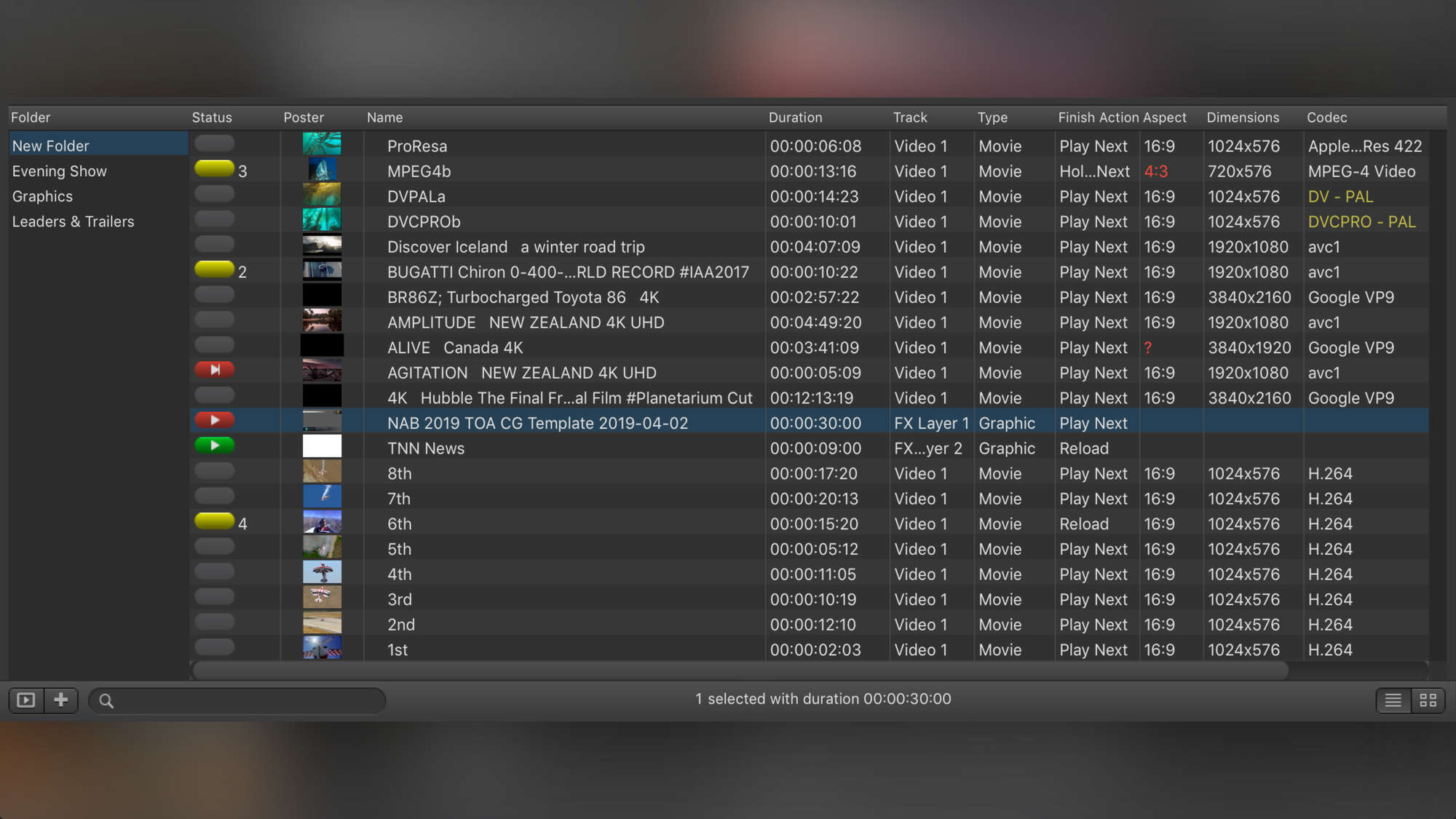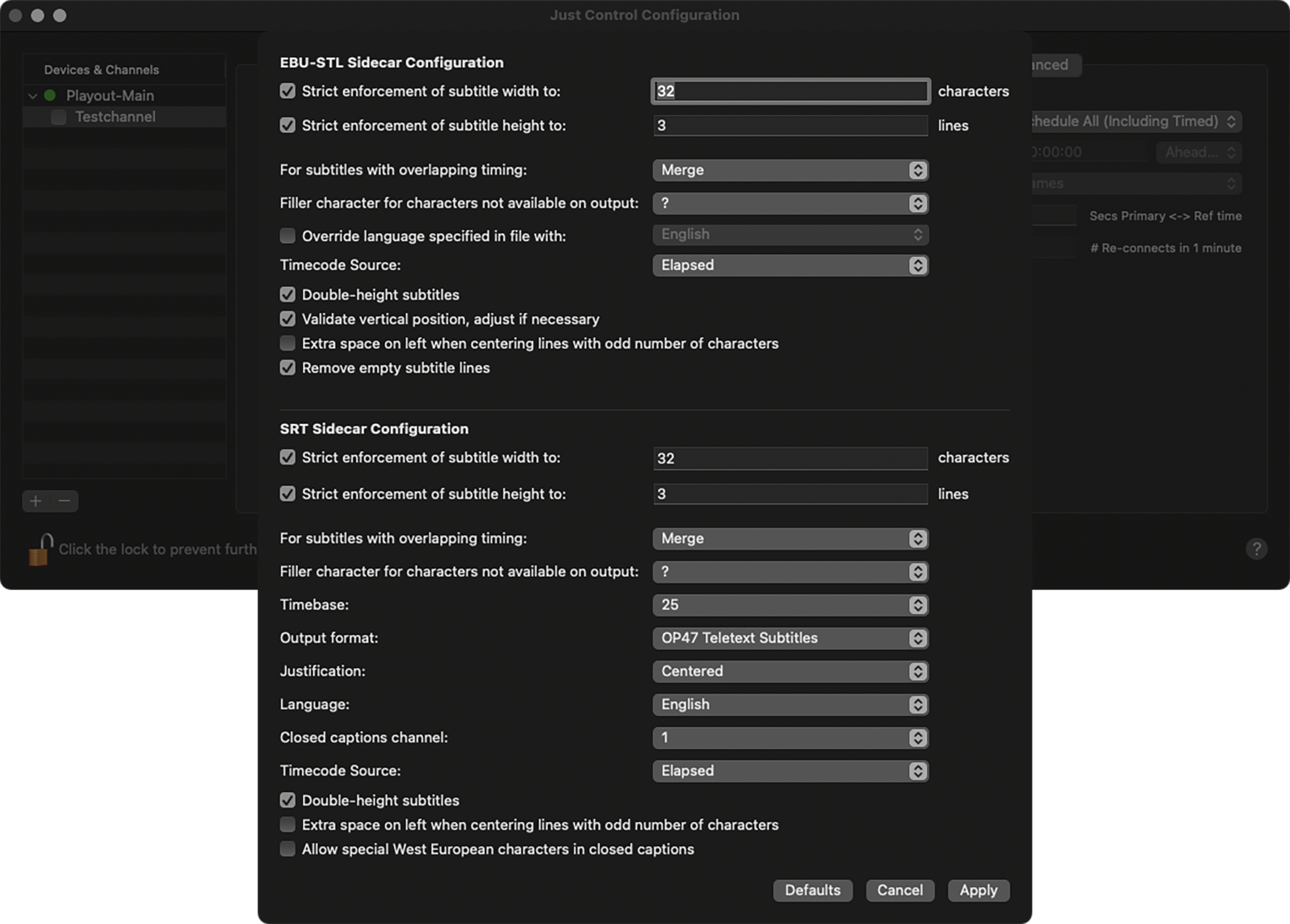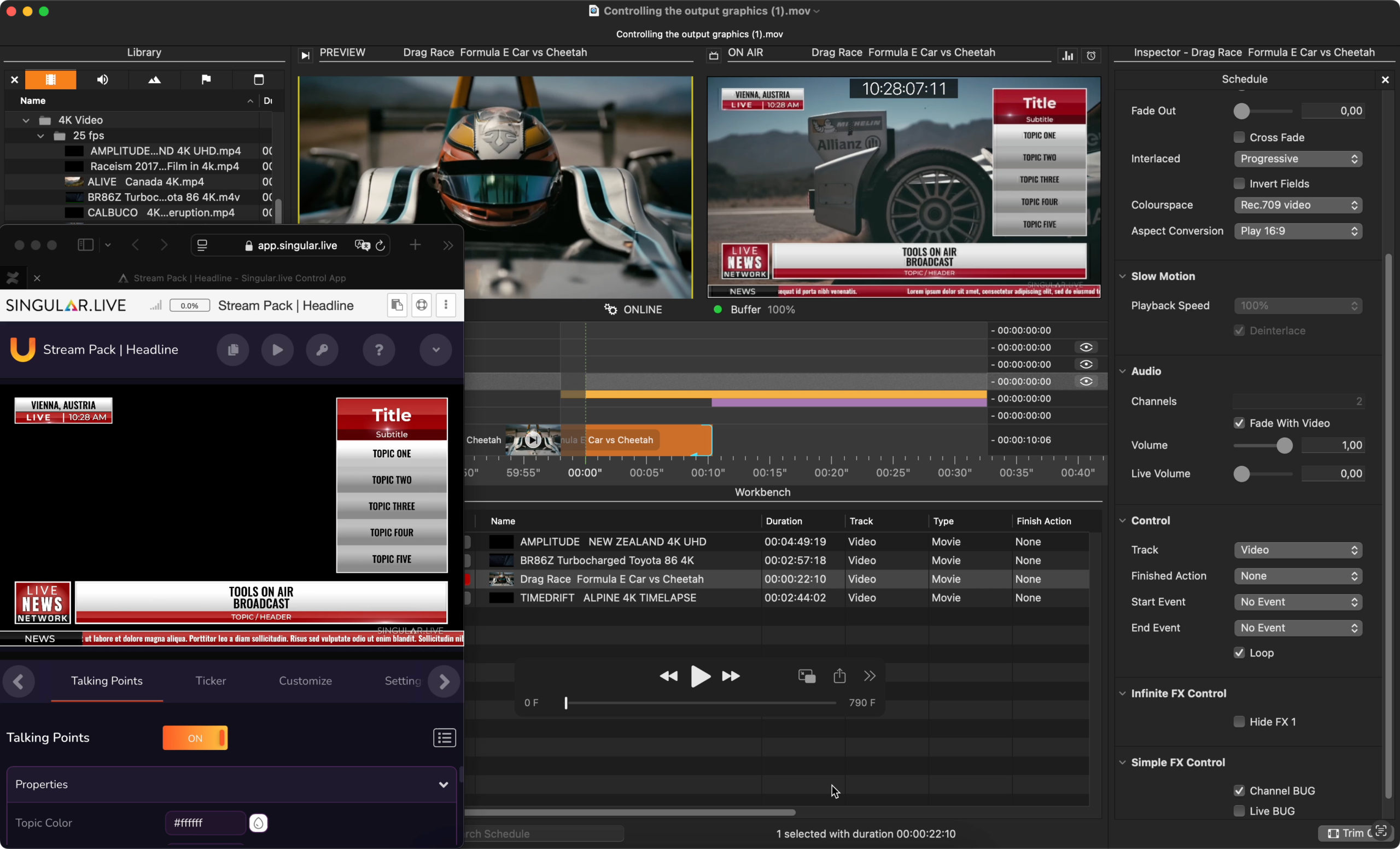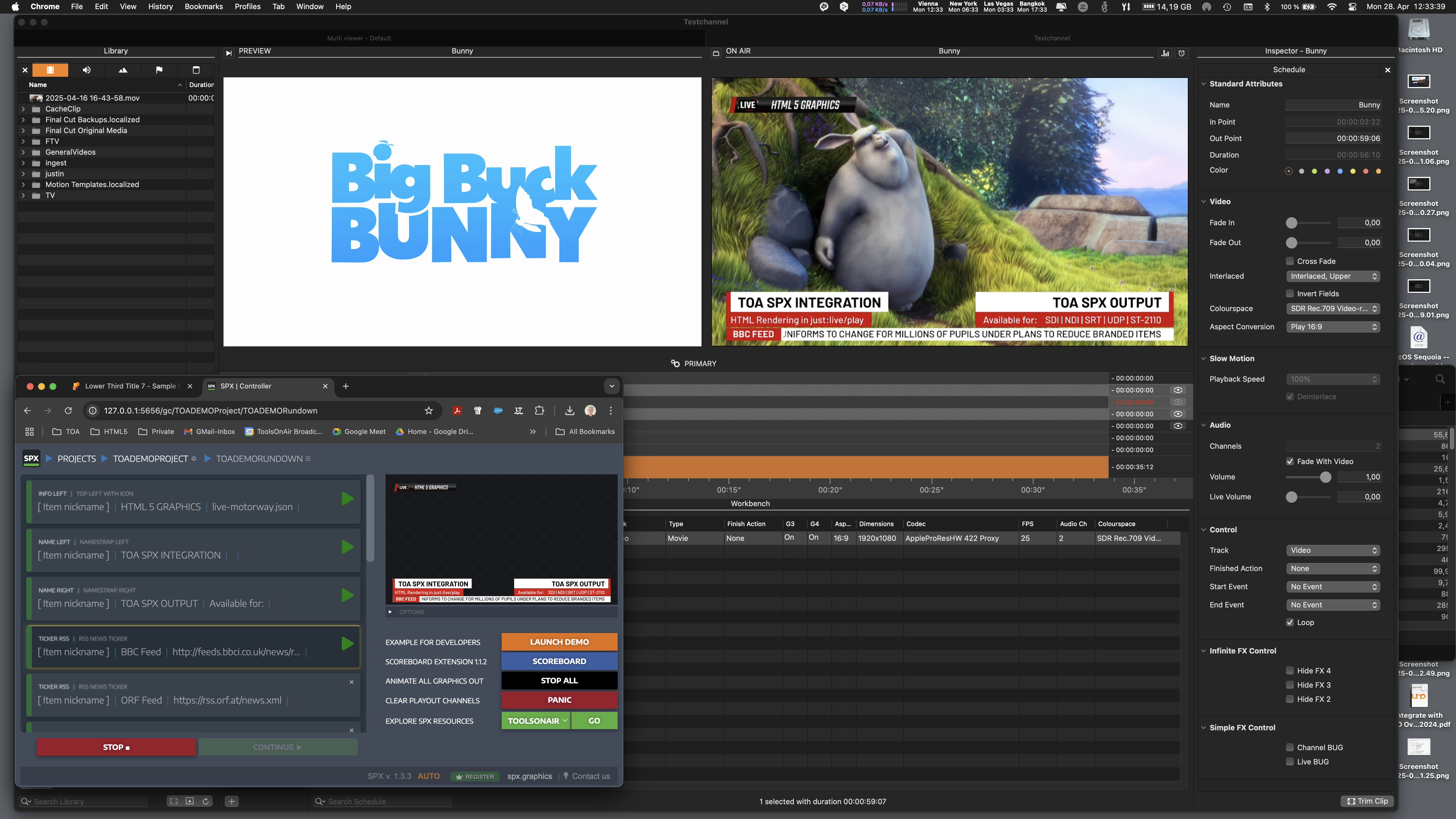Live Production Playout
Manage and control the playout of videos, multiple layers of static or real-time graphics (native and HTML-based), and router control/triggered events, all in a single interface with multiuser support.
NDI®, SRT, UDP and ST-2110 Support
Native SD/HD and UHDp60 SDI, NDI®, SRT, UDP, ST-2110 playout of video and multiple layers of static or real-time graphics using qualified Apple silicon hardware (M1-M4), AJA, and Blackmagic Design.
Support for Native or HTML-based Static and Real-Time Graphics
From a simple Station ID or Live Bug to interactive real-time graphics with multiple layers and external third-party data support for news tickers, stock exchange, weather forecast, and more. just:play 2025 supports native graphics created with Composition Builder or originating from HTML-based systems such as singular.live, Viz Flowics or SPX.
Online License Activation
With this new approach, just:live 2025 empowers broadcast production professionals with a modern, hassle-free licensing solution that keeps operations agile, secure, and always ready for the next challenge. The process is straightforward, requiring just an internet connection and a valid license key upon the first activation.
Growing File Support
Instant playout of growing files in Live Productions. Great way to accelerate your workflow during a Live Show.
Smart User Interface
The smart graphical user interface, embedded into our universal Just Control application, provides an unlimited, and frame-accurate review and preview of all selected video items.
Mixed Frame Rate Support
Any video encoded with a “standard” broadcast timebase can be played out on any channel, and the frames are processed to match the channel’s timebase accordingly.
Have a Break
Set in- and out-points and split clips on the fly to insert commercials. Use placeholders to add videos at a later time. Supports SCTE-104 Splice Events.
Finished Actions
Advanced finished actions for each clip with Play Next, Cue Next, Reload, Hold, Recue, and Loop options.
Industry Proven
Major broadcast file format and codec support, back-to-back playout of mixed container formats, codecs, aspect ratios, pixel sizes, and field orders.
Standards Matter
Support for HTTP events to include GET and POST methods, as well as full support for CEA-608/708 and OP-47.
Solution Video Gallery
Please click on the Link to access the video(s) on YouTube directly.
Compatibility Matrix
| Version | macOS Sequoia (15.5.x) | macOS Sonoma (14.7.x) | macOS Ventura (13.7.x) | macOS Monterey (12.7.6) | macOS Big Sur (11.7.10) | |||||
| 2025.1 | Apple silicon only | Apple silicon only | Apple silicon only | Not available | Not available | |||||
| AJA | BMD | AJA | BMD | AJA | BMD | |||||
| 17.1.x | 14.5 | 17.1.x | 14.5 | 17.0.x | 14.4 | |||||
| Version | macOS Sequoia (15.3.x) | macOS Sonoma (14.7.x) | macOS Ventura (13.7.x) | macOS Monterey (12.7.6) | macOS Big Sur (11.7.10) | |||||
| 5.5 | Apple silicon | Apple silicon | Intel / Apple silicon | Intel / Apple silicon | Not available | |||||
| AJA | BMD | AJA | BMD | AJA | BMD | AJA | BMD | |||
| 17.1.x | 14.2.1 | 17.1.x | 14.2.1 | 17.0.x | 12.9 | 17.0.x | 12.7.x | |||
| Version | macOS Sonoma (14.7.x) | macOS Ventura (13.7.x) | macOS Monterey (12.7.6) | macOS Big Sur (11.7.10) | macOS Catalina (10.15.7) | |||||
| 5.1 | Apple silicon | Intel / Apple silicon | Intel / Apple silicon | Not available | Not available | |||||
| AJA | BMD | AJA | BMD | AJA | BMD | |||||
| 17.1.x | 12.9 | 17.0.x | 12.9 | 17.0.x | 12.7.x | |||||
| Version | macOS Sonoma (14.7.x) | macOS Ventura (13.7.x) | macOS Monterey (12.7.6) | macOS Big Sur (11.7.10) | macOS Catalina (10.15.7) | |||||
| 4.1/4.2 | Upgrade to Version 5.x or 2025.1 | Intel / Apple silicon | Intel / Apple silicon | Intel / Apple silicon | macOS Catalina Support on request. | |||||
| AJA | BMD | AJA | BMD | AJA | BMD | |||||
| 16.2.6 | 12.9 | 16.2.6 | 12.7.x | 16.2.6 | 12.4.0 | |||||
| Version | macOS Ventura (13.7.x) | macOS Monterey (12.7.6) | macOS Big Sur (11.7.10) | macOS Catalina (10.15.7) | macOS Mojave (10.14.6) | |||||
| 4.0 | Update to Version 4.2 | Intel / Apple silicon | Intel / Apple silicon | Intel | Not available | |||||
| AJA | BMD | AJA | BMD | AJA | BMD | |||||
| 16.2.6 | 12.7.x | 16.2.6 | 12.4.0 | 16.2.6 | 12.1 | |||||
| Version | macOS Ventura (13.7.x) | macOS Monterey (12.7.6) | macOS Big Sur (11.7.10) | macOS Catalina (10.15.7) | macOS Mojave (10.14.6) | |||||
| 3.5 | Upgrade to Version 4.2 | Intel / Apple silicon | Intel | Intel | Not available | |||||
| AJA | BMD | AJA | BMD | AJA | BMD | |||||
| 16.2 | 12.2 | 16.0.3 | 12.1 | 16.0 | 12.1 | |||||
| Version | macOS Ventura (13.7.x) | macOS Monterey (12.7.6) | macOS Big Sur (11.7.10) | macOS Catalina (10.15.7) | macOS Mojave (10.14.6) | |||||
| 3.1 | Upgrade to Version 4.2 | Intel | Intel | Intel | Not available | |||||
| AJA | BMD | AJA | BMD | AJA | BMD | |||||
| 16.2 | 12.2 | 16.0.3 | 12.1 | 16.0 | 12.1 | |||||
| Version | macOS Ventura (13.7.x) | macOS Monterey (12.7.6) | macOS Big Sur (11.7.10) | macOS Catalina (10.15.7) | macOS Mojave (10.14.6) | |||||
| 3.0 | Upgrade to Version 4.2 | Upgrade to Version 4.2 | Upgrade to Version 4.2 | Intel | Not available | |||||
| AJA | BMD | |||||||||
| 16.0 | 12.1 | |||||||||
| Version | macOS Ventura (13.7.x) | macOS Monterey (12.7.6) | macOS Big Sur (11.7.10) | macOS Catalina (10.15.7) | macOS Mojave (10.14.6) | |||||
| 2.7-2.8 | Upgrade to Version 4.2 | Upgrade to Version 4.2 | Upgrade to Version 4.2 | Upgrade to Version 4.0 | Intel | |||||
| AJA | BMD | |||||||||
| 16.0 | 12.1 |
Legend: BMD = Blackmagic Design, Not available: version not available or incompatible with the displayed macOS version.
NOTE: All updates and upgrades mentioned are available to customers with an active support and software maintenance contract. To renew your maintenance contract, please contact moc.rianosloot@selas
System Requirements
- Apple Mac mini, Mac Studio, Mac Pro 2023 – Apple silicon (M1-M4) required – please check online user manual.
- Latest versions of Apple macOS Ventura, macOS Sonoma, macOS Sequoia are recommended.
- Minimum of 16 GB RAM (Apple silicon).
- Support for AJA and Blackmagic Design video devices.
- For detailed system requirements, please consult the online user manual or contact us.
Supported Codecs & Containers
Supported Codecs
NTSC | PAL | HD | UHD
- DV-PAL
- DV/DVCPRO-NTSC
- DVCPRO, DVCPRO50, DVCPRO HD
- HDV
- All Apple ProRes Codecs
- HEVC (H.265)
- XDCAM EX / HD / HD422
- MPEG-2 , MPEG-4, H.264
- MPEG IMX (30/40/50)
- AVC-Intra
- XAVC-Intra
- Avid DNxHD®/Avid DNxHR® (decoder)
- JPEG
- Apple Animation Codec
Supported Containers
- MOV, MP4, M4V
- MPG, MPEG
- MXF
Supported Frame Rates
- 25, 29.97, 30, 50, 59.94, 60.
- Supported frame rates are container and codec-specific. Codec support depends on installed Apple Pro Codecs.
Free Download / Infos

- Important Update: Starting with version 2025.1, the just:live solution will be optimized exclusively for Apple silicon hardware (M1-M4) to provide you with the best performance and experience.
- If you are planning to deploy just:live on INTEL-based Macs (MacPro7,1 or Macmini8,1) please use version 5.5! Please contact the ToolsOnAir staff (moc.rianosloot@selas) for more information.
- Nevertheless, we will, of course, continue to support our customers who still have certified Intel-based Macs running qualified versions of just:live.
- You are welcome to download a trial version of our latest just:live v.2025.1.1 GM 1425 release, by clicking on the “Download” button below. The trial version of just:live 2025 is fully feature-enabled, but will apply a watermark on the outgoing output signal at a given interval. To run a watermark-free version of just:live 2025, please contact our sales department moc.rianosloot@selas ta or an authorized ToolsOnAir reseller to purchase a license.
- Please note that you will need a new Activation Key when upgrading from just:live v.5.x or older.
- We strongly recommend all customers using MacMini6,x and MacMini7,x to update to a new Apple silicon-based Mac mini (Macmini9,1 (M1), Mac14,3 (M2) Mac14,12 (M2 Pro)). Please refer to Supported Mac Models and macOS Versions v.5.x below for more information.
- New version 2025.x documentation is now available. We recommend that both new customers and existing users upgrading from a previous version review the updated manuals.
- We ask all users updating from a previous version to follow our update guide which can be found here.
Further Documentation:
- just:live v.2025.1.x – What’s New
- just:live v.2025 – Tutorial Video(s)
- just:live v.2025.1.x – Important Notes
- just:live v.2025.1.x – Getting Started
- just:live v.2025.1.x – User Manual
- just:live v.2025.x – Supported Video Devices
- just:live v.2025.x – Supported Mac Models and macOS Versions
- just:live v.2025.x – Known Issues
- Composition Builder v.2025 – User Manual