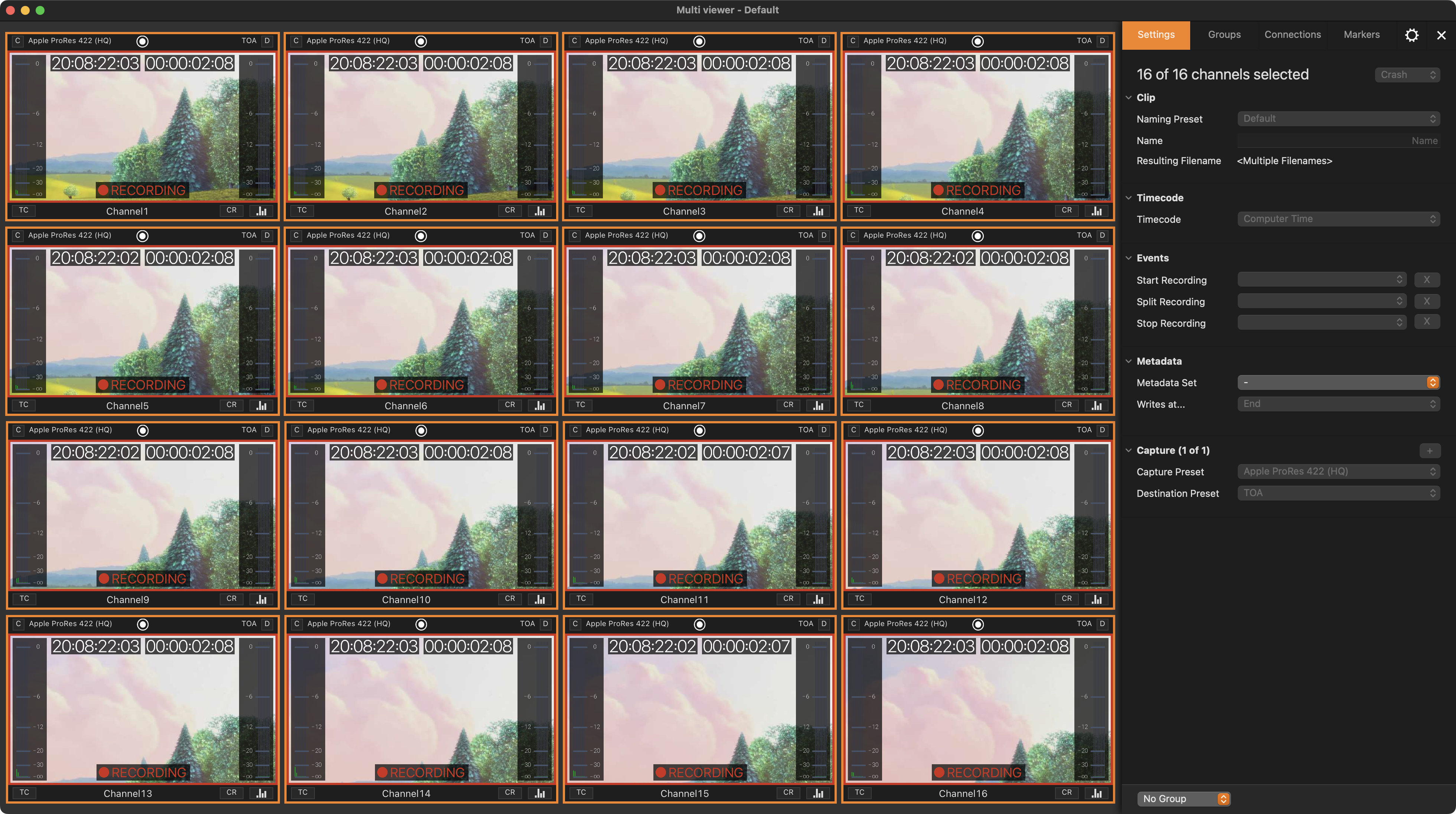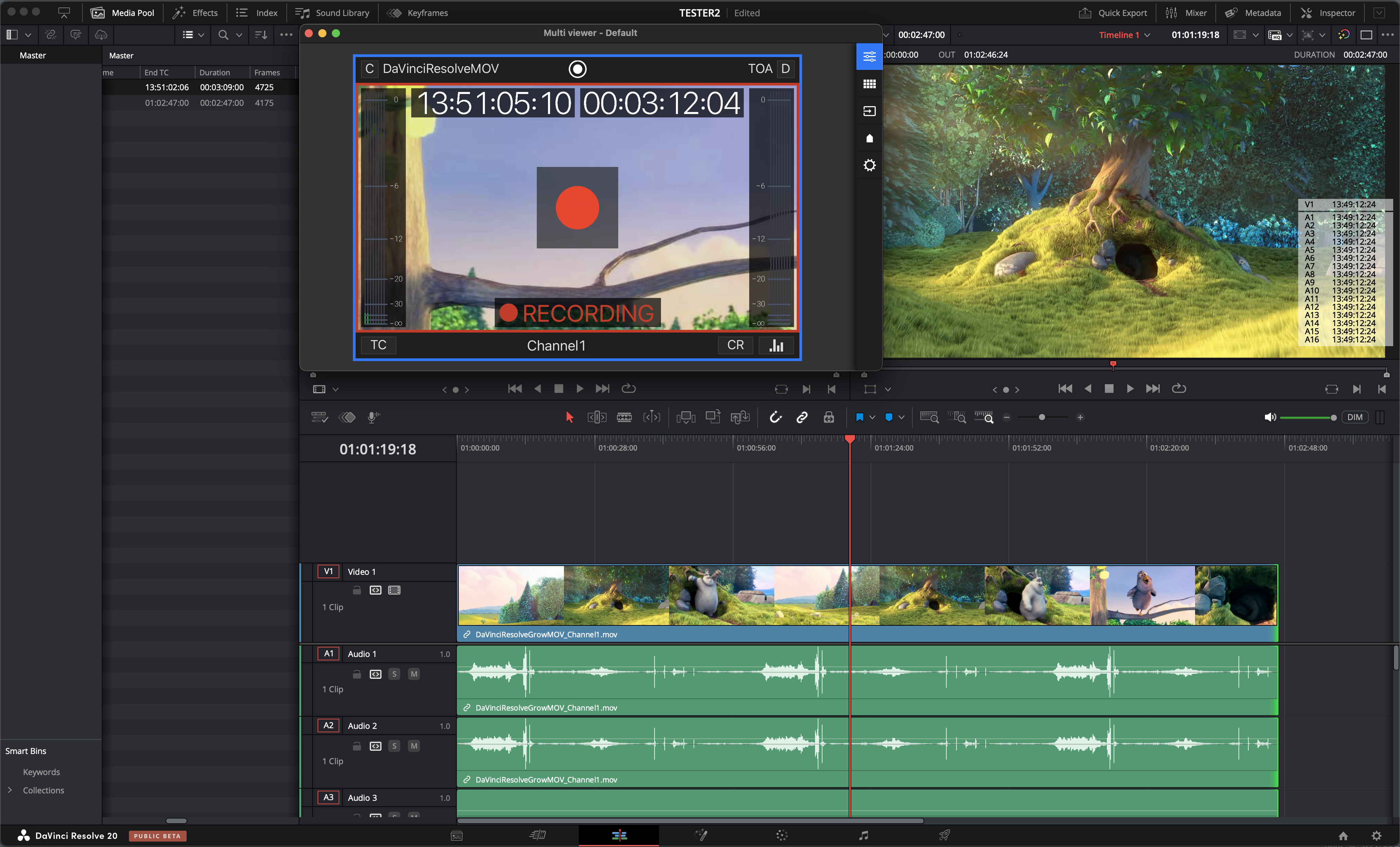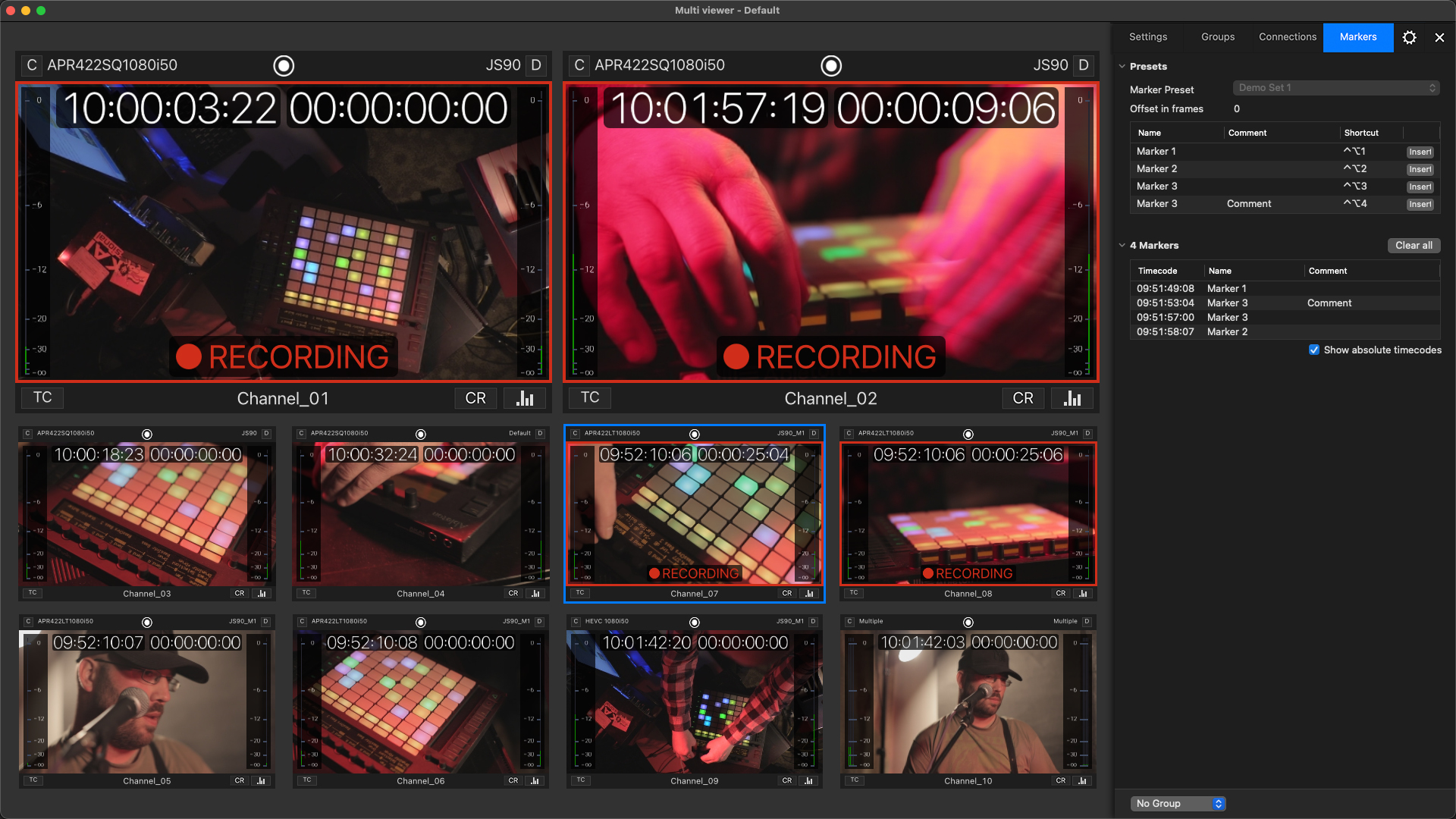One User Interface, Multiple Channels
The built-in video and audio previews and the adaptable multichannel aware inspector enable the operator to control all available capture machines from a single user interface.
Single and Multichannel Recording
Versatile and expandable client-server multichannel recording solution aimed at 24/7 deployments in critical broadcast or post-production environments. Ability to select either CPU or hardware-accelerated encoding to overcome possible encoding limitations.
Online License Activation Process
just:in mac 2025 introduces the new Online License Activation Process. This new online license activation offers several advantages, including enhanced security, convenience, and efficiency, especially when a change of hardware is required.
Format and Container Support
Capture video sources with growing file support into industry-standard MOV, MXF OP-1a or MP4 containers using broadcast-grade codecs, including Avid DNxHD®/HR®.
For productions that require editing growing files within a QuickTime MOV container using either Adobe Premiere Pro or DaVinci Resolve, two new container types are available: Classic QuickTime for Adobe Premiere Pro and Harmonized QuickTime with DaVinci Resolve.
However, we recommend that you consult the respective NLE vendor’s notes about codec/container growing file compatibility.
Additionally, as of version 6.x, you can use HLS Format output to share recordings in real-time with external production teams or provide the HLS stream to external MAM/PAM systems for advanced logging and tracking functionalities.
NDI® Formats, SRT, UDP and ST-2110 Support
Full discovery and recording support for NDI High Bandwidth/HX3, SRT, UDP, and ST-2110 format input sources to complement SDI and HDMI. just:in mac employs the latest official macOS NDI SDK to establish connections with available NDI streams within a designated network. Given the inherent characteristics of NDI technology, as well as the variability in networking configurations and infrastructure, it is important to note that the performance and integrity of all recordings might vary.
Additionally, NDI channels now have an additional “Timecode mode” settings with the options “NDI UTC Timestamps” and “SMPTE Timecode”. The former expects frames with standard NDI UTC timestamps, as provided by the majority of NDI devices. The latter expects SMPTE timecode encoded as 100ths of a nanosecond. This may be useful with some devices such as the AJA Bridge that take embedded SDI SMPTE timecode and converts it for use with NDI. When “SMPTE Timecode” is selected for the channel, “SDI Embedded” is additionally available as a timecode source, allowing you to see the embedded timecode sent with the stream.
Please refer to the official NDI documentation for detailed information: https://docs.ndi.video/docs/docs/index.
Full HDR and Rec.2020 UHD Support
Full HDR metadata support (with HLG and PQ transfer characteristics) for Apple ProRes 422 HQ/MOV recording workflows using AJA and Blackmagic Design SDI video devices.
Enhanced Support for ARD/ZDF MXF Profiles
The just:in mac 2025 version enhances support for ARD/ZDF MXF Profiles (HDF01a/b and XDF-01) to comply with the ARD/ZDF specifications for file exchange between broadcasters and external delivery.
Capture and Event Presets
Customizable capture, destination, events, and overlay presets to quickly switch between commonly used setups, execute trigger action on third-party hardware, or apply static and dynamic custom graphic overlays. Additionally, selecting external audio sources, both local and over the network, is a welcome addition to the Capture preset setup process.
Extensive Metadata Support
The XML metadata engine enables you to customize your metadata entries, including required fields for data compliance, and to export the resulting XML to related sidecar files or directly to the QuickTime file
Accelerate Your Integration Process
Increase your integration potential by using the powerful new REST API and benefit from a redesigned and seamless integration with third-party media management systems such as the iconik Media and Collaboration platform and the Helmu4/helmut.cloud project management systems for Adobe Premiere Pro.
Additionally, by simply installing the Bitfocus Companion app for macOS and adding the ToolsOnAir Just In Capture module, you can effortlessly trigger recordings and receive real-time feedback on recording status, making it an intuitive and powerful tool for your recording and production needs.
Operational Safety First
Enjoy the ability to save and change/swap recording configurations on the fly for distinctive productions or shows to highly increase operational safety. With the new Dynamic Folder Generation feature based on Naming Presets, you can automate naming tasks to further increase operational safety.
Marker Support for Adobe Premiere Pro
Markers can be used for all kinds of recordings where the operator needs to mark highlights, scenes, or specific actions to speed up the post-production workflow.
Solution Video Gallery
Please click on the Link to access the video(s) on YouTube directly.
Compatibility Matrix
| Version | macOS Sequoia (15.5.x) | macOS Sonoma (14.7.x) | macOS Ventura (13.7.x) | macOS Monterey (12.7.6) | macOS Big Sur (11.7.10) | |||||
| 2025.2 | Apple silicon only | Apple silicon only | Apple silicon only | Not available | Not available | |||||
| AJA | BMD | AJA | BMD | AJA | BMD | |||||
| 17.1.x | 14.5 | 17.1.x | 14.5 | 17.1.x | 14.4 | |||||
| Version | macOS Sequoia (15.4.x) | macOS Sonoma (14.7.x) | macOS Ventura (13.7.x) | macOS Monterey (12.7.6) | macOS Big Sur (11.7.10) | |||||
| 2025.1 | Apple silicon preferred | Intel / Apple silicon | Intel / Apple silicon | Not available | Not available | |||||
| AJA | BMD | AJA | BMD | AJA | BMD | |||||
| 17.1.x | 14.5 | 17.1.x | 14.5 | 17.1.x | 14.4 | |||||
| Version | macOS Sequoia (15.3.x) | macOS Sonoma (14.7.x) | macOS Ventura (13.7.x) | macOS Monterey (12.7.6) | macOS Big Sur (11.7.10) | |||||
| 6.5 | Apple silicon preferred | Intel / Apple silicon | Intel / Apple silicon | Intel / Apple silicon | Not available | |||||
| AJA | BMD | AJA | BMD | AJA | BMD | AJA | BMD | |||
| 17.1.x | 14.2.1 | 17.1.x | 14.2.1 | 17.1.x | 12.9 | 17.1.x | 12.7.x | |||
| Version | macOS Sonoma (14.7.x) | macOS Ventura (13.7.x) | macOS Monterey (12.7.6) | macOS Big Sur (11.7.10) | macOS Catalina (10.15.7) | |||||
| 6.2 | Intel / Apple silicon | Intel / Apple silicon | Intel / Apple silicon | Not available | Not available | |||||
| AJA | BMD | AJA | BMD | AJA | BMD | |||||
| 17.1.x | 12.9 | 17.0.x | 12.9 | 17.0.x | 12.7.x | |||||
| Version | macOS Sonoma (14.7.x) | macOS Ventura (13.7.x) | macOS Monterey (12.7.6) | macOS Big Sur (11.7.10) | macOS Catalina (10.15.7) | |||||
| 5.5 | Upgrade to Version 6.x | Intel / Apple silicon | Intel / Apple silicon | Intel / Apple silicon | Intel | |||||
| AJA | BMD | AJA | BMD | AJA | BMD | AJA | BMD | |||
| 16.2.6 | 12.9 | 16.2.6 | 12.7.x | 16.2.6 | 12.4.0 | 16.2.6 | 11.7 |
Legend: BMD = Blackmagic Design, Not available: version not available or incompatible with the displayed macOS version. All drivers versions displayed are the recommended/tested versions.
NOTE: All updates and upgrades mentioned are available to customers with an active support and software maintenance contract. To renew your maintenance contract, please contact moc.rianosloot@selas
System Requirements
- Apple Mac mini, iMac, Mac Studio, Mac Pro 2023 – Apple silicon (M1-M4).
- Latest version of Apple macOS Sequoia, macOS Sonoma, macOS Ventura are recommended.
- Support for AJA and Blackmagic Design video devices.
- For detailed system requirements, please consult the online user manual or contact us
Supported Codecs & Containers


Quicktime
NTSC | PAL | HD | UHD
- DV-PAL
- DVCPRO, DVCPRO50, DVCPRO HD
- XDCAM EX, XDCAM HD, XDCAM HD422
- ProRes 422, LT, Proxy, HQ
- ProRes 4444 (with alpha)
- H.264
- HEVC
- Uncompressed 4:2:2
- Adobe Premiere Pro: Classic QuickTime (MOV, HD, ProRes)
- Da Vinci Resolve: Harmonized QuickTime (MOV, HD, ProRes)
MXF
NTSC | PAL | HD | UHD
- DV-PAL
- DVCPRO, DVCPRO50, DVCPRO HD
- IMX 30/40/50
- ProRes 422, LT, Proxy, HQ
- ProRes 4444 (with alpha)
- XDCAM EX, XDCAM HD, XDCAM HD 422
- AVC-Intra 50M/100M
- XAVC-Intra 50M/100M/200M
- XAVC Long-Gop 422
- Avid DNxHD®/DNxHR®
- ARD/ZDF MXF Profiles (HDF01a/b and XDF-01)
MP4
NTSC | PAL | HD| UHD
- H.264
- H.265/HEVC
Supported Frame Rates
- 23.976, 24, 25, 29.97, 30, 50, 59.94, 60.
- Supported frame rates are container and codec specific.
Free Download / Info


Further Documentation:
- just:in mac v.2025.2 – What’s New
- just:in mac v.6.x/2025 – Tutorial Videos
- just:in mac v.2025.2 – Read Me
- just:in mac v.2025.2 – Release Notes
- just:in mac v.2025.2 – Getting Started
- just:in mac v.2025.2 – User Manual
- just:in mac v.2025.2 – Supported Video Devices
- just:in mac v.2025.2 – Supported Mac Models and macOS Versions
- just:in mac v.2025.2 – Performance Sheet
- just:in mac v.2025.2 – Workflow Descriptions
- just:in mac v.2025.2 – Events
- just:in mac v.2025.2- REST API
- live:cut v.2025.2 – User Manual
- just:in mac v.2025.2 – Known Issues
IF YOU ARE USING A BLACKMAGIC DESIGN VIDEO DEVICE, PLEASE ENSURE THAT YOU HAVE INSTALLED THE BLACKMAGIC DESIGN DECKLINK DRIVERS VERSION 14.5 BEFORE RUNNING JUST IN MAC VERSION 2025.x!